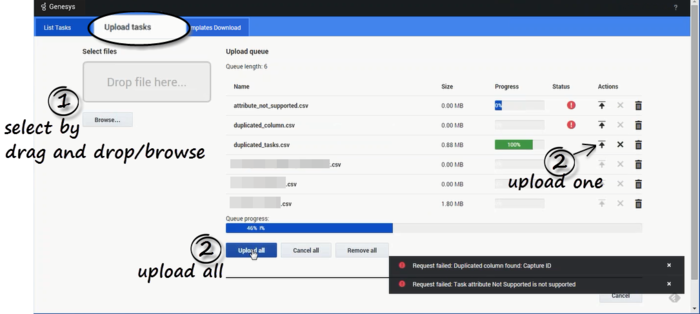How do I upload tasks to iWD?
Uploading tasks to iWD
- Either drag and drop one or more spreadsheet files containing tasks or browse your filing system to make a selection.
- To upload the file(s) to iWD/Interaction Server, click either Upload All or upload an individual spreadsheet by clicking on the up-arrow symbol next to it (in the Action column). The Progress column (showing the progress of the upload to iWD Web) shows either green (complete) or blue (in progress with percentage complete).
Notes
- Only .CSV, .XLS and .XLSX file formats are supported.
- View any errors by:
- Viewing the error pop-ups at the bottom of the screen.
- Hovering over the status icon.
- Clicking on the hover help to display more detail where available.
- Go back to the Jobs List tab to download files containing errors for diagnosis and correction.
See also:
How do I create an iWD spreadsheet template to download?How can I create and view iWD spreadsheet upload jobs?
This page was last edited on August 19, 2015, at 15:58.
Comments or questions about this documentation? Contact us for support!