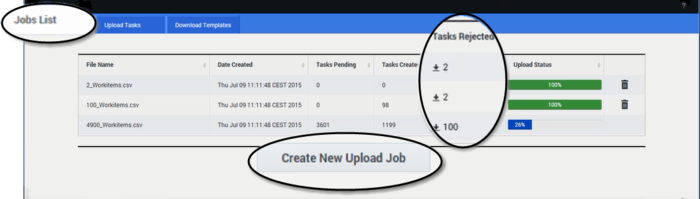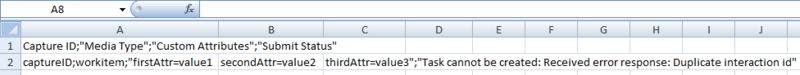How can I create and view iWD spreadsheet upload jobs?
- View the details and status of spreadsheet upload jobs, including those completed (green) and those in progress (blue).
- Use the Create New Upload Job button to switch to the Upload Tasks tab and create a new upload.
- Use the down arrow in the Tasks Rejected column to download a list of tasks that have been rejected from the selected upload. The file containing the rejected tasks will have the same extension as the upload file that contained the tasks. In the downloaded details, the Submit Status column will show the reason for the rejection.
See also:
This page was last edited on August 19, 2015, at 15:58.
Comments or questions about this documentation? Contact us for support!