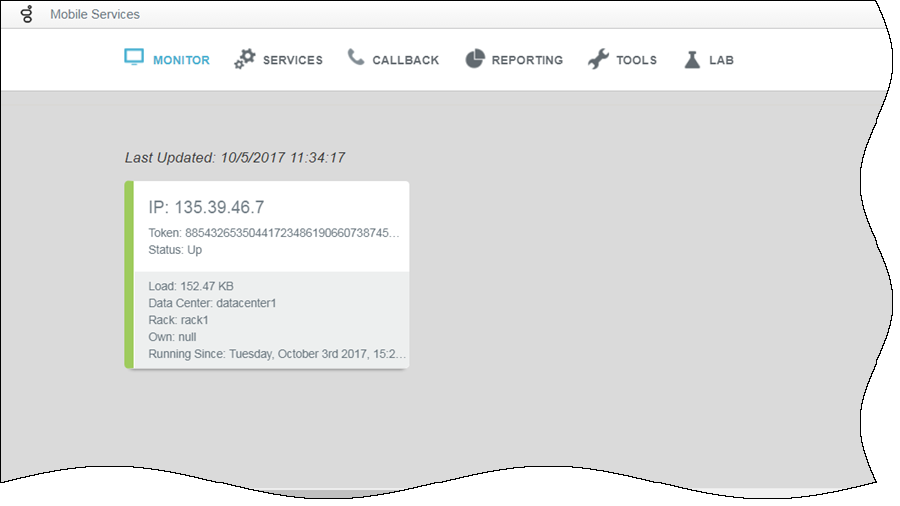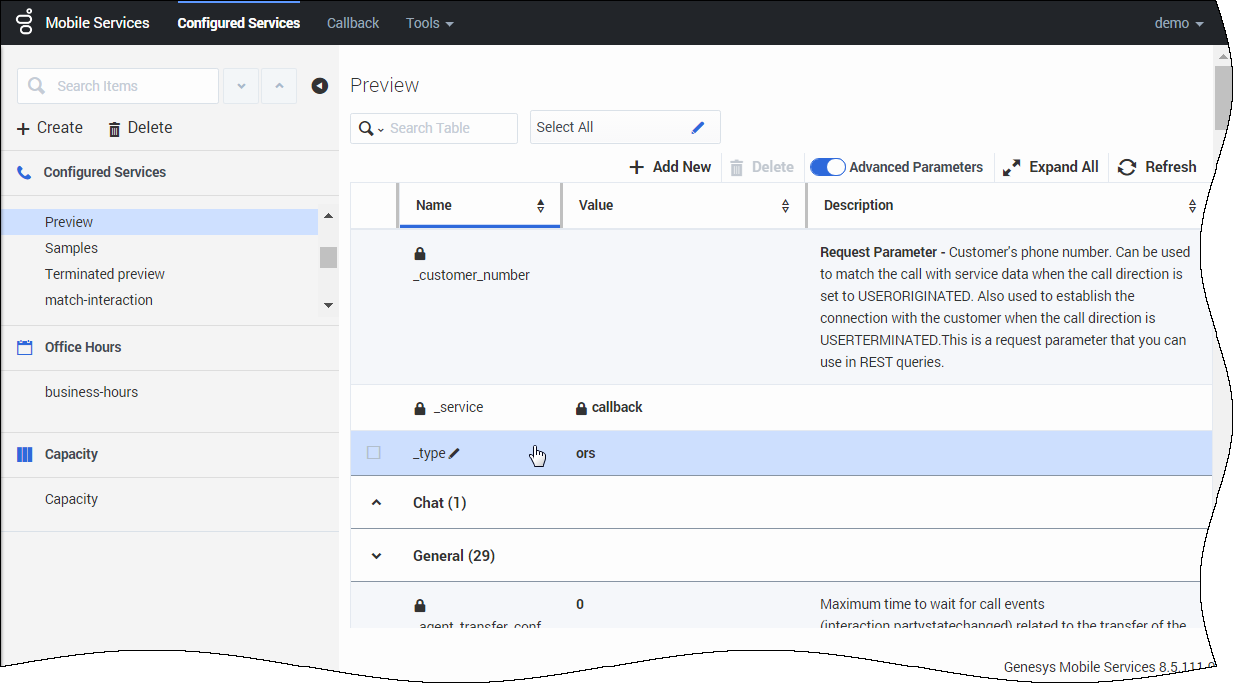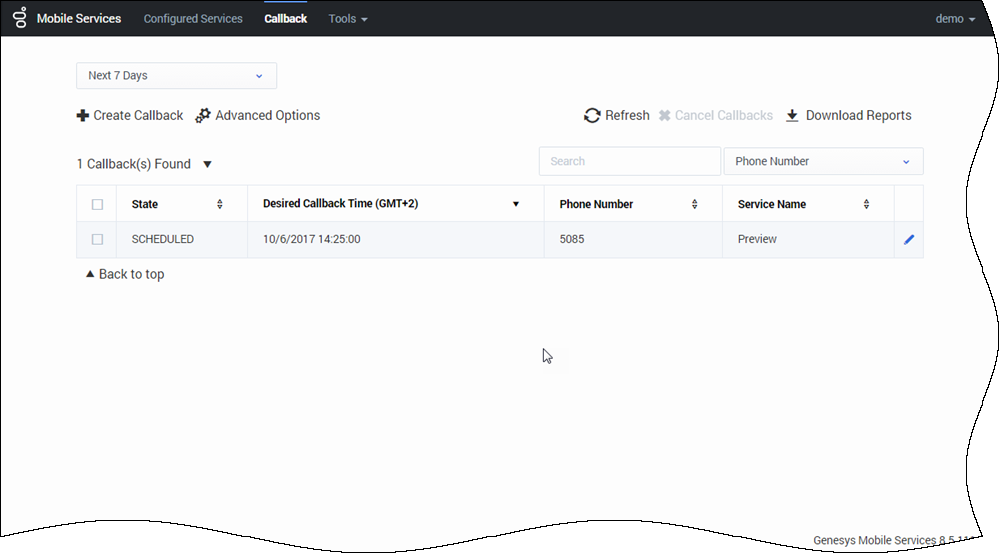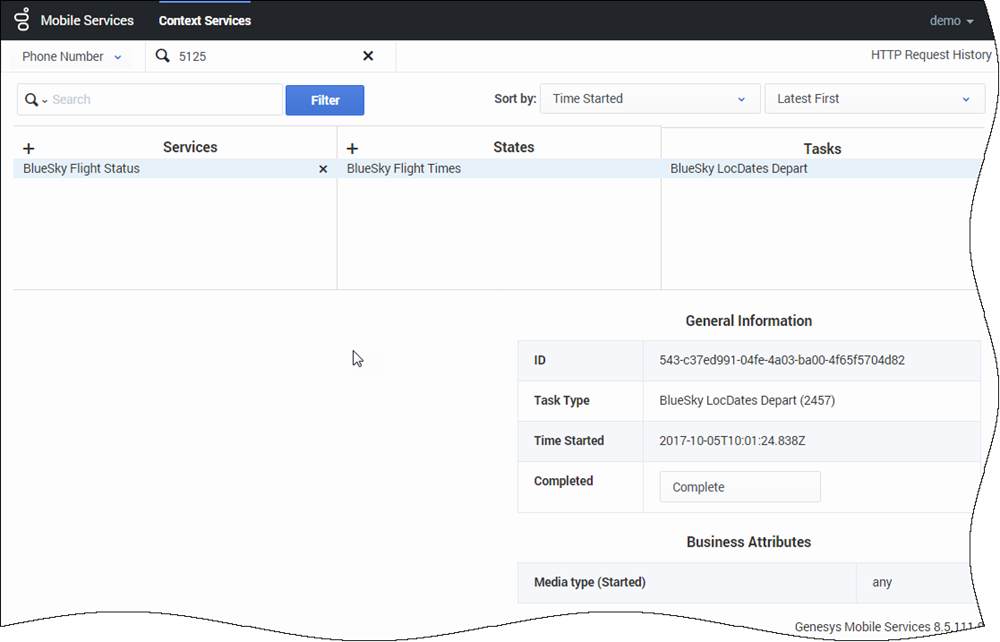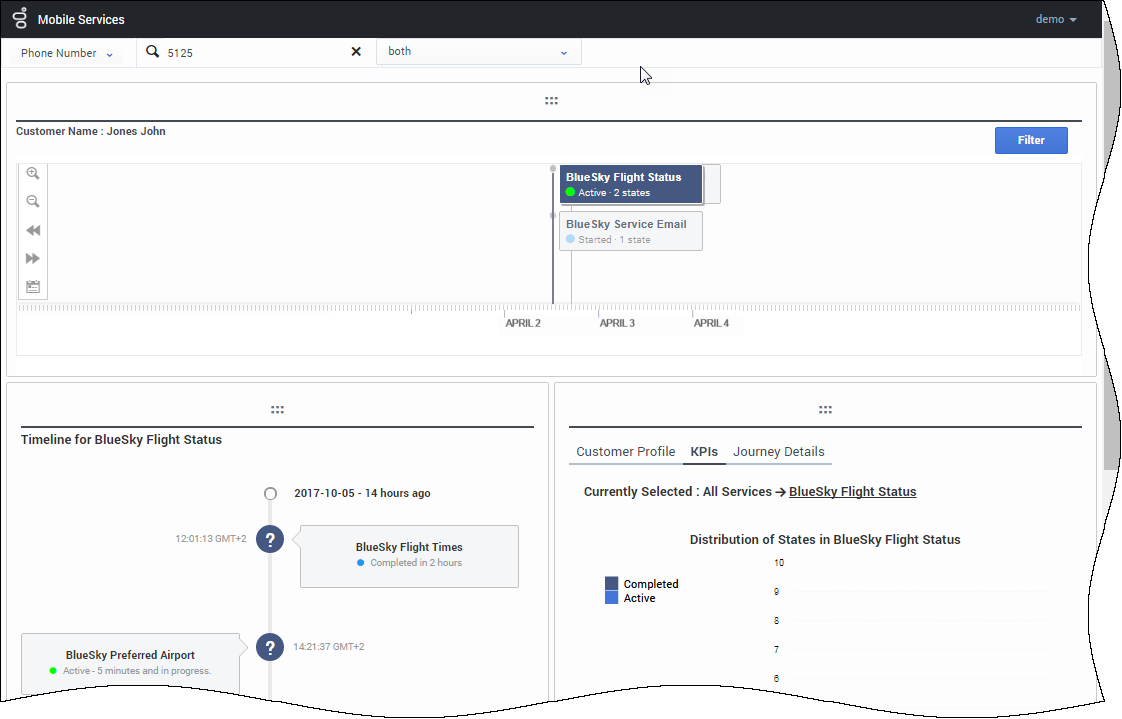Contents
Service Management Help
Genesys Mobile Services (GMS) includes a Service Management User Interface, where you can manage services and also access dedicated interfaces for Callback and Context Services.
Before you can access this UI, first install GMS. See the deployment instructions here.
Admin UI
The Admin UI gives you access to an administrator console, where you can:
- Monitor your GMS nodes
- Create resource groups and patterns
- Run reports
- Access samples
- Download DFM files
- Retrieve snippets for your jetty-http.xml file
- Manage the exception list for Callback services
Mobile Engagement
The Mobile Engagement Interface is the new user-friendly, web-based interface that is intended to be used by administrators and supervisors to:
- Load and manage service templates
- Add, delete, and modify a GMS service
- Manage Call Center Office Hours, holiday schedules, and Agent Capacity
Callback
If you installed and configured Callback, this interface enables you to:
- Create a Callback record
- Manage your callbacks
Context Services
If you installed and enabled Context Services, the Context Services interface enables you to:
Journey Timeline
If you installed and enabled Context Services, the Journey Timeline interface enables you to:
- Search and select a customer
- Visualize the customer's journey timeline
- Display states and tasks
- Display details related to service and state Selection
Learn About Scenarios
GMS provides service templates and their scenarios that you can load in the Mobile Engagement UI, and then access through REST queries. All callback related scenarios are detailed in the Callback Solution Guide.