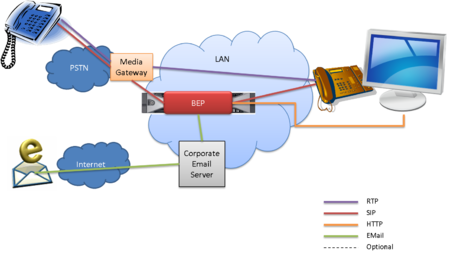Architecture
The Business Edition Premise platform consists of a set of five virtual machines (VMs), installed on a single Dell R720 or Dell R420 server running VMware ESXi 5.1.
After installation and initial configuration, the Business Edition Premise server is a basic Genesys 8 suite, which customers can extend with additional Genesys applications and functionality.
Virtual Machines
The five VMs play specific roles:
- Core VM includes core Genesys software components such as Framework, Routing, and SIP Server, as well as the PostgreSQL configuration database
- DB VM includes MS SQL Server, Genesys DB Servers, Genesys InfoMart, and RAA
- GVP VM includes Voice Platform components such as Media Control Platform and Resource Manager
- UI VM includes user interfaces such as Genesys Administrator and Genesys Administrator Extension, IWS, EZPulse, and GI2
- Aux VM includes some Genesys Framework components (LCA/GDA), 3rd party components (Apache Tomcat), and room for additional packages such as eServices (required for email functionality)
User interfaces
The table lists the key components used to control settings and reports. The component name links to its documentation home page.
| Component | Role |
|---|---|
| Genesys Administrator | User and extension configuration |
| Genesys Administrator Extension | Routing configuration |
| Interaction Workspace | UI for agents and supervisors |
| Universal Contact Server Manager | Email contact management |
| Composer | Email deployment (and potential customization of voice and email routing) |
| Knowledge Manager | Email configuration |
| Genesys Interactive Insights | Historical reporting |
| Pulse (also known as EZPulse) | Real-time reporting |
This page was last edited on July 15, 2014, at 15:32.
Comments or questions about this documentation? Contact us for support!