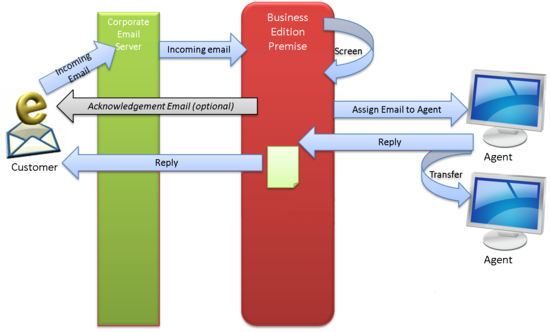Email routing overview
The Business Edition Premise email routing application can:
- Screen incoming email subject lines for recognized terms
- Enable supervisor review before the emailer receives an agent response
- Distribute the email to a target agent group
- Send an acknowledgement based on contact center status
Content screening
If you enable screening, the application scans the subject line of the email, looking for terms that match those defined in the screening rules. If it finds a match, it uses the parameter values defined in one of the five Category parameter groups.
For example, if the email subject includes the term "annoyed", and the Category2 screening rule includes the term "annoyed", the application uses the Category2 parameter group values, such as Email supervisor review=True and Email supervisor review percentage=100, meaning that a supervisor will review every response to such an email.
If there is no match or screening is not enabled, the application assigns the default category.
Distribution
The screening rule also determines the target and overflow agent groups. If the email is not handled by an agent from the Email target agent group within the Email target timeout (default is one hour), the email is routed to the Email overflow target agent group. If the email is not handled by an agent from the overflow target agent group within the Email overflow target timeout (default is one day), the email returns either to the target agent group or to the overflow agent group, at a higher priority.
Acknowledgements
Like the voice routing application, the email application can send a different acknowledgement email based on the status of the contact center: open, closed, or special day.