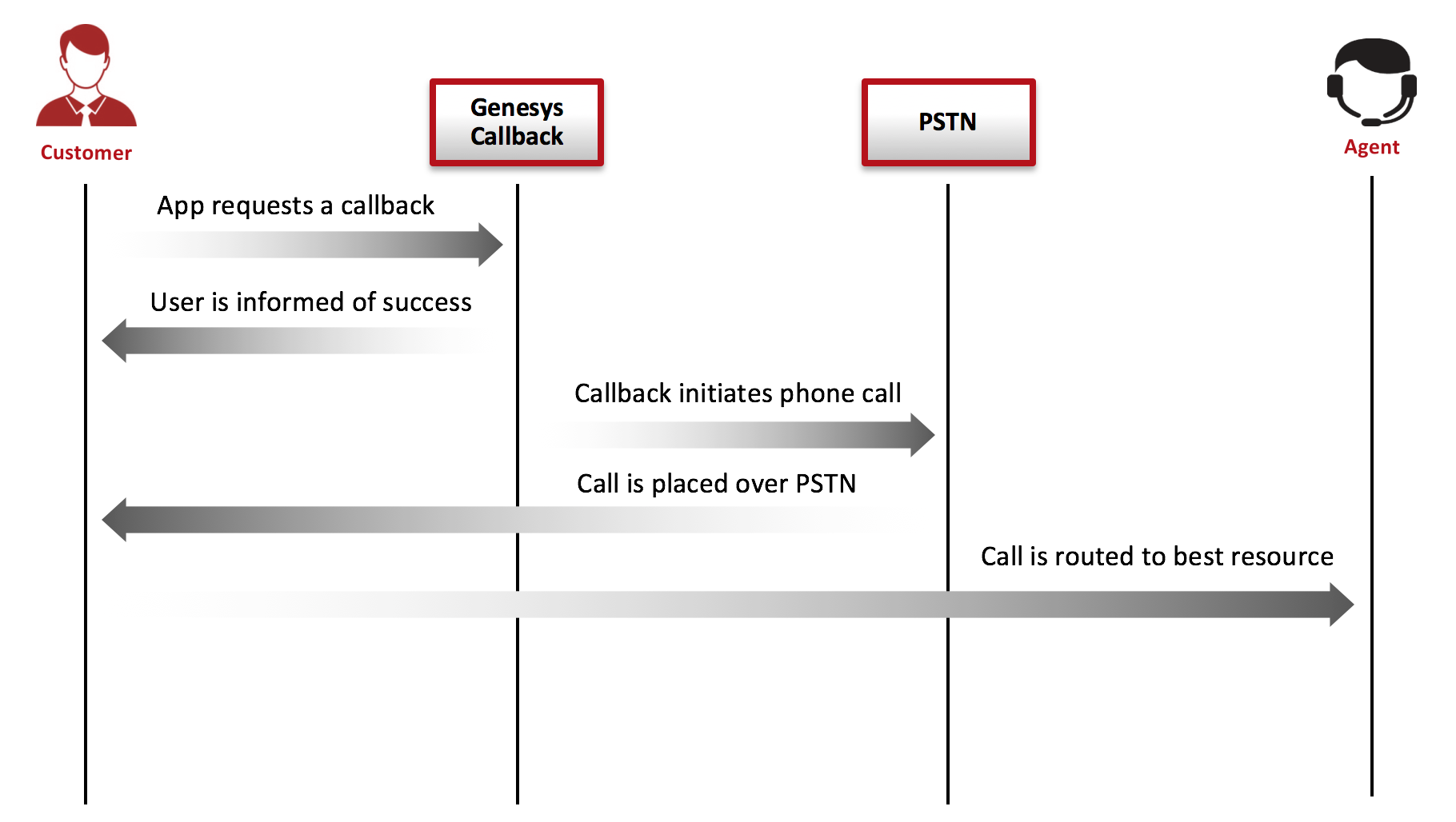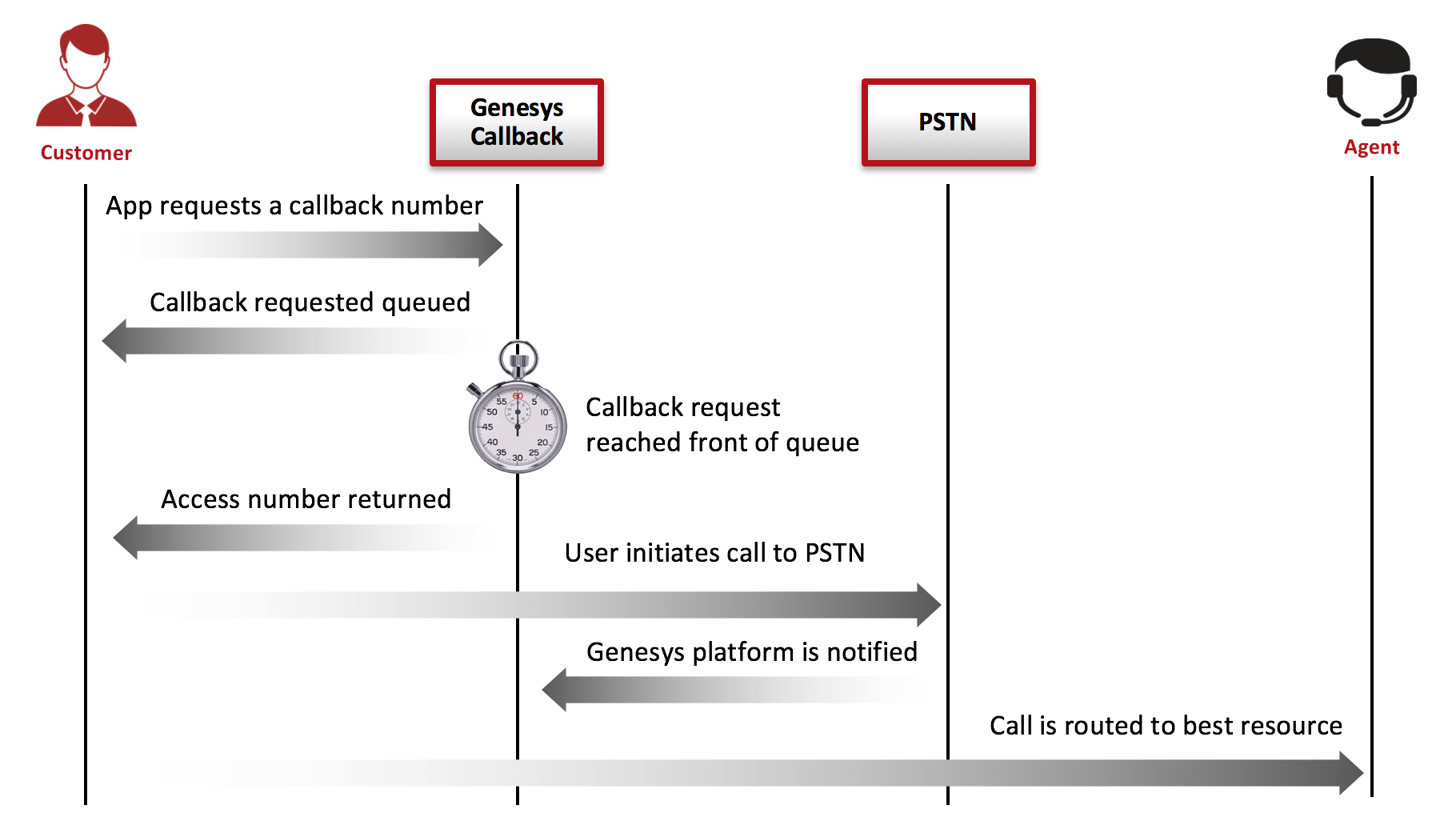Solution Overview
Callback is built on top of the Genesys Mobile Services (GMS) platform, which enables mobile and other applications to use Genesys callback capabilities from their applications. Integration with the contact center callback functionality is accomplished through APIs that can be accessed through the internet and deployed into your network infrastructure.
Scope of Use
Typical usage scenarios of callback include:
- Schedule, immediate, or delayed callback requests.
- Preview callback requests.
- Proactive notification.
- Schedule callback with enhancement multimedia confirmation.
- Schedule an immediate return call or a callback at a convenient time of the customer’s choosing, based on operating business hours.
- Check and display agent availability by providing estimated wait times.
- Support for mobile push notification to provide an alert when agent is available.
In addition, Callback includes:
- Samples to integrate with Genesys Web Desktop.
- APIs to integrate with your own environment.
- An intuitive interface to simplify management and reporting of callbacks.
- RESTful APIs, optimized for mobile, web, and IVR.
Use Case: IVR Callback
Requirement: If your contact center is busy, use IVR to offer an option for Callback while retaining the caller’s position in queue, in order to free up valuable IVR resources and optimize contact center resources.
Callback Solution
- Use GME Stats API to check the Estimated Wait Time for the caller and determine if the caller should be offered a callback option.
- Use Callback to offer the caller an option to hang up and call back when an agent is available, while retaining the caller’s position in queue.
- The call is virtually queued and called back when an agent is available
Use Case: Credit Card Use Verification
Scenario: When a credit card is used abroad without a previous arrangement, the bank must verify that the user is authorized to accept or reject the transaction.
Solution:
- Send native Push notification to a registered banking app on the customer’s mobile device.
- Offer Click-To-Connect to an agent with contextual information, such as the credit card number and the user location.
- Offer help via callback from an agent.
Use Case: Vehicle Roadside Assistance
Scenario: Scenario: An insurance company offers a Vehicle Roadside Assistance service. When the car breaks down, the driver uses the mobile app to get assistance.
Solution:
- Offer Connect Me to deliver the driver’s location and account information to the contact center that can forward the information to a towing company.
- Offer callback when all agents are busy.
- Send native Push notification to provide status of assistance. For example, tow truck is dispatched with ETA
For instance, the following basic scenarios are available: