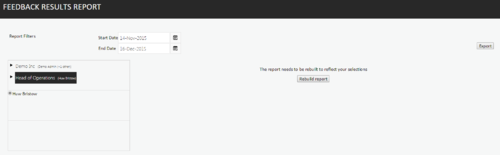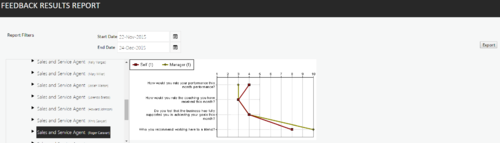Viewing Feedback Results
Users can be selected at a hierarchy level or individually within the hierarchy structure.
Using the date range will filter the feedback assessments that the individual has completed in the bottom left hand window. Select the specific assessment and click Rebuild report.
The information presented will display the user feedback together with the manager feedback depending on whether the assessment has been created as user and manager and if the manager has completed their feedback assessment.
The information is also available for exporting to an Excel spreadsheet by selecting Export. The Excel spreadsheet will contain the criteria used in the assessment.
This page was last edited on July 17, 2018, at 14:29.
Comments or questions about this documentation? Contact us for support!