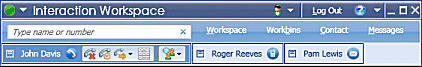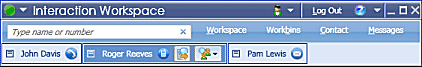Using The Interaction Bar
In this lesson, you will learn how to use the Interaction Bar in the Main Window to manage one or more interactions. This lesson contains the following section:
Managing Interactions
The Interaction Bar enables you to use a simplified control set to handle one or more interactions without having to make the interaction window active. It also enables you to restore, or bring to the front, any active interaction window.
Lesson:
Managing multiple interactions by using the Interaction Bar
Purpose:
- To manage interaction windows and interaction functionality from the Main Window.
Prerequisites
- You are logged in to Interaction Workspace (see Lesson: Logging in to Interaction Workspace).
- You are handling one or more interactions.
- You are using the Main Window view.
Start
- If you have one or more active interactions, the Interaction Bar is displayed at the bottom of the Main Window (see the Main Window displaying the Interaction Bar at the bottom figure). Interactions are "docked" in the Interaction Bar. The interactions appear as boxes that are identified by a name, number, or other contact information, as well as an icon that represents the interaction type (refer to the Interaction Workspace Help).
You can minimize interaction windows or cover them with other windows and then access them quickly and easily by clicking the interaction box in the Interaction Bar. If you place your mouse pointer over an interaction in the Interaction Bar, a ToolTip is displayed that summarizes the content or the attached data for the interaction. The ToolTip also includes a summary of all the interactions that are involved in this thread, as well as any consultation interactions that are related to the interaction.
Entries in the Interaction Bar flash (or blink) when specific events occur that might require your immediate attention. Chat, SMS Session, and IM interactions flash when a new message is received. - If you click another interaction box, it becomes active and changes color, and controls are displayed (see the Main Window, displaying an active SMS interaction in the Interaction Bar figure). The controls are a subset of the controls that are available in the interaction window for the interaction.
- To open an interaction window from the Interaction Bar, click the box icon on the left-hand side of the interaction box (see the Main Window, displaying an active SMS interaction in the Interaction Bar figure).
- To control the interaction from the Interaction Bar, click on the interaction box, and then use the controls. Different controls are available for different interaction types (see the Interaction Bar interaction boxes by type table). Refer to the interaction-specific chapters of the Interaction Workspace User's Guide and the Interaction Workspace Help for information about the functionality of each control.
|
Interaction Type |
Interface |
|---|---|
| Chat | |
| Instant Message | |
| SMS | |
| Voice |
End