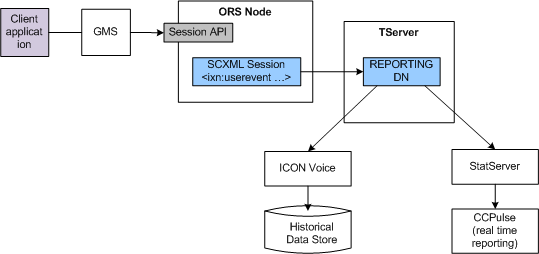Contents
Custom Reporting
Basic Configuration for Real-Time and Historical Reporting Based on T-Server's UserEvent Mechanism
Prerequisites
- ORS is connected to T-Server
- StatServer is connected to the same T-Server (if you need real-time reporting)
- Icon is connected to T-Server and configured to store user events to G_CUSTOM_DATA_P table (if you need historical reporting)
Architecture
Configuration instructions
- Create a new DN of type Extension. The name of the DN is not important, but it is used inside SCXML scripts so should be meaningful and recognizable.
Example: Sip_Switch -> DN -> REPORTING - Make sure Icon and StatServer are connected to the T-Server that is servicing the switch specified in step 1.
Example: Sip_Server. - In Icon configuration in Configuration Manager, add the 'custom-states' section under Options and create the GlobalData option there. List attached data fields you want to capture preceded with data type.
Example:
custom-states/GlobalData=char,gms_SessionId, char,gms_SessionEventSeq, char,gms_ServiceName, char,gms_UserId, char,gms_externalId,
char,gms_ServiceStartAt, char,gms_WaitingForAgent, char,gms_AgentAvailable, char,gms_UserConnected,
char,gms_AgentConnected, char,gms_IxnCompleted, char,gms_ServiceStoppedAt
- Start Icon and StatServer (if not already started) and use logs to verify they registered on REPORTING DN.
- Add the following block of code to the beginning of your SCXML flow. This code will setup the
_data.userevent_udata_to_sendvariable to store all significant state changes you want to capture from the point of view of reporting. Names should match Icon'sGlobalDataconfiguration option and StatServer/CCPulse reporting and statistics templates.
Example:
<datamodel>
</datamodel>
<script>
_data.userevent_udata_to_send = {
'gms_SessionId':_sessionid,
'gms_SessionEventSeq':0,
'gms_ServiceName':'your service name here',
'gms_UserId':,
'gms_externalId':,
// service state change timestamps
'gms_ServiceStartAt': ,
'gms_WaitingForAgent':,
'gms_AgentAvailable':,
'gms_UserConnected':,
'gms_AgentConnected':,
'gms_IxnCompleted':,
'gms_ServiceStoppedAt':
};
</script>
- Add following block of code into your SCXML flow where significant state change is happening:
<script>
_data.userevent_udata_to_send.gms_WaitingForAgent = new Date().getTime().toString();
_data.userevent_udata_to_send.gms_SessionEventSeq = _data.userevent_udata_to_send.gms_SessionEventSeq + 1;
</script>
<ixn:userevent requestid="_data.userevent_reqid" resource="({'switch':'SIP_Switch', 'dn':'REPORTING'})"
udata="_data.userevent_udata_to_send"/>
Example:
<state id="waitForAgent">
<onentry>
<script>
_data.userevent_udata_to_send.gms_WaitingForAgent = new Date().getTime().toString();
_data.userevent_udata_to_send.gms_SessionEventSeq = _data.userevent_udata_to_send.gms_SessionEventSeq + 1;
</script>
<ixn:userevent requestid="_data.userevent_reqid" resource="({'switch':'SIP_Switch', 'dn':'REPORTING'})"
udata="_data.userevent_udata_to_send"/>
<queue:submit route="false" timeout="_data.queueSubmitTimeout">
<queue:targets type="agentgroup">
<queue:target name="_data.defaultAgentGroup"/>
</queue:targets>
</queue:submit>
</onentry>
<transition event="queue.submit.done" target="agentAvailable"/>
<transition event="error.queue.submit" target="error">
</transition>
<transition event="service.ttl.expired" target="error">
</transition>
</state>
Verifying reporting data
- Run your scenario by triggering Genesys Mobile Services and Orchestration Server (ORS) APIs directly.
- Make sure user events are being delivered to StatServer and Icon applications by checking T-Server logs. You should see something like this:
00:34:20.757 Int 04543 Interaction message "RequestDistributeUserEvent" received from 516 ("OrchestrationServer")
-- Absent ThisDN, REPORTING was used
@00:34:20.7570 [0] 8.1.000.62 send_to_client: message EventACK
AttributeEventSequenceNumber 0000000000000ef8
AttributeCustomerID 'Environment'
AttributeTimeinuSecs 757000
AttributeTimeinSecs 1348817660 (00:34:20)
AttributeReferenceID 431
AttributeThisDN 'REPORTING'
AttributeUserEvent RequestDistributeUserEvent
00:34:20.757 Trc 04542 EventACK sent to [516] (00000003 OrchestrationServer 192.168.27.50:40727)
@00:34:20.7570 [0] 8.1.000.62 distribute_user_event: message EventUserEvent
AttributeEventSequenceNumber 0000000000000ef9
AttributeCustomerID 'Environment'
AttributeTimeinuSecs 757000
AttributeTimeinSecs 1348817660 (00:34:20)
AttributeUserEvent EventUserEvent
AttributeUserData [347] 00 0c 00 00..
'gms_AgentAvailable' '1348817660755'
'gms_AgentConnected'
'gms_IxnCompleted'
'gms_ServiceName' 'inbound-delay'
'gms_ServiceStartAt' '1348817660553'
'gms_ServiceStoppedAt'
'gms_SessionEventSeq' 3
'gms_SessionId' '65UA6ISSJH76R340BNDQ2DG0DG000036'
'gms_UserConnected'
'gms_UserId'
'gms_WaitingForAgent' '1348817660744'
'gms_externalId'
AttributeANI '777'
AttributeDNIS '333'
AttributeReferenceID 431
AttributeThisDN 'REPORTING'
00:34:20.758 Trc 04542 EventUserEvent sent to [508] (0000000c Icon_Voice 192.168.27.50:42678)
00:34:20.758 Trc 04542 EventUserEvent sent to [588] (00000004 Stat_Server 192.168.27.50:40728)
00:34:20.758 Trc 04542 EventUserEvent sent to [592] (00000005 Universal_Routing_Server 192.168.27.50:40744)
- Check your Icon log and G_CUSTOM_DATA_P table and make sure data is recorded properly.
Examples:
Icon log:
00:39:19.569 Int 04543 Interaction message "EventUserEvent" received from 65200 ("SIP_Server@REPORTING")
00:39:19.751 Int 04543 Interaction message "EventUserEvent" received from 65200 ("SIP_Server@REPORTING")
00:39:19.766 Int 04543 Interaction message "EventUserEvent" received from 65200 ("SIP_Server@REPORTING")
00:39:19.987 Trc 25016 Persistent Queue GUD: transaction 10929 is committed. 5 records written into the queue
00:39:19.987 Trc 25003 Database queue [GUD]: persistent queue transaction 10929 is being processed.
00:39:20.001 Trc 25004 Database queue [GUD]: persistent queue transaction 10929 is processed, committed and removed. 5 records are written.
Icon's G_CUSTOM_DATA_P table:
select * from dbo.G_CUSTOM_DATA_P 8 0 830 REPORTING 0 101 1 2012-09-28 07:43:09.443 1348818189 4496060 65UA6ISSJH76R340BNDQ2DG0DG000038 1 inbound-delay 1348818189441 9 0 830 REPORTING 0 101 1 2012-09-28 07:43:09.590 1348818189 4496060 65UA6ISSJH76R340BNDQ2DG0DG000038 2 inbound-delay 1348818189441 1348818189590 10 0 830 REPORTING 0 101 1 2012-09-28 07:43:09.600 1348818189 4496060 65UA6ISSJH76R340BNDQ2DG0DG000038 3 inbound-delay 1348818189441 1348818189590 1348818189596
- Start CCPulse and create a reporting template for monitoring REPORTING DN.
Congratulations: you are done!
This page was last edited on April 27, 2018, at 03:07.
Comments or questions about this documentation? Contact us for support!