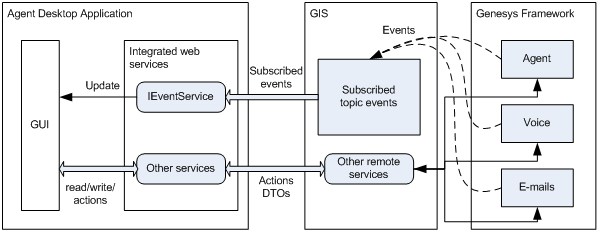Contents
The Event Service
The event service is the IEventService interface defined in the com.genesyslab.ail.ws._event namespace. To manage events, your application must integrate this interface and use classes of its namespace to deal with it.
Event Service Overview
Event handling is achieved through the event service and is based on the Subscribe/Publish Pattern. To deal with events, your application integrates the event service, which is in charge of published events.
A TopicsEvent associates a topic with a type of event. This class defines which events are available and specifies which data to propagate with this type of event.
To receive events concerning your application, first define TopicsEvent
s for each service, then subscribe to these TopicsEvent
s with the IEventService interface. Then, the IEventService interface can use pull or push mode to retrieve the events published by a service, as shown in the figure below.
This diagram shows that subscribed topics allow your application to retrieve the correct events. Notice that the other Agent Interaction Services do not provide any management related to events.
Incoming events reflect changes in the Genesys Framework—for example, the contact e-mail address is modified or an e-mail is properly sent.
Events are specialized. For example, a VoiceMediaEvent is an agent event on voice media and strictly involves the agent service. If your agent service requests a login on a DN for the agent0 agent, your event service receives a VoiceMediaEvent as soon as agent0’
s login is successful.
For each service, the associated event names are listed in the interface description. For each type of event, you can see the list of available attributes to retrieve with the received event. You define the attributes to propagate with the event in the same TopicsEvent that specifies the event to which to subscribe.
Understanding the Event Service
The event service is designed to optimize the network activity. Once you have subscribed to the events of a set of services, you get all the events in a single request, in either push or pull mode.
The following subsections introduce principal concepts of the event service, and of the classes of the com.genesyslab.ail.ws._event namespace, that you should take into account in your application design.
Events Associated with Services
As presented in Event Service Overview, the event service receives all of your application’s events. The other services integrated into your application do not deal directly with events.
However, these services are interfaces for a set of objects. Events can occur on the objects hidden by a service. Therefore, each service has its own set of events, which are designed to be appropriate to activites for that service. A few services, such as the SRL and resource services, have no events, because their use is restricted to simple data access.
To find the list of events for any particular service in the Agent Interaction SDK 7.6 Services API Reference, open its service interface. For example, under com.genesyslab.ail.ws.agent, open the IAgentService interface, scroll past its list of attributes (in domain:attribute notation) to find the available types of events:
-
VoiceMediaEvent
-
MediaEvent
-
PlaceChangedEvent
For each service, the attributes that have an event property are likely to be published in the service events. Event descriptions in the Agent Interaction SDK 7.6 Services API Reference list all the attributes published by each event.
Understanding TopicsEvents and Events
To receive events, you define TopicsEvents for each event type to which you want to subscribe.
TopicsEvent is a class of the com.genesyslab.ail.ws._event namespace that has the following attributes:
-
eventName—The string type of the targeted events (for example, MediaEvent).
-
filters—An array of key-value pairs defined to filter this type of event.
-
triggers—An array of one or more key-value pairs defined to select events occurring on specific Genesys objects.
-
attributes—A string array specifying keys for the attribute list of the event.
TopicsEvents use:
-
Triggers and filters to define which specific events you want to receive.
-
List of attribute keys to retrieve values for service attributes propagated with the event.
The following subsections explain these aspects of event handling.
Understanding Triggers and Filters
Triggers identify the Genesys objects involved in an event. For example, if your application uses the agent service to perform agent actions on e-mail media, your application can subscribe to MediaEvents. Your application specifies a trigger, in this case, which agent to monitor—for example, agent0—so as to receive any MediaEvents involving agent0.
Filters identify specific values of some attributes published with events. If your application sets no filters, it receives any event that matches a trigger. If your application set some filters, it receives events that match one of the filter values.
For example, your application can define a filter so as to receive MediaEvents only for a specific status change in the media. If agent0
performs a successful login on certain media, your application might receive a MediaEvent due to a status change and associated with the NOT_READY agent media status. Your application can choose to receive only these events.
Triggers and filters are values or fields of some published attributes. An event matches a TopicsEvent if its published attributes match one of the triggers and one of the filters. If no filter is defined, then the event just has to match the trigger.
The following figures below present the general matching process for triggers and filters.
The first figure shows an example of what happens on the server-application side when an IEventService has subscribed to a TopicsEvent for a MediaEvent. When the server-side application receives a MediaEvent, it checks with the TopicsEvent to determine whether one of the triggers and one of the filters match. If so, the IEventService can retrieve an Event object corresponding to the MediaEvent.
The second figure shows a MediaEvent that does not match a TopicsEvent defined for MediaEvent. Although the event matches the Agent0 trigger, no filter corresponds.
Retrieved Events and TopicsEvents
Whatever type of event is received on the server-side application, the IEventService
interface retrieves only Event objects.
The Event class is part of the com.genesyslab.ail.ws._event namespace. Its attributes include the following:
-
eventName—A string representing the event type.
-
serviceName—A string representing the service name involved in the event.
-
triggers—A key-value array of the triggers matched by the event.
-
attributes—A key-value array of the published attributes propagated with the event.
In each event description in the Agent Interaction SDK 7.6 Services API Reference, the published attributes are listed. Only these attributes can be propagated in the Event.attributes field.
The TopicsEvent class lets your application specify the keys of the published attributes to retrieve with an Event.
The following figure illustrates the relationship between the attributes keys of a TopicsEvent, the published attributes of an event, and the key-value pairs propagated with an Event object.
As shown in above, the attribute keys specified in the TopicsEvent determine which attributes are propagated in the Event object retrieved by the IEventService.
Understanding TopicsServices
The TopicsService
class lets your application subscribe to the IEventService interface. A TopicsService associates a set of TopicsEvent with a service, as presented in the following diagram.
Your application should subscribe to general TopicsService objects for every service that your application integrates. The IEventService interface offers a set of features to dynamically remove, add, or modify these objects, according to your application needs, as presented in the following sections.
Handling Topics Objects
According to your requirements, your application must deal with services’ events. Therefore, your application must subscribe to TopicsService and TopicsEvents
to define the set of events to retrieve.
These classes are part of the com.genesyslab.ail.ws._event namespace, as detailed in the following subsections.
Building TopicsEvent
The TopicsEvent class is used to define the events to which to subscribe.
-
Your application can specify triggers and filters to determine the list of events to receive.
-
Your application can specify the attributes to retrieve in a DTO (Data Transfer Object) when the targeted events occur.
Each TopicsEvent is dedicated to a single type of event. It defines, for example, which MediaEvent to receive for the agent service.
/// Defining a topic event for MediaEvent
TopicsEvent myTopicsEvent = new TopicsEvent() ;
myTopicsEvent.eventName = "MediaEvent" ;Defining Triggers and Filters
Triggers and filters are (respectively) TopicsEvent.triggers and TopicsEvent.filters attributes. The filter is related to the event occurrence and the trigger to the identifier of the monitored object. See Understanding Triggers and Filters for further explanation.
Triggers and filters are both Topic objects (see The TopicsService Class Diagram).
The Topic class is a simple container for a key-value pair. For example, the following code snippet shows how to set some triggers and filters for a MediaEvent.
/// Defining the filter for the TopicsEvent.
myTopicsEvent.filters = new Topic[1];
/// Defining a filter for a specific media status
myTopicsEvent.filters[0] = new Topic();
myTopicsEvent.filters[0].key = "STATUS_CHANGED";
myTopicsEvent.filters[0].value = "NOT_READY";
/// Defining the trigger agent0.
myTopicsEvent.triggers = new Topic[1] ;
/// Specifying the targeted agent
myTopicsEvent.triggers[0]= new Topic();
myTopicsEvent.triggers[0].key = "AGENT" ;
myTopicsEvent.triggers[0].value = “agent0”;The above code snippet specifies retrieval conditions for each MediaEvent occurring on agent0 with a NOT_READY agent media status, as follows:
-
If your application does not define any other trigger and filter for the MediaEvent, it only retrieves events with these characteristics.
-
If your application sets a null value for the TriggerFilter.filter attribute, it retrieves any MediaEvent occurring on agent0.
For further information about the existing key-value pairs for triggers and filters, refer to the events description in the Agent Interaction SDK 7.6 Services API Reference.
Propagated Attributes
The TopicsEvent.attributes field defines the published attributes to retrieve for the events that match a trigger and a filter (if filters are defined). See Retrieved Events and TopicsEvents for further details.
Your application can only retrieve attributes that have an event property (as specified in their description that appears in services’ attribute lists, in the API reference.)
The following code snippet sets a list of MediaEvent attributes to retrieve.
/// Defining a topic event for MediaEvent
TopicsEvent myTopicsEvent = new TopicsEvent() ;
myTopicsEvent.eventName = "MediaEvent" ;
/// Setting the filters and triggers
///...
/// Setting the key list of attributes to retrieve in the Event
myTopicsEvent.attributes = new String[] { "agent:mediaInfo", "agent:mediaAgentStatus",
"agent:mediasActionsPossible"} ;Wildcards
Your application can employ wildcards when setting the TopicsEvent.attributes field. Genesys recommends that your application rather uses the default wildcard than the * wildcard. Default attributes are the most commonly used attributes in applications based on this SDK, and they should provide your application with most values it needs, without increasing significantly the activity on the network. At the contrary, the usage of the * wildcard could disturb the network traffic and reduce your application’s performances.
In the following code snippet, the default wildcard specifies that the default attributes in the agent domain having an event property are propagated. For further information about wildcards, see Data Transfer Object.
myTopicsEvent = new TopicsEvent() ;
myTopicsEvent.eventName = "MediaEvent" ;
/// Retrieving all the agent attributes
myTopicsEvent.attributes = new String[] {"agent:default"};
/// ...Building TopicsServices
The TopicsService class associates a specific service with an array of TopicsEvent
to which to subscribe (see the TopicsService Class Diagram).
The TopicsService.TopicsEvents array must contain TopicsEvent objects for events occurring for theTopicsService.serviceName service.
For example, MediaEvent, VoiceMediaEvent, andPlaceChangedEvent might occur if your application uses the agent service. They can be specified in the TopicsEvent objects of a TopicsService object dedicated to the agent service.
The following code snippet defines a TopicsService object for the agent service. Its TopicsEvents lets your application subscribe to MediaEvent and VoiceMediaEvent only.
/// Creating a TopicsService for the Agent Service
TopicsService myTopicsServices = new TopicsService() ;
myTopicsServices.serviceName = "AgentService" ;
/// Creating Topics Events for the Agent Service
TopicsEvent[] myTopicsEvents = new TopicsEvent[2] ;
/// Defining a topic event for MediaEvent
myTopicsEvents[0] = new TopicsEvent() ;
myTopicsEvents[0].eventName = "MediaEvent" ;
/// ...
/// Defining a topic event for VoiceMediaEvent
myTopicsEvents[1] = new TopicsEvent() ;
myTopicsEvents[1].eventName = "VoiceMediaEvent" ;
/// ...
/// Adding the previous TopicsEvents to the TopicsService object
myTopicsServices.topicsEvents = myTopicsEvents ;
Subscribing to the Events of a Service
Your application can subscribe to several topics’ services. To do so, it must:
Get an event service.
-
Build an array of TopicsService.
-
Create a subscriber.
-
Subscribe to the topics.
Initial Subscription
Next, create a TopicsServices array that includes TopicsEvents to which your application must subscribe, as illustrated in the following code snippet:
/// Creating the array of topics
TopicsService[] myTopicsServices = new TopicsService[2] ;
myTopicsServices[0] = new TopicsService() ;
myTopicsServices[0].serviceName = "AgentService" ;
/// ....
myTopicsServices[1] = new TopicsService() ;
myTopicsServices[1].serviceName = "InteractionService" ;
/// ....
For further information on TopicsServices, see Building TopicsServices.
Once the array is filled, create a subscriber:
/// Creating a Subscriber
SubscriberResult mySubscriber = myEventService.createSubscriber(null,myTopicsServices) ;Further Subscriptions
During runtime, your application’s needs for event-propagated data can change. Your application can define new TopicsService objects and use the IEventService.subscribeTopics() method to subscribe to them, as presented in the following code snippet:
/// Creating the array of new topics
TopicsService[] newTopicsServices = new TopicsService[2] ;
///...
/// Subscribing
myEventService.subscribeTopics( mySubscriber.subscriberId, newTopicsServices);Remove Subscriber
Before your application logs out from GIS, first it must remove its subscriber, as shown in the following code snippet.
myEventService.removeSubscriber(mySubscriber.subscriberId);Unsubscribing from Topics
Your application may unsubscribe from TopicsServices, or modify TopicsEvents’ content, during application runtime to fulfill your application’s needs. The following subsections detail the corresponding IEventService features.
Removing All the Topics Events
Your application can remove all the TopicsEvents for all the services. Use the IEventService.unsubscribeAllTopics() method.
The following code snippet unsubscribe from all the topics objects defined for your application subscriber:
myEventService.unsubscribeAllTopics(mySubscriber.subscriberId);All the TopicsEvents previously defined with a TopicsService are removed. Your application receives no further events.
Removing Specific Topics for a Service
The process of removing a specific topic for a service is similar to the subscription process. Instead of subscribing to a TopicsService array, your application unsubscribes using a TopicsServiceRemove array.
A TopicServiceRemove object is dedicated to a service and includes the TopicsEventRemove objects that list the removed events for this service. The removed events are associated with a trigger.
The following code snippet removes the trigger agent0 of the MediaEvent for the agent service:
/// Defining the trigger
Topic myTriggerToRemove = new Topic();
myTriggerToRemove.key = "AGENT";
myTriggerToRemove.value = "agent0";
/// Creating the array of event to remove
TopicsEventRemove[] myTopicsEventToRemove = new TopicsEventRemove[1];
myTopicsEventToRemove[0] = new TopicsEventRemove();
/// Setting the trigger for the MediaEvent
myTopicsEventToRemove[0].eventName = "MediaEvent";
myTopicsEventToRemove[0].triggers = new Topic[1];
myTopicsEventToRemove[0].triggers[0] = new Topic();
myTopicsEventToRemove[0].triggers[0] = myTriggerToRemove;
/// Creating the array of TopicsServiceRemove
TopicsServiceRemove[] myTopicsServiceToRemove =
new TopicsServiceRemove[1];
/// Creating a TopicsServiceRemove for the Agent Service myTopicsServiceToRemove[0] = new TopicsServiceRemove();
myTopicsServiceToRemove[0].serviceName="AgentService";
/// Associating the previous topics with the Agent Service
myTopicsServiceToRemove[0].topicsEventsRemove = myTopicsEventToRemove;
/// Unsubscribing
myEventService.unsubscribeTopics( mySubscriber.subscriberId, myTopicsServiceToRemove);The above code snippet ensures that subsequent MediaEvents retrieved with the mySubscriber.subscriberId no longer involves events for agent0.
Handling Subscription Errors
When your application subscribes or unsubscribes, the topics objects are processed sequentially: If an error occurs for one topic, the remaining topics are processed. The errors are returned in an array of TopicServiceError objects, as shown in the following code snippet:
/// subscribing to topics
TopicServiceError[] myTopicsServiceErrors = myEventService.subscribeTopics( mySubscriber.subscriberId, myTopicsServices);
/// Displaying the topics errors
foreach(TopicServiceError err in myTopicsServiceErrors)
{ System.Console.WriteLine("Subcr. error for event {0}: key = {1} val = {2}", err.eventName, err.filter.key,
err.filter.value.ToString());
} In the above code snippet, the event service processes a subscription and errors are displayed in the console.
Getting Events
There are two available modes to get events:
-
Pull mode—your application retrieves the events.
-
Push mode—your application is notified of the events.
Pull Mode
In pull mode, your application must periodically retrieve events; it is not notified when an event occurs. The server-side application waits for the client-side application request to deliver the subscribed events.
Retrieving Events
To retrieve events, your application defines topics for the services, then subscribes to these topics. See Subscribing to the Events of a Service.
Once your application has subscribed, it can retrieve events associated with the SubscriberResult.subscriberId identifier by calling the IEventService.getEvents()
method. The following code snippet is an example of a getEvents() call:
/// Retrieving the last occurred events /// timeout in seconds is set to 1
Event[] events = myEventService.getEvents(mySubscriber.subscriberId, 1);
/// Displaying the events
foreach(Event evt in events)
{
System.Console.WriteLine("Occurred {0}",evt.ToString());
}Specifics
In pull mode, the subscriber must be sure to retrieve the events before the server-side timeout is reached.
Push Mode
In push mode, your application is notified of events as they occur. Your application must:
- Implement the notifyEvents() method of a class inheriting the INotifyService interface.
- Subscribe to the event service.
Then, during runtime, whenever events occur, the notifyEvents() method is called and its code content is executed.
Using the INotifyService Interface
Your application must create a class inheriting the com.genesyslab.ail.ws._event.INotifyService
class. This inherited class must implement the INotifyService.notifyEvents() method.
The following code snippet presents a short implementation of an inherited class. This class’ notifyEvents() method displays, in the console, the content of reported events.
public class NotificationImpl : com.genesyslab.ail.ws._event.INotifyService
{
public void notifyEvents(string subscriberId, com.genesyslab.ail.ws._event.Event[] events) {
if (events == null)
{
System.Console.WriteLine("notifyEvents - null \n"); return ;
}
System.Console.WriteLine( "notifyEvents getEvents : " + events.Length + "\n") ;
foreach( Event evt in events)
{
System.Console.WriteLine( "Service :"+ evt.serviceName + "Event: "+ evt.eventName +
"timeStamp:"+ evt.timeStamp +"\n");
}
}
}Subscribing
Use an instance of your inherited INotifyService
class to fill the notif.notificationEndpoint field.
Notification notif = new Notification();
notif.notificationEndpoint = new NotificationImpl();Then, subscribe to the Notification instance:
SubscriberResult result = myEventService.createSubscriber(notif,myTopicsServices) ;Reading DTOs in Events
When your application subscribes to events, it specifies a set of published attributes to retrieve with the events (see Building TopicsEvent).
The attributes can be accessed with the Event.attributes
attribute, which is a KeyValue array. The following code snippet is a pull-mode example:
/// Retrieving the last occurred events
Event[] events = myEventService.getEvents(mySubscriber.subscriberId, 1);
foreach(Event evt in events)
{
KeyValue[] attributes = evt.attributes ;
foreach( KeyValue attr in attributes)
{
System.Console.WriteLine( "Service: {0}\tKey: {1} value: {1}", evt.serviceName, attr.key, attr.value) ;
}
}
The above code snippet displays the attribute key-value pairs retrieved with the events.
Event Notification in Java
This section describes how to use Interaction SDK (Web Services) Notification with Java. Several solutions are available to use unsolicited events in Java with GIS.
In this section, we use the Apache Axis SOAP toolkit, version 1.1, to implement a client-side notification mechanism in a simple notification server.
This example supposes that we have GIS running on host <GIS_HOST> and port <GIS_PORT>. All the following subsections are related to this example.
Notification Classes Generation
To generate classes used in notification events, we will use WSDL2java, a tool provided by Apache Axis. Replace the italicized placeholders when typing the following command line:
java org.apache.axis.wsdl.WSDL2Java
-o ''output''
—server-side ''http://<GIS_HOST>:<GIS_PORT>/gis/services/AIL_NotifyService?wsdl''The required classes will be generated in the directory specified by output. These classes must be added to your source path. The WSDL2java tool generates a mapping file that maps the SOAP types to Java classes.
The tool generates the classes for each type from WSDL, using a type-mapping file (deploy.wsdd). It also generates the following server implementation class:
com/genesyslab/www/services/ail/wsdl/event/NotifyServiceSoapBindingImpl.javaThis class has a method notifyEvents(String subscriberId, Event[]events), which is called on each notification event, as shown in the following example:
public void notifyEvents(String subscriberId, Event[] events) throws java.rmi.RemoteException, com.genesyslab.www.services.ail.wsdl.event.WServiceException
{
// Put action to process for each event received here
}Simple Notification Server
This subsection introduces the implementation of a simple notification server for your client application. To achieve this, you can use a little server provided by the Axis toolkit and identified as the following class:
org.apache.axis.transport.http.SimpleAxisServer
To provide it with all the deployment information included in the deploy.wsdd file, start it as shown in the following code snippet:
org.apache.axis.client.AdminClient adminClient = new org.apache.axis.client.AdminClient();
String[] argsDeploy = {"deploy.wsdd", "-p", Integer.toString(<CLIENT_PORT>)};
adminClient.process(argsDeploy);
Once the server is started, you can browse Notify Service on the client side at:
http://client_host:client_port/axis/services/NotifyService?wsdl
When creating a subscriber in your application for the event service, you must define the notification location by setting the following fields to:
-
notificationEndPoint—http://<CLIENT_HOST>:<CLIENT_PORT>/axis/services/NotifyService
-
notificationType—SOAP_HTTP