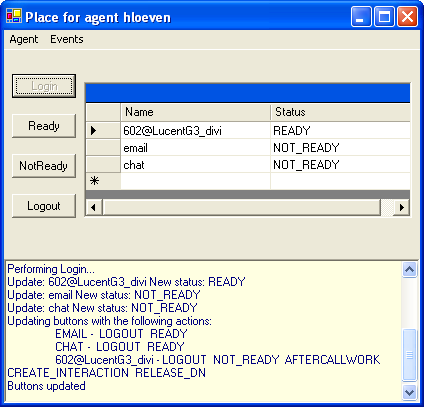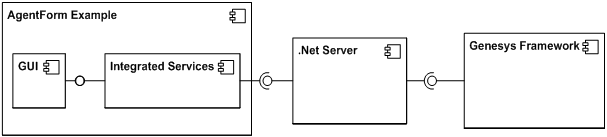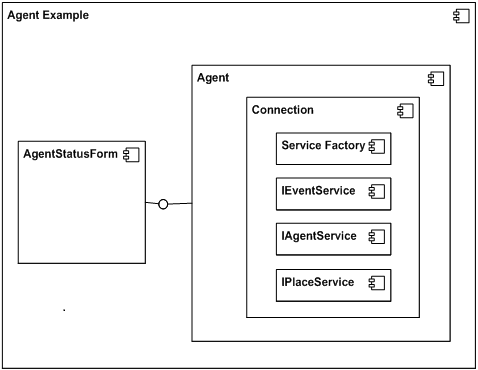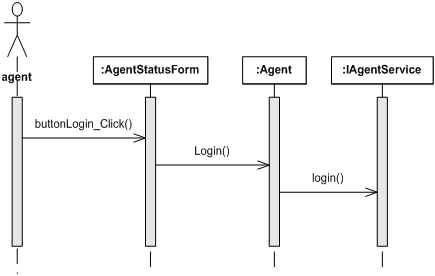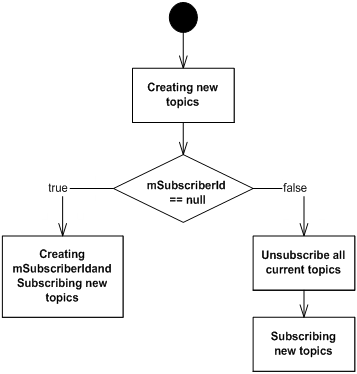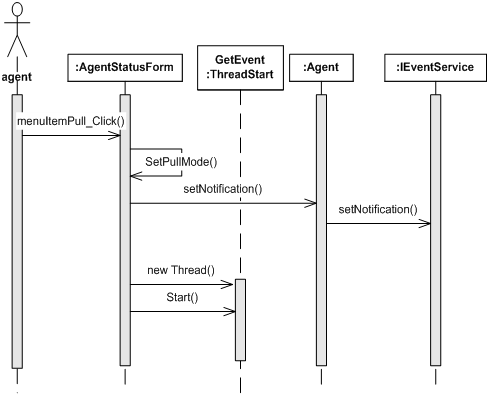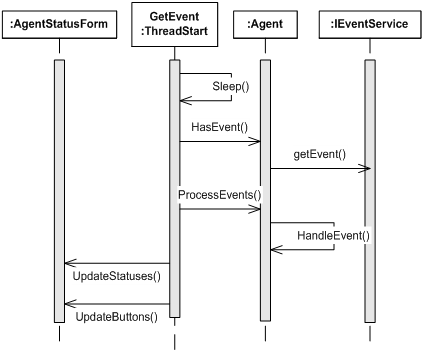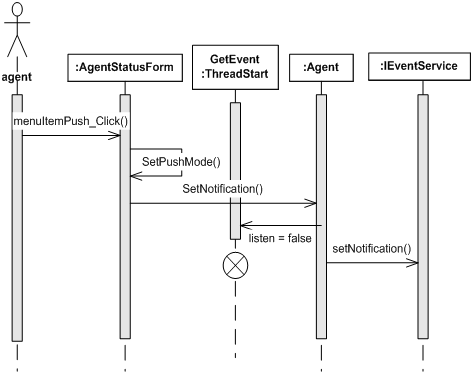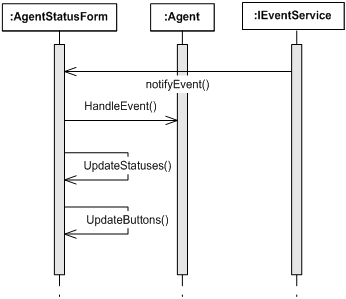Contents
The Agent Status Example
This chapter details the implementation of the agent status example, an agent application based on services, which is available on the documentation CD in the sdk_exmpl_services-agent.zip file.
This example is developed in C#. It is a GUI form that monitors the status of an agent on a place and allows agent actions on this place, such as login, logout and so on. This chapter discusses the example’s architecture and the integration of the Agent Interaction Services into this GUI application.
Introduction
The agent status example is a .NET Framework windows form application based on the Agent Interaction SDK (Web Services). It provides you with a C# example for integrating the services into a GUI application.
This example is an agent application for managing an agent’s place:
-
It displays the agent status on the media and DNs of his or her place.
-
It performs agent actions—login, logout, ready, and not ready—on media and DNs of an agent’s place.
-
It refreshes in response to events propagated from the integrated services.
To understand what are the agent’s place, DNs, and media, see Understanding Place, DNs, and Media.
In order to get and update DNs and media information, this example integrates the services presented in the following table.
|
Service Name |
Integration Purpose |
Further Details |
|---|---|---|
|
ServiceFactory
|
Connects and creates the services used in this example. |
|
|
IAgentService
|
Manages the agent actions on the place (such as login, logout, ready, and not ready) and accesses agent data. |
|
|
IPlaceService
|
Retrieves information about the place. |
|
|
IEventService
|
Subscribes to and gets events. |
Agent Status Short Description
Agent Status GUI Description
The agent status example is a System.Windows.Forms.Form instance that includes the following System.Windows.Forms components:
-
A DataGrid object to display the information about the agent’s place.
-
Buttons to perform agent actions on the place (such as login, logout, ready, and not ready).
-
A RichTextBox to display some traces.
-
A MenuBar object with MenuItem objects to:
-
Switch agents and monitor a new agent place.
-
Switch event modes (push or pull, see Getting Events).
-
Switch agents and monitor a new agent place.
For further details on System.Windows.Forms component, refer to Microsoft .NET Framework help.
The following screenshot shows the agent status application at runtime, when an agent is logged in on his or her place.
In the above screenshot, the user has clicked the Login button and logged in on the place. The application refreshed the DataGrid and buttons with the new agent status and the possible agent actions on the place.
Agent Status Architecture Overview
The agent status example separates the GUI classes from the classes that integrate the services, as shown below.
To refresh or get information, GUI classes interface with the classes that integrate the services.
This architecture makes it easier to concurrently manage GUI and services complexity.
AgentStatusExample Project
Project Structure
Unzip the contents of the sdk_exmpl_ixn_services-agent.zip archive to get the AgentStatusExample directory, which contains two directory structures:
-
The AgentStatusExample directory contains the MS Visual Studio project files:
-
AgentStatusExample.cspro
j—The Agent Status Example project file.
-
AgentStatusForm.cs
—The source file for the application form.
-
LoginForm.cs
—A dialog box source file.
-
Global.cs
—The source file for the classes integrating the Agent Interaction SDK Services.
-
AgentStatusExample.cspro
j—The Agent Status Example project file.
-
The ExternalDependencies directory contains all the references you need. To implement this example, copy the following files (available on the product CD) into this directory:
-
ail
-configuration.xml
—The XML configuration file.
-
The .NET proxy AilLibrary.dll available on the product CD.
-
ail
-configuration.xml
—The XML configuration file.
Before You Start
- Set the properties of the ail-configuration.xml file. Refer to About the Examples for instructions on what to modify.
-
Open the AgentStatusExample project in Visual Studio .NET.
-
Set the ExternalDependencies directory as your working directory:
-
Select Project > AgentStatusExample Properties.
-
Select Configuration Properties.
-
Select Debugging: In the Start Options section, assign your ExternalDependencies directory to the Working Directory option. This ensures that the running application takes into account the correct ail-configuration.xml file.
-
Select Project > AgentStatusExample Properties.
-
Make sure that all references point to the ExternalDependencies directory.
-
If your Genesys Interface Server integrates an AIL version prior to 7.0.104.00, uncomment the specified code in the AgentStatusForm.UpdateButtons() method of the AgentStatusForm.cs file.
You can now build and start the application.
Agent Status Architecture
The architecture of the agent status example integrates the services in classes separated from the GUI part of the application.
The Component Diagram presents the main components of this example.
Service Components
Two classes deal with the Agent Interaction Service API:
-
The Connection class:
-
Manages the connection with the GIS through the ServiceFactory component
-
Creates the services.
-
Includes facilities to hide DTO complexity .
ImportantSee Data Transfer Object for further information about DTOs. -
Manages the connection with the GIS through the ServiceFactory component
-
The Agent class uses the services created with a Connection instance to:
-
Retrieve agent and place information for a particular agent.
-
Manage DNs and media events (including subscription) on this agent.
-
Perform agent actions on this agent’s place.
-
Retrieve agent and place information for a particular agent.
GUI Component
The AgentStatusForm class is a System.Windows.Forms.Form class that handles the runtime form presented in The Agent Status Example at Runtime. This class interfaces with the Agent class to monitor an agent’s place.
Agent Status Classes
The following diagram presents all the classes of the agent status example, with all the relationships existing between classes and the Agent Interaction SDK (Web Services).
All the classes are available in the following project files of the agent status example:
-
AgentStatusForm.cs
—The source file for the AgentStatusForm class.
-
LoginForm.cs
—The source file for the LoginForm class.
-
Global.cs
—The source file for the Agent and Connection classes.
The following subsections present details about these classes.
Class Connection
The Connection class manages the connection to the GIS and creates the services used in this application example.
Connection Attributes
The Connection attributes include the factory and services as public members:
-
mServiceFactory
—An instance of the factory handling a connection.
-
mAgentService
—An instance of the agent service.
-
mPlaceService
—An instance of the place service.
-
mEventService
—An instance of the event service.
Connection Methods
The Connection methods are the following:
-
Connect()
— The constructor; creates the factory and the services.
-
Disconnect()
—Releases the factory.
-
GetValue/GetStringValue()
—Methods for getting the value of an attribute available in a DTO.
Class Agent
The Agent class gathers and updates agent data, that is, information about the media and DNs of a place associated with an agent.
Agent Attributes
To access and manage agent and place information, the Agent class uses a connection instance—mConnection
—for accessing services.
The following table divides the other Agent attributes into three categories.
|
Attribute Type |
Attributes |
Description |
|---|---|---|
|
Agent property |
mAgentId
|
These attributes define which agent and place the instance monitors. When the application example creates an Agent instance, it first sets these properties. |
|
Agent data (for GUI purposes) |
mMediaInfo
|
Information collected through the services.
These attributes are arrays of agent status, and agent possible actions, for the agent’s DNs and media. |
|
Event management |
mEventsStack
|
These attributes are for event management purposes. |
The Agent class uses agent properties to:
-
Fill in parameters in services method calls.
-
When initializing the Agent data. See the source code of the Agent.Load() method.
-
When performing agent actions. See Managing Agent Actions on DNs and Media.
-
When initializing the Agent data. See the source code of the Agent.Load() method.
-
Subscribe to and get media and voice media events with the event service
Agent Methods
The Agent class includes methods for:
-
Initializing—Load() initializes the agent data corresponding to the agent properties.
-
Managing agent actions—Login(), Logout(), Ready(), and NotReady().
-
Managing events:
-
RegisterEvent() to subscribe to events corresponding to the agent properties.
-
UnregisterEvent() to unsubscribe from events.
-
HandleEvent() to update with event data.
-
HasEvent/ProcessEvents() to manage the event pull mode.
-
RegisterEvent() to subscribe to events corresponding to the agent properties.
Class AgentStatusForm
The AgentStatusForm class is a System.Windows.Forms.Form class that handles the form presented in The Agent Status Example at Runtime. This form uses a grid to display the DNs and media of a place associated with an agent, and provides the user with agent actions on the place, such as login, logout, ready, and not ready.
This class sets the agent properties of its mAgent attribute—an Agent instance—and then uses mAgent to monitor the agent and to access his or her agent data.
To update the GUI components of this form and implement user actions, the AgentStatusForm class contains methods that use its mAgent attribute.
|
Methods |
Description |
|---|---|
|
AgentStatusForm()
|
Initializes the form with agent data. |
|
UpdateStatuses()
|
Displays information about the agent’s status on this place, using: |
|
UpdateButtons()
|
Enables and/or disables buttons and menu items, using: |
|
buttonLogin_click()
|
Handlers to implement agent actions on the media and DNs of the agent’s place. |
|
menuItemPull_click()
|
Handlers and methods that switch to the pull event mode and manage events. |
|
menuItemPush_click()
|
Handlers and methods that switch to the push event mode and manage the notified events. |
Class LoginForm
The LoginForm class is a dialog box used to input the agent properties. The following attributes correspond to the Agent class properties:
agentID place queue loginID password
The AgentStatusForm class creates a LoginForm object when the application starts or when the user selects the agent menu to modify agent properties. See Setting Agent Properties.
Managing Agent Status Data
This section details the implementation of following actions in the agent status example:
-
Connecting to the GIS Server.
-
Setting Agent Properties.
-
Updating Statuses in the Datagrid.
-
Updating Buttons in the Form.
-
Managing Agent Actions on DNs and Media.
Connecting to the GIS Server
To connect to the .NET Server, the AgentStatusForm() constructor creates an Agent instance and a Connection instance, as shown in the following code snippet:
/// Creating Agent and Connection objects for this status form
mAgent = new Agent();
mAgent.mConnection = new Connection();The Connection() constructor of the Connection class creates a factory that instantiates the connection to the .NET Server:
mServiceFactory = ServiceFactory.createServiceFactory(null, null, null);Because the call to ServiceFactory.createFactory() does not specify parameters, the factory takes into account the default values set in the ail-configuration.xml to connect.
Once the mServiceFactory factory is created, the Connection() constructor creates the services that the Agent instance uses.
mEventService = mServiceFactory.createService(typeof(IEventService), null) as IEventService;
mAgentService = mServiceFactory.createService(typeof(IAgentService), null) as IAgentService;
mPlaceService = mServiceFactory.createService(typeof(IPlaceService), null) as IPlaceService;When the AgentStatusForm.mAgent.mConnection attribute is instantiated, AgentStatusForm can use its mAgent attribute to get data through the services.
Setting Agent Properties
The AgentStatusForm instance needs agent properties to determine which agent’s place to monitor.
The user inputs these properties when:
-
The application has successfully connected to the GIS at startup.
-
The user clicks on the Agent menu to switch agents and/or places.
In both cases, the application updates to make the displayed information consistent with the entered properties.
To get these properties and then update, the AgentStatusForm instance calls the AgentStatusForm.Start() method in the constructor at startup, and again in the menuItemEditAgent_Click() handler when the user clicks on the Agent menu.
The following diagram shows the sequence for the AgentStatusForm.Start() method called in the event push mode.
The AgentStatusForm.Start() method follows this scenario:
Collecting the agent properties with a LoginForm dialog box.
-
Getting the required agent data through its mAgent instance of the Agent class.
-
Updating the GUI components of the form using the agent data, that is, the attribute values of the mAgent instance. See Updating Statuses in the Datagrid and Updating Buttons in the Form.
-
Activating an event mode to listen to events on the monitored agent. For details on event management, see Handling Events.
The following subsections discuss steps 1 and 2.
Getting Agent Properties
To get agent properties in the AgentStatusForm.Start() method, the AgentStatusForm instance creates and opens a LoginForm to fill in its mAgent properties, as shown in the following code snippet:
/// Getting new Agent properties
LoginForm editAgent = new LoginForm(mAgent.mAgentId,mAgent.mPlace,mAgent.mQueue, mAgent.mAgentLogin,mAgent.mAgentPassword);
/// If the dialog box result is OK, the application assigns
// the input to Agent attributes
if(editAgent.ShowDialog() == DialogResult.OK)
{
mAgent.mAgentId = editAgent.agentID;
mAgent.mPlace = editAgent.place;
mAgent.mAgentPassword = editAgent.password;
mAgent.mQueue = editAgent.queue;
mAgent.mAgentLogin = editAgent.loginID;
editAgent.Dispose();
//Updating with the (new) agent properties
//...
}For further information about the LoginForm dialog box, see Class LoginForm.
Getting Agent Data for New Agent Properties
To access agent data, that is, agent statuses and possible actions on media and DNs of the place, AgentStatusForm has to update its mAgent attribute. The Start() method calls the Agent.Load() method, as shown in the following code snippet.
mAgent.Load();To take into account the (new) agent properties and (re)initialize attributes, the Agent.Load() method retrieves attributes for agent and place services in DTOs, as shown here.
// Getting the DTO for the agent.
PersonDTO [] agentDTO = mConnection.mAgentService.getPersonsDTO(new string[] { mAgentId }, new string [] { "agent:dnsActionsPossible", "agent:mediasActionsPossible","agent:availableMedias" } );
//If the agent exists
if(agentDTO != null && agentDTO.Length == 1)
{
PersonDTO mAgentDTO = agentDTO[0];
// Getting the DTO for the agent's place.
PlaceDTO[] placeDTO = mConnection.mPlaceService.getPlacesDTO( new string[] { mPlace }, new string[] { "place:dns","place:medias" });
if(placeDTO != null && placeDTO.Length == 1)
{
PlaceDTO mPlaceDTO = placeDTO[0];
// ... Analyzing DTOs’ content
}
}With agent and place DTOs, the method can fill in the following agent data:
-
mAgent.mMediaInfo
-
mAgent.mMediaActionsPossible
-
mAgent.mVoiceMediaInfo
-
mAgent.mDnsActionsPossible
Getting Information About DNs
To determine whether the agent has DNs in his or her place, the Agent.Load()
method tests the place:dns attribute of the place service.
If the agent’s place includes voice, this attribute value is not null, and associated possible actions are available in the agent:dnsActionsPossible attribute, as shown here:
// Getting the DNs for the agent's place.
object o = Connection.GetValue(mPlaceDTO.data, "place:dns");
if(o != null)
{
mVoiceMediaInfo = (VoiceMediaInfo[])o;
// Getting the possible agent actions on these DNs.
o = Connection.GetValue(agentDTO[0].data, "agent:dnsActionsPossible");
if(o != null)
mDnActionsPossible = (DnActionsPossible[])o;
}Getting Information About Media
If the agent is already logged in on one (or more) media of the place, the media are available in the Interaction Server. The place service can access the agent media and provides a value for the place:medias attribute, as shown in the following code snippet.
o = Connection.GetValue(mPlaceDTO.data, "place:medias");
// if the agent is logged in, media exist in the interaction server
if(o != null)
{
mMediaInfo = (MediaInfo[])o;
if(mMediaInfo.Length != 0)
{
// Getting the possible agent actions on these DNs.
o = Connection.GetValue(mAgentDTO.data, "agent:mediasActionsPossible");
if(o != null)
{
mMediaActionsPossible = (MediaActionsPossible[])o;
}
}
} else {
/// Media info is not available in the place service
//...
} Media are not static in the place. If the agent is not logged in on the media of the place, the place service cannot access those in the Interaction Server, and it provides a null value for the place:medias attribute.
To determine whether the agent has media for this place, test the agent:availableMedias attribute and get agent available media names, as shown in this agent status example.
If the place:medias attribute value is null, the Agent.Load() method uses the available media names to create the MediaInfo and MediaActionsPossible arrays, as shown here:
o = Connection.GetValue(mAgentDTO.data, "agent:availableMedias");string[] mediaNames = ((string[])o);
mMediaInfo = new MediaInfo[mediaNames.Length];
mMediaActionsPossible = new MediaActionsPossible[mediaNames.Length];
int i=0;
foreach(string mediaName in mediaNames )
{
mMediaInfo[i] = new MediaInfo();
mMediaInfo[i].name = mediaName;
mMediaInfo[i].status = MediaStatus.LOGGED_OUT;
mMediaActionsPossible[i] = new MediaActionsPossible();
if(mediaName == "chat")
{
mMediaInfo[i].type = MediaType.CHAT;
mMediaActionsPossible[i].mediaType = MediaType.CHAT;
} else if (mediaName == "email")
{
mMediaInfo[i].type = MediaType.EMAIL;
mMediaActionsPossible[i].mediaType = MediaType.EMAIL;
}
mMediaActionsPossible[i].agentActions = new AgentMediaAction[]{ AgentMediaAction.LOGIN };
i++;
}See Place, DNs, and Media for further information about Place, DNs, and media.
Updating Statuses in the Datagrid
The AgentStatusForm instance updates the status in the datagrid when:
-
mAgent gets an event, which may propagate a status change for a DN or a media. See Handling Events.
-
mAgent has new agent properties. A new agent or a new place may be monitored. See Setting Agent Properties.
The AgentStatusForm.UpdateStatuses() method reads status information in the mAgent.mVoiceMediaInfo array for DNs, and in the mAgent.mMediaInfo array for media.
In these arrays, each MediaInfo or VoiceMediaInfo object corresponds to a media or voice media of the place, and contains both the identifier and its associated status.
The following code snippet shows the source code of the AgentStatusForm.UpdateStatuses() method.
if(mAgent.mVoiceMediaInfo!= null && mAgent.mVoiceMediaInfo.Length !=0)
foreach(VoiceMediaInfo v in mAgent.mVoiceMediaInfo)
{
this.SetStatus(v.dnId,v.status.ToString());
}
if(mAgent.mMediaInfo!= null && mAgent.mMediaInfo.Length != 0)
foreach(MediaInfo m in mAgent.mMediaInfo)
{
this.SetStatus(m.name,m.status.ToString());
}See the AgentStatusForm.cs file for details about the implementation of the AgentStatusForm.SetStatus() method, which updates the appropriate row of the data grid with the provided name and status.
Updating Buttons in the Form
The buttons of the AgentStatusForm form are associated with agent actions on the place. To maintain consistency with the agent statuses on the place, the AgentStatusForm instance enables and/or disables the buttons when:
-
mAgent gets an event, which may propagate a change in the possible actions on a DN or a media. See Handling Events.
-
mAgent has new agent properties. A new agent or a new place may be monitored and possible actions my be different. See Setting Agent Properties.
The AgentStatusForm.UpdateButtons() method gets the possible actions in the mAgent.mDnsActionsPossible array for DNs, and in the mAgent.mMediaActionsPossible array for media.
In these arrays, each DnsActionsPossible or MediaActionsPossible object contains the list of possible actions for a DN or media of the place.
The AgentStatusForm.UpdateButtons() method enables a button if the corresponding action is available at least for one media or DN.
The following code snippet shows the source code of the AgentStatusForm.UpdateButtons() method.
bool login = false;
bool logout = false;
bool ready = false;
bool notReady = false;
///...
/// Testing possible actions for each media
foreach(MediaActionsPossible myMediaActions in mAgent.mMediaActionsPossible)
{
string msg = "\t"+myMediaActions.mediaType.ToString()+ " - ";
foreach(AgentMediaAction action in myMediaActions.agentActions)
{
msg+=action.ToString()+ " ";
login = login || (action == AgentMediaAction.LOGIN);
logout = logout || (action == AgentMediaAction.LOGOUT);
ready = ready || (action == AgentMediaAction.READY);
notReady = notReady || (action == AgentMediaAction.NOT_READY);
}
Trace(msg);
}
/// testing possible actions for each DN
///...
/// Updating buttons
this.buttonLogin.Enabled = login;
this.buttonLogout.Enabled = logout;
this.buttonNotReady.Enabled = notReady;
this.buttonReady.Enabled = ready;
Trace("Buttons updated");
You can change the buttons’ logic to better fit your agents’ needs. In this example, depending on media and DNs statuses, the application might have two contradictory buttons activated, for instance Login and Logout .
Managing Agent Actions on DNs and Media
The AgentStatusForm class includes four buttons corresponding to the main agent actions: login, logout, ready, and not ready. Each button click calls a handler which manages the call to the correct Agent method.
For example, a click on the buttonLogin button calls the buttonLogin_click() handler, as shown in the sequence below.
The AgentStatusForm.buttonLogin_click()
handler calls the mAgent.Login() method that implements the call to the agent service, as shown in the following code snippet.
public void Login()
{
LoginVoiceForm myVoiceForm = new LoginVoiceForm();
ArrayList alDn = new ArrayList();
foreach(VoiceMediaInfo vmi in mVoiceMediaInfo)
alDn.Add(vmi.dnId);
myVoiceForm.dnIds = (string[])alDn.ToArray(typeof(string));
myVoiceForm.loginId = mAgentLogin;
myVoiceForm.password = mAgentPassword;
myVoiceForm.queue = mQueue;
myVoiceForm.workmode = com.genesyslab.ail.ws.agent.WorkmodeType.MANUAL_IN;
myVoiceForm.reasons = null;
myVoiceForm.TExtensions = null;
MediaForm myMediaForm = new MediaForm();
myMediaForm.reasonDescription ="Login on all media.";
mConnection.mAgentService.login(mAgentId, mPlace, myVoiceForm, myMediaForm);
}As shown in the above code snippet, the application attempts a login action on all the DNs and media of the place. For further details about forms for the agent service, see Forms and Agent Actions.
For each successful agent action on a media or a DN, your application shall receive a MediaEvent or a VoiceMediaEvent event. See Handling Events.
For further details about actions and event flow in the agent service, see Forms and Agent Actions.
Handling Events
The AgentStatusForm class gets events through its mAgent attribute. The Agent class monitors the media voice media events occurring on the place specified in agent properties.
For getting events, the agent status example provides two event modes: pull (the default mode) and push.
This section details how the application example handles events in the following subsections
Subscribing to Events
The AgentStatusForm class monitors media and voice-media events occurring on the agent’s place. To ensure the monitoring of the correct place, the AgentStatusForm.start() method registers for events when agent properties change, using the Agent.RegisterEvent() method.
The Agent.RegisterEvent() method, in turn:
-
Creates topic objects specifying triggers and filters on the Agent.mPlace ID.
-
Uses a subscriber identifier—mSubscriberId
—to subscribe to these topics with the event service.
For further information about topics, triggers, and filters, see Understanding the Event Service.
At the application’s startup, the agent instance has no subscriber, so the Agent.RegisterEvent() method creates one, as shown below.
The following subsections discuss the steps shown in the diagram above:
Creating Topic Objects
To monitor voice-media and media events, the Agent.RegisterEvent() method defines topic objects for the agent service. These topic objects indicate which Agent.mPlace place to monitor for each event type—VoiceMediaEvent or MediaEvent—, as shown here:
/// Creating topic objects for the agent service
TopicsService [] topicServices = new TopicsService[1];
topicServices[0] = new TopicsService();
topicServices[0].serviceName = "AgentService";
topicServices[0].topicsEvents = new TopicsEvent[2];
topicServices[0].topicsEvents[0] = new TopicsEvent();
// Creating a topic event for voice media events
topicServices[0].topicsEvents[0].eventName = "VoiceMediaEvent";
topicServices[0].topicsEvents[0].attributes = new String[]{"agent:voiceMediaInfo","agent:dnActionsPossible"};
topicServices[0].topicsEvents[0].triggers = new Topic[1];
topicServices[0].topicsEvents[0].triggers[0] = new Topic();
topicServices[0].topicsEvents[0].triggers[0].key = "PLACE";
topicServices[0].topicsEvents[0].triggers[0].value = mPlace;
topicServices[0].topicsEvents[0].filters = null;
// Creating a topic event for media events
topicServices[0].topicsEvents[1] = new TopicsEvent();
topicServices[0].topicsEvents[1].eventName = "MediaEvent";
topicServices[0].topicsEvents[1].attributes = new String[]{"agent:mediaInfo","agent:mediaActionsPossible"};
topicServices[0].topicsEvents[1].triggers = new Topic[1];
topicServices[0].topicsEvents[1].triggers[0] = new Topic();
topicServices[0].topicsEvents[1].triggers[0].key = "PLACE";
topicServices[0].topicsEvents[1].triggers[0].value = mPlace;
topicServices[0].topicsEvents[1].filters = null;
Read also Subscribing to the Events of a Service
Creating a Subscriber ID
At application startup, the Agent.mSubscriberId and Agent.mNotification attributes are null. In this case, the Agent.RegisterEvent() method creates a subscriber for the application, as shown here.
SubscriberResult result =
mConnection.mEventService.createSubscriber(mNotification, topicServices);
if(result.errors == null || result.errors.Length == 0)
{
mSubscriberId = result.subscriberId;
mEventsStack = new ArrayList();
}As shown above, the method passes the topics objects and notification at the subscriber’s creation. At startup, the mNotification parameter is null and the event service sets the pull mode for the subscribed events.
Subscribing Topics
If the Agent.mSubscriberId attribute is not null, the agent instance has already subscribed once. In this case, the Agent.RegisterEvent() method first removes the currently-used topic objects, then subscribes with the created topic objects that take into account the new agent properties (see Creating Topic Objects).
/// Removing previous topics
this.mConnection.mEventService.unsubscribeAllTopics(this.mSubscriberId);
/// Subscribing for new topics
TopicServiceError[] topicsError = this.mConnection.mEventService.subscribeTopics( this.mSubscriberId,topicServices);Handling the Pull Mode
This section describes two main actions for handling the pull mode in the following subsections:
Setting the Pull Mode
To switch to the pull mode, the AgentStatusForm.SetPullMode() method first calls the Agent.SetNotification() method, then creates a thread that will listen to the subscribed events, as presented in Setting the Pull Mode.
Setting a null Notification
To set the pull mode active, the mAgent.SetNotification() method sets the mAgent.mNotification attribute to null and changes notification with the IEventService.SetNotification() method, as shown in the following code snippet:
public void setNotification(AgentStatusForm notifEndPoint)
{
if(notifEndPoint!=null)
{
listen = false;
///... For push mode
}
else
{
mNotification=null;
listen = true;
}
mConnection.mEventService.setNotification(this.mSubscriberId, mNotification);
}Creating a Thread
Once the pull mode is active, the AgentStatusForm.SetPullMode() method creates a AgentStatusForm.thEvents thread that listens for events, as shown in the following code snippet:
public void SetPullMode()
{
//...
thEvents = new Thread(new ThreadStart(this.GetEvents));
thEvents.Name ="GetEvents";
thEvents.Start();
//..
}For further details about this thread, see Pulling Events, immediately below.
Pulling Events
The AgentStatusForm.thEvents thread executes the AgentStatusForm.GetEvent() method. It makes periodic calls to the mAgent.HasEvent() method that pulls events (if any), as shown in the following sequence.
The AgentStatusForm.GetEvent()thread tests the result that the mAgent.HasEvent() method returns. If the result is true, the thread calls the mAgent.ProcessEvents() method, as shown in the following code snippet.
/// Class AgentStatusForm
public void GetEvents()
{
if(mAgent != null)
{
while(mAgent.listen)
{
//Pulling events
if(mAgent.HasEvent())
{
//Updating mAgent with pulled events
mAgent.ProcessEvents();
// Updating GUI
UpdateStatuses();
UpdateButtons();
}
else
Thread.Sleep(1000);
}
}
}The call to mAgent.ProcessEvents() updates the mAgent instance with the data changes propagated in events. Then, the thread updates AgentStatusForm with mAgent data. See Updating Statuses in the Datagrid and Updating Buttons in the Form.
Agent.HasEvent()
To pull events, the Agent.HasEvent() method makes a call to the IEventService.getEvents() method and adds them to the mAgent.mEventsStack event stack, as shown in the following code snippet.
public bool HasEvent()
{
try
{
com.genesyslab.ail.ws._event.Event [] eventResult
= mConnection.mEventService.getEvents(mSubscriberId, 0);
if(eventResult != null && eventResult.Length > 0)
{
mEventsStack.AddRange(eventResult);
return true;
}
else return false;
}
catch(Exception e)
{
return false;
}
}Agent.ProcessEvents()
The Agent.ProcessEvents() method parses the event stack. For each event, it makes a call to the mAgent.handleEvent() that updates the mAgent instance with the event content.
public void ProcessEvents()
{
/// Managing events if any.
if(mEventsStack.Count > 0)
{
ArrayList eventsStack = new ArrayList(mEventsStack);
foreach(com.genesyslab.ail.ws._event.Event e in eventsStack)
{
/// Removing an event from the stack
mEventsStack.Remove(e);
/// Managing the event
HandleEvent(e);
}
}
}For further details about mAgent.HandleEvent(), see Handling Event Changes.
Handling the Push Mode
This section describes the two main actions for handling the push mode in the following subsections:
Setting the Push Mode
To switch to the push mode, the AgentStatusForm.SetPushMode() method makes a single call to the Agent.SetNotification() method, as presented here.
AgentStatusForm inherits INotifyService and implements the notifyEvents() method that the event service will call in case of events. See Event Notification.
The AgentStatusForm.SetPushMode() method passes this to the Agent.SetNotification() method, as shown here:
private void SetPushMode()
{
this.mAgent.setNotification(this);
this.menuItemPull.Checked = false;
this.menuItemPush.Checked = true;
Trace("Push mode activated");
}Creating a Notification Instance
To properly set the push mode, the mAgent.SetNotification() method first sets the mAgent.listen boolean to false to stop the pulling thread (see Pulling Events).
Then, the mAgent.SetNotification() method creates a Notification object with the AgentStatusForm instance for notification end point, as shown here.
public void setNotification(AgentStatusForm notifEndPoint)
{
if(notifEndPoint!=null)
{
listen = false;
mNotification = new Notification();
mNotification.notificationEndpoint = notifEndPoint;
if(this.mConnection.mServiceFactory.ServiceFactoryImpl is com.genesyslab.ail.WebServicesFactory)
mNotification.notificationType="SOAP_HTTP";
else
mNotification.notificationType="JAVA";
}
else
{
/// For pull mode
///...
}
mConnection.mEventService.setNotification(this.mSubscriberId, mNotification);
}Setting the Notification Type
When setting the notification type for the created Notification object, the method tests the mConnection.ServiceFactory object to determine which protocol the application uses. It is SOAP_HTTP for SOAP with the Genesys Interface Server. For further details, see About the Examples.
After the call to theIEventService.setNotification() method, the event service uses the AgentStatusForm for event notification. See Event Notification, immediately below.
Event Notification
In the push mode, each time an event occurs, the AgentStatusForm.notifyEvents() method is called.
For each event notified, the AgentStatusForm.notifyEvents() method updates mAgent data by calling the Agent.HandleEvent() method, then it updates the GUI, as shown in the following code snippet.
public void notifyEvents(string subscriberId,
com.genesyslab.ail.ws._event.Event[] events)
{
if (events == null)
{
Trace("NotifyEvents - null");
return ;
}
Trace( "NotifyEvents getEvents : " + events.Length) ;
foreach( Event evt in events)
{
// Updating mAgent content
mAgent.HandleEvent(evt);
Trace( "Service :"+ evt.serviceName
+ "Event: "+ evt.eventName
+ "timeStamp:"+ evt.timeStamp);
//Updating the GUI
UpdateButtons();
UpdateStatuses();
}
}For further details about Agent.HandleEvent(), see Handling Event Changes.
Handling Event Changes
Regardless of the event mode—push or pull—the application gets arrays of com.genesyslab.ail.ws._event.Event objects. Each Event contains an MediaEvent or a VoiceMediaEvent and published values for the service attributes.
The Agent.HandleEvent() method updates mAgent agent data with the published values for the agent service attributes and retrieves attribute values by calling the Connection.GetValue() method:
public void HandleEvent(com.genesyslab.ail.ws._event.Event e)
{
/// Managing this event
switch(e.eventName)
{
case "VoiceMediaEvent":
{
/// Updating the voice media info.
object o = Connection.GetValue(e.attributes, "agent:voiceMediaInfo");
if(o != null)
mVoiceMediaInfo[0] = (VoiceMediaInfo)o;
/// Updating the possible agent actions on DNs
o = Connection.GetValue(e.attributes, "agent:dnActionsPossible");
if(o != null)
{
if(mDnActionsPossible == null)
mDnActionsPossible = new DnActionsPossible[mVoiceMediaInfo.Length];
mDnActionsPossible[0] = (DnActionsPossible)o;
}
}
break;
case "MediaEvent":
// getting values for mMediaInfo and mMediaActionsPossible
//...
}
break;
}When the Agent object is updated, the AgentStatusForm instance can use the Agent object to update the data grid and the buttons.