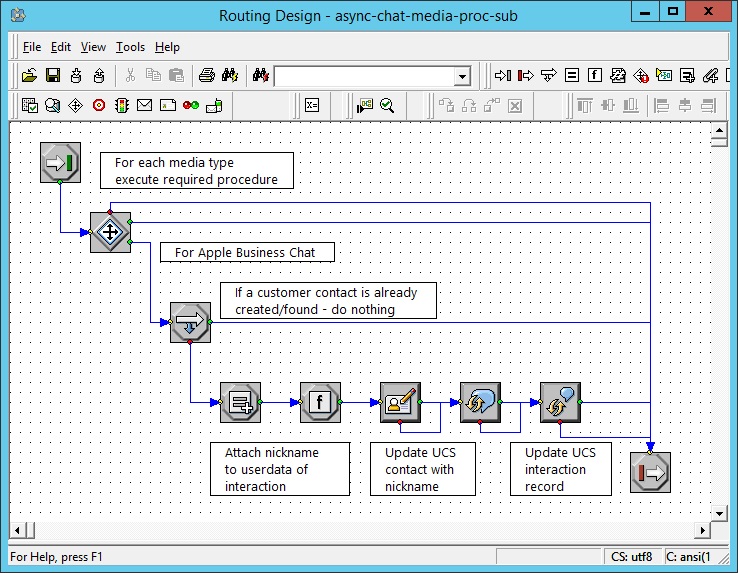Sample Business Processes for Apple Business Chat
Asynchronous chat subroutine
Important
This section applies only to Apple Business Chat 9.0.001.05 releases and higher.The Chat Server documentation includes information on how to install and configure a workflow sample that uses asynchronous chat. The workflow sample and a description of how it works is included in the Chat Server installation package. The package also includes a subroutine that uses Apple Business Chat (see graphic below).
For Apple Business Chat interactions (interactions with the MediaType applebcsession), this subroutine creates a nickname for a contact if it was not yet defined.
Process
The subroutine performs the following steps:
- Checks if the variable _msgProfileNickname is already initialized. If it is not initialized, it assigns the variable _msg_Nickname_ABC a value of ABC Client with unknown Nickname (this string appears on the agent desktop if the contact is new).
- Attaches the _msg_ProfileNickname key to the interaction with the newly assigned nickname.
- Updates the contact in Universal Contact Server (UCS).
- Assigns InteractionId to a variable to update the interaction in the next step.
- Updates the key _msg_ProfileNickname in Interaction Server.
- Updates the key _msg_ProfileNickname in UCS with the same string from Step 1.
- The rest of the interaction proceeds in the usual manner.
This page was last edited on November 9, 2018, at 17:44.
Comments or questions about this documentation? Contact us for support!