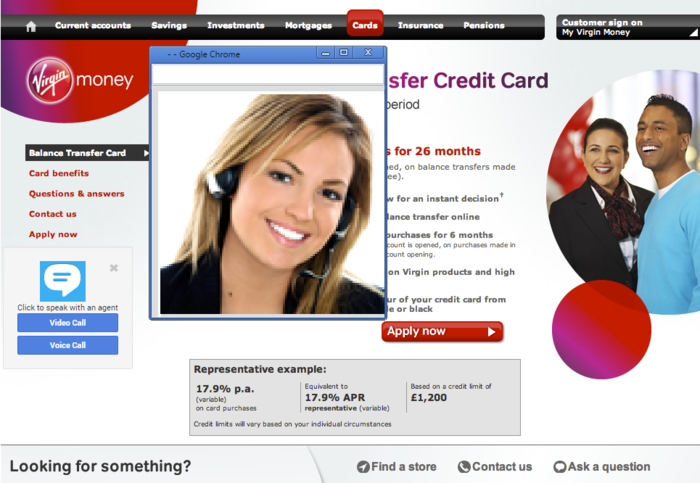Click to Call
By adding /user/demo/index2.jsp?destination=XXXXXXX to your platform’s domain, and replacing XXXXXX with a SIP address of the form sip:genesys@sip-server-address the call will be sent to an agent logged in at a SIP soft-phone such as Bria or Genesy SIP Endpoint.
A mock-up of a customer web page can look like this:
This demonstration presents a video/voice calling client to the visitor.
Note: By adding bg=XXXXXX.jpg to the end of the URL and uploading the image to the images directory under user/demo (you will need direct access to the server to do this), it is possible to very simply swap out the Virgin Money image shown above to another image of your choice.
This page was last edited on June 3, 2015, at 22:32.
Comments or questions about this documentation? Contact us for support!