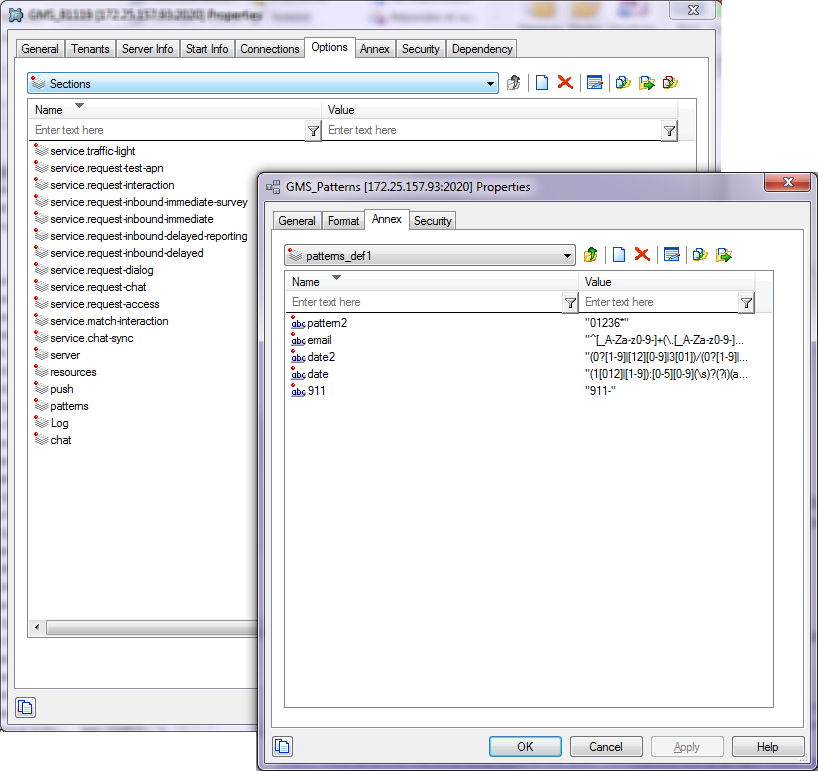Pattern Matcher API
Getting Started
Pattern Format
The exception patterns are regular expressions as defined in the Java Pattern Class.
List of API Queries
- POST genesys/1/patterns: Verify parameters against general patterns list.
- POST genesys/1/patterns/group/{groupName}: Verify parameters against a specific group in the patterns list.
Verify Parameters Against General Patterns List
Use this query to submit a list of parameters to verify. The method returns a JSON array of the parameters that match one of the patterns, where: the keys are the parameters and the values are the name of the matching pattern in the general pattern list. Only strings that match one of the patterns are returned; others are ignored. As a result, if none of the parameters match the patterns, the response will be an empty array.
Operation
| POST genesys/1/patterns |
|---|
| Body: The body can be either a MultiPart form or x-www-form-urlencoded form that consists of key/value pairs representing the strings to test.
For example: param1=<string to check>¶m2=<string to check>&...¶m-n=<string to check> |
Response
| HTTP code | 200 |
|---|---|
| HTTP Message | OK |
| Body | A JSON array of key-value pairs where the key is the parameter name and the value is the name of the matching pattern. For example: {"param1": "pattern1","param2":"pattern2",..., "param-n":"pattern-n"} where pattern-i is the name of a pattern. |
Example
The following example verifies param1, param2, and param3.
POST http://127.0.0.1:8080/genesys/1/patterns HTTP/1.1
Host: 127.0.0.1:8080
Connection: keep-alive
Content-Length: 347
Cache-Control: no-cache
Origin: chrome-extension://fdmmgilgnpjigdojojpjoooidkmcomcm
User-Agent: Mozilla/5.0 (Windows NT 6.1; WOW64) AppleWebKit/537.22
(KHTML, like Gecko) Chrome/25.0.1364.152 Safari/537.22
Content-Type: multipart/form-data;
boundary=----WebKitFormBoundaryTkdw0u7LG1bBGbnj
Accept: */*
Accept-Encoding: gzip,deflate,sdch
Accept-Language: en-US,en;q=0.8,fr;q=0.6,fr-FR;q=0.4
Accept-Charset: ISO-8859-1,utf-8;q=0.7,*;q=0.3
------WebKitFormBoundaryTkdw0u7LG1bBGbnj
Content-Disposition: form-data; name="param1"
12
------WebKitFormBoundaryTkdw0u7LG1bBGbnj
Content-Disposition: form-data; name="param2"
john.doe@gmail.com
------WebKitFormBoundaryTkdw0u7LG1bBGbnj
Content-Disposition: form-data; name="param3"
911-
------WebKitFormBoundaryTkdw0u7LG1bBGbnj--The following response indicates that param2 and param3 match some patterns defined in Configuration Manager.
HTTP/1.1 200 OK
Date: Thu, 14 Mar 2013 16:13:06 GMT
Pragma: no-cache
Cache-Control: no-cache
Cache-Control: no-store
Content-Type: application/json;charset=UTF-8
Content-Length: 44
{"param3":"911","param2":"email"}Verify Parameters Against a Specific Group in the Patterns List
Use this query to submit a list of parameters to verify against the patterns defined in a specific group that is part of the general pattern list. The method returns a JSON array of the parameters that match one of the patterns of this group, where the keys are the parameters and the values are the name of the matching pattern in the group pattern list. Only strings that match one of the patterns are returned; others are ignored. As a result, if none of the parameters match the patterns, the response will be an empty array.
Operation
| POST genesys/1/patterns/group/{groupName} | |||
|---|---|---|---|
| Parameter | Type | Mandatory | Description |
| URI Parameters | |||
| {groupName} | String | Yes |
The group to which the patterns belong. |
| Body: The body can be either a MultiPart form or x-www-form-urlencoded form consisting of key/value pairs, representing the strings to test. For example: param1=<string to check>¶m2=<string to check>&...¶m-n=<string to check> | |||
Response
| HTTP code | 200 |
|---|---|
| HTTP Message | OK |
| Body | A JSON array of key-value pairs where the key is the parameter name and the value is the pattern found for this parameter. {"param1": "pattern1","param2":"pattern2",..., "param-n":"pattern-n"} where pattern-i is the name of a pattern. |
Example
The following example verifies if the param1 and param2 match the group of patterns "patterns_def1".
Operation
POST http://127.0.0.1:8080/genesys/1/patterns/group/patterns_def1
HTTP/1.1
Host: 127.0.0.1:8080
Connection: keep-alive
Content-Length: 41
Cache-Control: no-cache
Origin: chrome-extension://fdmmgilgnpjigdojojpjoooidkmcomcm
User-Agent: Mozilla/5.0 (Windows NT 6.1; WOW64)
AppleWebKit/537.22 (KHTML, like Gecko)
Chrome/25.0.1364.152 Safari/537.22
Content-Type: application/x-www-form-urlencoded
Accept: */*
Accept-Encoding: gzip,deflate,sdch
Accept-Language: en-US,en;q=0.8,fr;q=0.6,fr-FR;q=0.4
Accept-Charset: ISO-8859-1,utf-8;q=0.7,*;q=0.3
param1=john.doe%40gmail.com¶m2=blablaResult
HTTP/1.1 200 OK
Date: Thu, 14 Mar 2013 16:22:30 GMT
Pragma: no-cache
Cache-Control: no-cache
Cache-Control: no-store
Content-Type: application/json;charset=UTF-8
Content-Length: 30
Server: Jetty(8.1.8.v20121106)
{"param1":"email"}The following response indicates that param1 matches the email pattern of the patterns_def1 group defined in Configuration Manager.
Sample Errors
Your application can receive an HTTP error 403 Forbidden if your service and your GMS configuration do not include the required patterns or group of patterns.
HTTP/1.1 403 Forbidden
Date: Thu, 14 Mar 2013 16:23:35 GMT
Pragma: no-cache
Cache-Control: no-cache
Cache-Control: no-store
Content-Length: 107
Server: Jetty(8.1.8.v20121106)
{"message":"Group (patterns_def1s) unknown.",
"exception":"com.genesyslab.gsg.services.pattern.MatchPattern"}HTTP/1.1 403 Forbidden
Date: Thu, 14 Mar 2013 16:24:32 GMT
Pragma: no-cache
Cache-Control: no-cache
Cache-Control: no-store
Content-Length: 142
Server: Jetty(8.1.8.v20121106)
{"message":"Service (match-interaction) not configured
to support exceptions.",
"exception":"com.genesyslab.gsg.services.pattern.MatchPattern"}