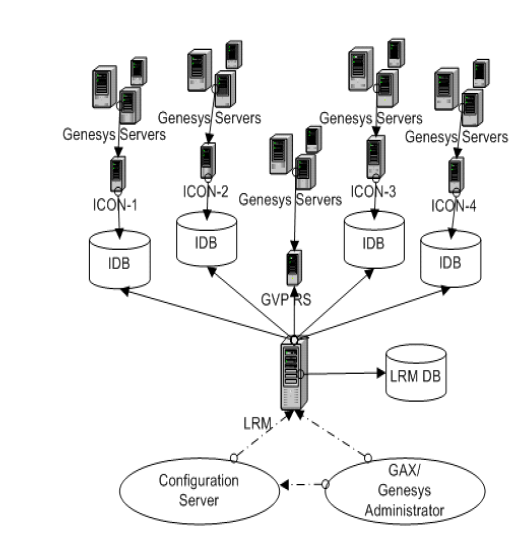Usage Reporting
For most premise customers with complex enterprise environments, license controls and risk of service impact have become more difficult to manage, especially with virtualization and rapid product and deployment changes. Over time, Genesys plans to phase in alternative approaches to license compliance, eventually phasing out license controls. The new approach is to provide usage reporting as part of the Genesys core platform, something Genesys previously has not had.
Information in this topic is divided into the following topics:
- Benefits of Usage Reporting
- License Reporting Manager Overview
Benefits of Usage Reporting
Usage reporting provides the following benefits:
- Customers can obtain reports that show use of products expressed as the product sellable items that they purchased from Genesys (for example, CIM Platform, Outbound, Email, etc). This eliminates the confusion that results from discussions of technical licenses used with the license controls, which do not correspond well to licensed products.
- Customers can monitor and manage their licensed product as part of regular management processes.
- Customers can provide usage reports to verify compliance internally with license usage to their financial auditors.
- Genesys Compliance and customers have a single standard reference tool for any compliance issues that arise.
- Usage reports can be included in business planning and reviewed as part of maintenance renewals. This will help with customer planning and budgeting processes, and better management of their product investments.
The goal is to move the Compliance conversation towards mutual understanding of usage and business needs, and advanced planning, rather than enforcing strict limits using technical means that can result in service interruptions.
Starting in v8.5, Genesys is adding the capability to obtain reports on actual use of licensed products into the Genesys core product. The reporting product that provides this is License Reporting Manager (“LRM”).
License Reporting Manager Overview
This provides some overview of LRM's key features, prerequisites, and best practices for use in your business processes. It does not provide detail about deployment procedures or management of LRM. Detailed LRM deployment and management information can be found in the LRM guides on the License Reporting Manager page.
Mandatory Installation and Use in 8.5
In 8.5, deployment and use of LRM (including ICON and GAX) is mandatory. The reason for this is to ensure that all Genesys customers from 8.5 forward start to deploy and use LRM, so that the Flex license controls can be reduced and eventually removed in future releases. Customers deploying 8.5 and later releases will be expected to be able to monitor their licensed product use using LRM, and provide usage reports to Genesys when requested.
Mandatory use of LRM is technically enforced. When Framework 8.5 is installed, it will check to ensure that LRM is also installed and available. If LRM is not installed, an error message will be logged, and Configuration Server will not accept connections to other products until LRM presence is verified. After initial installation, if LRM fails, an error message will be logged, but other product use will not be affected.
Once installed, customers are responsible for ensuring that LRM is operating properly and collecting usage data, and for providing valid reports upon Genesys request.
There is no additional charge for LRM, GAX, or ICON software. All customers are entitled to these as part of the core product (CIM 8.5 or Framework 8.5) Installation is separately chargeable, or expert customers can install it themselves.
Architecture
LRM is a historical reporting tool that collects data from several primary data sources (ICON, Configuration Server, and GVP Report Server) each day. After the end of each day, LRM calculates the peak use and other data to be stored, and discards the detail data not needed for reporting. The stored data can then be used for reports, accessed through the GAX user interface. LRM architecture is shown below.
Deployment and Prerequisites
LRM 8.5 will need to be deployed with:
- Upgrades to Management Framework v8.5 (standalone)
- CIM Platform 8.5
- Upgrades to CIM Platform 8.5
LRM 8.5 deployment also requires the following components:
- ICON 8.0 or later: ICON is the primary data source for seat and user usage
- GAX 8.1 or later (Genesys Administrator Extension): GAX provides the user interface for LRM reports and management
- GVP Report Server 8.1.6 or later: If GVP is used, Report Server is the data source for ports usage data
If you already have some of these components, be sure to check the latest LRM Deployment Guide against the versions to ensure compatibility.
The customer must supply a supported operating system and database for use with LRM and prerequisites. See the License Reporting Manager page in the Genesys Supported Operating Environment Reference.
Reporting and Product Coverage
LRM reports the use of product licenses, expressed by the sellable item (i.e. what was shown on the order and in the maintenance listing). LRM can provide a number of report types, as follows:
- System report: Product usage for the entire system
- Tenant report: Provides usage breakout for a specific tenant or all tenants
- Agent or Place Group report: Provides usage breakout for a specific agent or place group
LRM can report usage based on the following periods/granularity:
- Monthly
- Weekly
- Daily
- Hourly
- 10-minutes
The reports will flag any instances of over-use, and also provide the customer product/quantity entitlement for comparison where appropriate. The product entitlement information is provided as information only, from the product lines in a copy of the license file.
LRM product coverage is currently focused on the most widely-used core products. Additional product measures will be added in future releases.
|
LRM Sellable Item (Generic) Measurement |
Enabled Seats |
Peak concurrent-seat/port |
versions measured |
|---|---|---|---|
|
Genesys CIM Platform-MS |
x |
x |
7.6+ |
|
Genesys CIM Platform-SS |
x |
x |
7.6+ |
|
HA-CIM |
x |
x |
7.6+ |
|
Genesys Agent Desktop |
x |
x |
7.6 |
|
Genesys Supervisor Desktop |
x |
x |
7.6 |
|
Interaction Workspace |
x |
x |
8.1+ |
|
Genesys E-Mail |
x |
x |
7.6+ |
|
Genesys Social Engagement |
x |
x |
8.0+ |
|
Genesys Web Media |
x |
x |
7.6+ |
|
SIP Voicemail |
x |
|
8.1+ |
|
Third-party work items |
x |
x |
7.6+ |
|
Genesys Outbound Contact - MS |
x |
x |
7.6+ |
|
Genesys Info Mart |
x |
x |
7.6+ |
|
Genesys Interactive Insights (GI2) |
x |
x |
7.6+ |
|
Agent Connector |
x |
x |
7.6+ |
|
Genesys Inbound Voice |
x |
x |
7.6+ |
|
Genesys Network Voice |
x |
x |
7.6+ |
|
IVR Connector |
x |
|
7.6+ |
|
SIP Server |
x |
x |
7.6+ |
|
Call Qualification Parking |
|
x |
8.1+ |
|
GVP ASR Ports |
|
x |
8.1+ |
|
GVP TTS Ports |
|
x |
8.1+ |
|
GVP Ports |
|
x |
8.1+ |
|
Genesys Workforce Management |
x |
x |
7.6+ |
|
Call Recording |
|
x |
8.1+ |
Best Practices For Usage Reporting
Usage Reporting allows proactive management of your license investments in Genesys products. Recommended best practices for usage reporting include:
- Install LRM in your lab first and get comfortable with how it installs and works in your environment, including its limitations
- Run LRM reports in production, and compare with expectations of use patterns
- Looks for any instances or patterns of overuse that would trigger concern in an audit
- At least annually, several months prior to Genesys maintenance renewals, review usage patterns and plan/budget any additional purchases needed to stay compliant, or maintenance changes needed
- Share usage reports with your Genesys account team to help them understand your business
- Provide usage reports to your financial auditors as proof of compliance with Genesys licensing
- Align tenants and/or agent/place groups with business units you wish to break out for usage reporting.
Other LRM Releases/Reseller Use
For customers not on v8.5 yet who wish to have usage reporting, LRM v8.1 is available and can be used with 8.1 and earlier versions of Framework and CIM. LRM v8.1 has the same features and functions as LRM v8.5, but installation is optional, not mandatory. See License Reporting Manager 8.1 documentation.
For Resellers/Hosted Providers, LRM usage data can be used for billing purposes, both for Genesys billing of the Reseller (using system reports), and Reseller billing of their end customer (using tenant reports). LRM also provides Resellers with the ability to create combined “bundle” usage measurements defined by a grouping of Genesys sellable items (for example, Basic, Advanced, Premium bundles or products). Entitlements can also be defined at the tenant level for reference in flagging overuse on a tenant report.