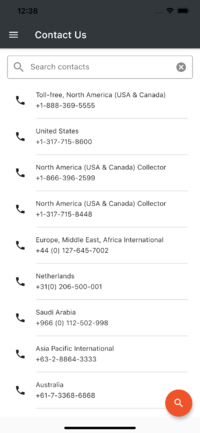Contact Us
You can view the Contact Us screen by selecting the Application Menu > Contact Us option. This screen shows the list of phone numbers based on the regions for all the below platforms,
- Genesys Engage
- PureConnect
- Genesys Cloud
You can search for phone numbers using the region names. On selecting any of the list item, it navigates the user to the default dialer screen from where users can place the calls to speak with an agent.
This page was last edited on October 28, 2021, at 09:09.
Comments or questions about this documentation? Contact us for support!