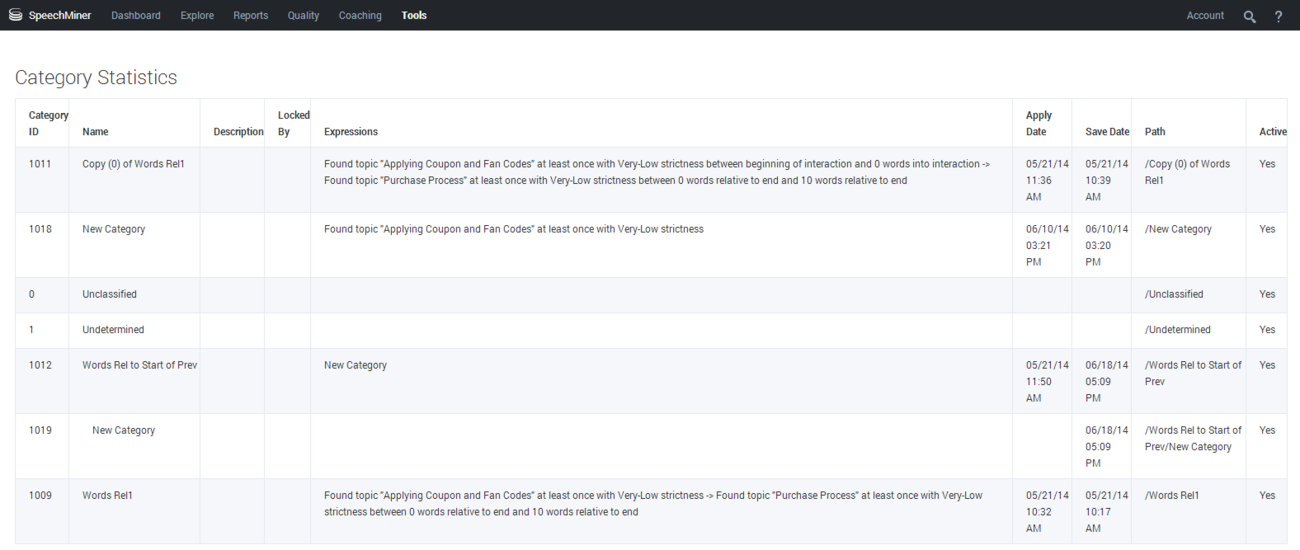Category Statistics
The Category Statistics screen contains a complete list of the categories defined in your system. The screen displays data about each category, including the following:
- Name: The name of the Category and its place in the hierarchy of Categories. This information is displayed in a similar fashion in the Category Explorer (see Exploring Interactions).
- Description: Description of the Category
- Locked By: Lock status. Indicates whether the Category is locked, and, if it is, which user locked it
- Expression: Summary of the Category definition. This provides a quick way to review the definition and check that it is correct.
- Active: Active status. Indicates whether the Category is active or inactive
Open Category Statistics
See also
This page was last edited on December 28, 2014, at 14:10.
Comments or questions about this documentation? Contact us for support!