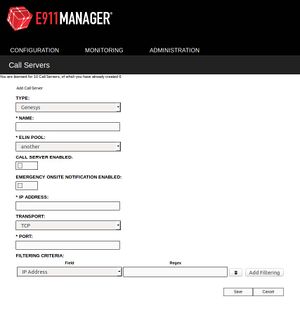Contents
RedSky E911 Manager
Starting with release 8.1.102.81, Genesys SIP Server can operate with the RedSky E911 Manager system, the provider of emergency (911) calls in the VoIP environment. Workspace SIP Endpoint version 8.5.113.02 or later must be used for this integration.
SIP Server was tested with the following RedSky components:
- RedSky E911 Manager version 6.7.0
- RedSky Emergency Gateway version 6.5-122
All communication transport protocols are supported: UDP, TCP, or TLS.
For this integration, you configure:
Genesys Configuration
Configure the following DN configuration objects under the SIP Server switch:
- The DN object of type Trunk for the RedSky E911 Manager must have the following options configured in the TServer section:
- contact—Set to the RedSky E911 Manager URI. The URI format is described in the contact option description in the Framework 8.1 SIP Server Deployment Guide.
- prefix—Set to a value that matches emergency call starting digits.
- contact-list—Configure this option if there is more than one instance of the Red Sky E911 Manager in the environment.
- oos-check
- oos-force
- emergency-device—Set to true.
- The DN object of type Trunk for the RedSky Emergency Gateway must have the following options configured in the TServer section:
- contact—Set to the RedSky Emergency Gateway URI.
- prefix—Set to a value different from the Trunk DN pointing to Red Sky Server.
- contact-list—Configure this option if there is more than one instance of the Red Sky Server in the environment.
- oos-check
- oos-force
- emergency-device—Set to true.
The SIP Server Application must contain the following configuration options in the TServer section:
- subscription-event-allowed—Set this option to reg or * (asterisk).
- subscription-max-body-size—Define the maximum size of the NOTIFY XML body (in bytes) within the SUBSCRIBE dialog. The default value is 14336. The range of valid values is 0–500000. If the option is set to 0 (zero), the message body can be any size. The zero value can be used for TCP transport but is not recommended for UDP. For bulk notification, SIP Server sends more than one NOTIFY, so adjust the size accordingly.
- sip-elin-timeout—Define the time interval, in seconds, for SIP Server to keep in memory the association between a 911 caller and the Emergency Location Identification Number (ELIN) assigned to the caller. The default value is 1200. The range of valid values is 0–3600. If a call arrives at that ELIN before the timeout expires, the call is sent to the associated 911 caller DN. If within this time interval there are several emergency calls with the same ELIN, SIP Server directs the callback to the latest caller.
RedSky Configuration
On the RedSky side, configure the following components:
- RedSky Emergency Gateway
- RedSky E911 Manager—Add "Genesys" as a call server using the Call Servers module. Refer to RedSky documentation for details.
RedSky E911 Manager subscribes to SIP Server for endpoint state notifications. It discovers a physical location of a DN based on its IP address and, if possible, its MAC address, then assigns the Emergency Location Identification Number (ELIN) to each endpoint. When E911 Manager receives an emergency call initial INVITE message, it redirects it providing the ELIN of the calling endpoint. The RedSky Emergency Gateway receives the redirected INVITE and sends the voice call to the public-safety answering point (PSAP) agency.
Known Limitations
For the SIP Server and RedSky solution to work correctly, the following conditions must be met:
- SIP Server is running in the non-cloud environment (no SBC to mask endpoint IP addresses with its own address).
- Agent DNs are self-registered endpoints.
- The MAC address is provided to RedSky only for deployment with Genesys SDK-based endpoints running on dedicated hardware hosts (not virtual machines).