Verifying Deployment
Procedure
Prerequisites: You must first complete the procedure that is found at Installing Platform SDK.
Start of procedure
- Use your file manager to locate the destination directory for the Platform SDK installation. It will be assumed that the default location, which is the C:\Program Files\GCTI\Platform SDK for <.NET/Java> 8.1 directory, was used for this procedure.
- Confirm that your Platform SDK components look similar to what is shown in the following image:
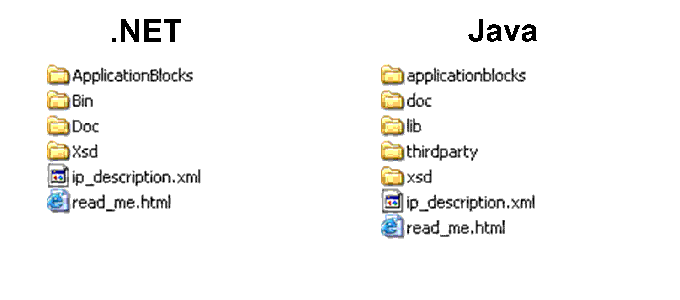
- Examine each directory (including the root installation directory) to confirm its contents. The tables below give a description of the expected result for .NET and Java installations.
End of procedure
| Folder | Contents |
|---|---|
| \ | The root directory contains the following two files:
|
| \ApplicationBlocks | Contains one subdirectory for each application block that is included with this release of Platform SDK.
Each subdirectory is a self-contained unit that contains all files required for that application block. Subdirectories typically include Visual Studio solution files and the following folders:
|
| \Bin | This directory holds the .NET libraries (as both .dll and .xml files) for all APIs and application blocks contained in the .NET version of Platform SDK, including the Core and Commons namespaces.
|
| \Doc | This directory stores the combined Platform SDK API Reference (in .chm format). This document contains detailed information about how to develop content using the Platform SDKs.
A second .chm file in this folder contains stand-alone documentation for the deprecated Packaged Statistics SDK. |
| \Xsd | This directory contains XML Schema Definition files that define the structure of the serialized messages used by the Platform SDKs. |
<references />
| Folder | Contents |
|---|---|
| \ | The root directory contains the following two files:
|
| \applicationblocks | Contains one subdirectory for each application block that is included with this release of Platform SDK.
Each subdirectory is a self-contained unit that contains all files required for that application block. Subdirectories typically include build files and the following folders:
|
| \doc | There are two subdirectories containing documentation:
• The packagedstatisticsdeprecated directory contains stand-alone documentation for the deprecated Packaged Statistics SDK. |
| \lib | This directory contains the Java archive (.jar) files for all APIs and application blocks contained in the Java version of the Platform SDK, including: commons.jar, connection.jar, kvlistbinding.jar, kvlists.jar, protocol.jar, and system.jar.
|
| \thirdparty | This directory contains required third-party components necessary for working with the Platform SDKs. |
| \xsd | This directory contains XML Schema Definition files that define the structure of the serialized messages used by the Platform SDKs. |
<references />
Next Steps
- Review the Platform SDK Developer's Guide to learn about how you can better take advantage of the features included with this release.
- Consult the Platform SDK API Reference to get detailed information about using the Platform SDKs.
