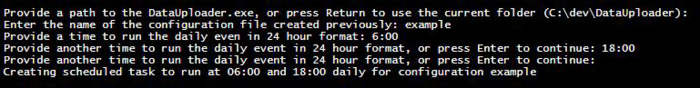Scheduling the Data Uploader to run daily
The Data Uploader application can be run on Windows as a scheduled event by running the following PowerShell script:
CreateScheduleForDataUploader.ps1 for example: cmd> CreateScheduleForDataUploader.ps1
You will then be prompted to enter the following:
- The path to the DataUploader.exe (and thus the folder with the configuration files).
- The name of the configuration to use in the scheduled event.
- The time in which the run should take place. This should be specified using the standard 24-hour format - for example 18:00 for 6 p.m. Note: Because multiple runs can take place in a day, this prompt will appear several times until the user stops entering a time.
This page was last edited on July 2, 2019, at 13:37.
Comments or questions about this documentation? Contact us for support!