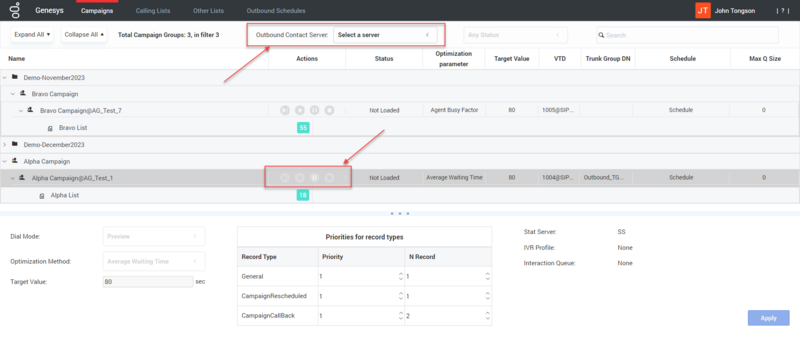Campaigns
A Campaign is a flexible master plan that organizes Calling Lists and Agent Groups (or Place Groups) for dialing calls and handling call results. A Campaign can be assigned to multiple Campaign Groups. Campaign Groups are structures for organizing and managing an automated process of making outbound calls to the destinations specified in Calling Lists. Campaigns page lists all the campaign templates, campaign groups, and contact lists available in the system. The assigned weight label appears next to the name of the contact list.
To view and manage Campaigns in a specific server, select the server in the Outbound Contact Server drop-down above the list.
Use the media controls next to each campaign group to start, pause, or stop dialing activity.
- Load - Load the Campaign Group.
- Start - Starts or resumes dialing.
- Pause - Pauses dialing activity.
- Unload - Unloads the Campaign Group.
The following search and filter functions are available on the Campaigns page:
| Expand/Collapse | Click Expand All to view all campaigns, associated campaigns groups, and their calling lists.
Click Collapse All to hide all campaign groups and contact lists associated with each campaign Group. |
| Search box | Enables you to search the campaigns dashboard for any value within a campaign, campaign group, or contact list. |
| Any Status | Enables you to filter the list of campaigns by the status of the campaign group. Options are as follows:
|
For each Campaign group, the following properties are displayed:
- Dial mode: The name of the Dialing Mode for the selected Campaign Group.
- Optimization Method: A method to optimize direct dialing algorithms in the predictive dialing modes. The methods include: Agent Busy Factor, Average Waiting Time, and Overdial Rate.
- Target Value: The target value for the optimization method. The unit of measure depends on the optimization method in the Optimization Method field.
- Priorities for record types: If you are defining a Load, Start, or Set Dialing Mode action, specify the Priority and N Records for each record type listed.
- Priority: The priority for this record type. A value of 1 is the highest priority; 0 (zero) means do not dial. The recommended priority values are 0, 1, 2, or 3.
- N Records: The number of records of this type to fetch from the buffer for dialing. A valid value is any positive number or 0. 0 (zero) means do not dial.
- Stat Server: The name of the Stat Server to which the Campaign group is connected.
- IVR Profile: IVR Profiles are voice (VoiceXML), call control (CCXML), announcement, or conference applications that specify the unique service information required as this application executes within the Genesys Voice Platform.
- Interaction Queue: Interaction Queues are Script objects used by Interaction Server to handle outbound interactions in Push Preview Dialing mode. OCX allows you to set the following dial modes:
| Dial mode | Description |
|---|---|
| Predictive | Dials calls from a calling list and predicts agent availability. Recommended for high-volume, low-value Campaigns. |
| Preview | Dials calls from a calling list only when an agent previews a calling list record and manually requests a call to be dialed. Recommended for low-volume, high-value applications, where individual ownership of accounts is the highest priority. |
| Progressive | Dials calls from a calling list only when an agent is available. Recommended for low-volume, high-value Campaigns. |