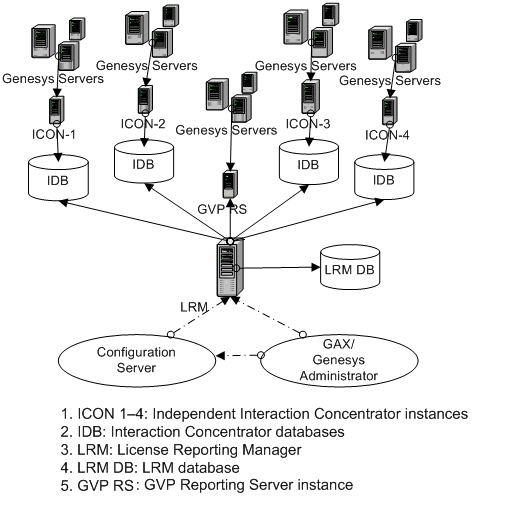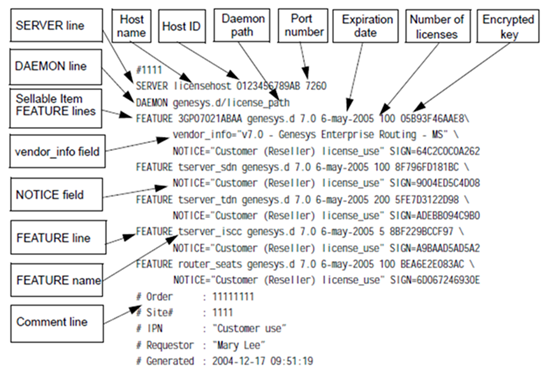What is LRM?
Contents
License Reporting Manager (LRM) measures and stores usage data for licensed Genesys products and user-defined bundles, providing Genesys users with license usage reports for compliance monitoring, and Hosted Service Providers with usage data that can be used for billing end customers.
LRM is a server application that uses data from the Interaction Concentrator Database (IDB), GVP Reporting Server, and Configuration Manager to execute data analysis and summarization. The LRM Server should always be running, so it is available to respond to HTTP requests and generate reports from the LRM Database (LRM DB).
LRM automatically retrieves configuration data for the various Genesys components at the 0, 10, 20, 30, 40, and 50 minute marks of every hour, which is used by LRM to calculate concurrent seat usage during a nightly statistics job. You can schedule the nightly statistics job to run at the same time each day when there is a low volume of interaction in the contact center (for example, at night).
During this nightly statistics job, LRM performs the following tasks:
- Reads the configuration data for the various Genesys components to calculate the concurrent peak usage for certain sellable items.
- Generates concurrent peak usage data for various sellable items from ICON:
- Reads the login session data from all the ICON instances connected to the LRM and temporarily stores the results in the LRM DB.
- Calculates all sellable items in minute intervals at the tenant level.
- Calculates and stores the daily value for all sellable items at the tenant and system levels.
- Calculates and stores the daily value for all user-defined bundles at the tenant and system levels. See Predefined and User-Defined Bundles for details.
Note: For LRM to retrieve data from ICON, the ICON DB must be running and available, although ICON itself is not required.
- Generates concurrent peak usage data for some sellable items for GVP, for the GVP Reporting Server, and GVP-related sellable item:
- Creates HTTP requests for each of these sellable items, all the tenants, and the system.
- Stores the data in the LRM DB.
- Generates enabled seat count data for sellable items from Configuration Server:
- Takes a snapshot of the Places and DN objects in configuration.
- Stores the data in the LRM DB.
- Generates Agent Groups and Place Groups usage data if the configuration options are set to enable this functionality.
LRM also accepts HTTP requests for reports and generates HTTP responses containing these reports. The LRM Plug-in for GAX uses this HTTP service to generate reports.
You can also use other services to generate their own reports by using the LRM web services API.
LRM Architecture
The following is a diagram of the LRM architecture diagram. Any functionality not shown in the diagram is designed to support ease of installation.
LRM Components
Associated Components
[+] Genesys Administrator Extension (GAX)
[+] Interaction Concentrator and the Interaction Concentrator database
High Availability - LRM
LRM Report Generator operates in conjunction with any high-availability database implementation that is supported by DB Server, such as Oracle Real Application Clusters.
To implement high-availability in LRM, use one pair of identically configured LRM instances. Each LRM instance must have its own LRM application object in the Management Framework, where one LRM instance is configured as a Backup Server of the other. Both LRM instances share the same LRM Database and you can use the same DAP object to access the LRM Database. Each LRM instance can be in either Primary or Backup mode, which is determined by the Management Framework Solution Control Server.
When operating in Primary mode, the LRM server gathers data from ICON, GVP and Configuration Server and stores the result in the LRM database as a nightly statistics job. The LRM server also responds to HTTP requests from the LRM Plug-in for GAX to generate reports. When operating in Backup mode, no nightly statistics job runs, even when the scheduled time is reached, and the LRM server closes the HTTP socket, which means it does not respond to any incoming report requests from the LRM Plug-in for GAX.
The nightly statistics job has a locking mechanism, so that in the unlikely event that more than one LRM Server tries to invoke the nightly statistics job, only one of these jobs can occur at one time.
LRM supports ICON servers in a high availability configuration without counting duplicate records which exist in more than one ICON server. LRM also supports the primary/backup setup of the GVP Reporting Server, and GVP Reporting Server set up with HTTP basic authentication.
Entitlement Information
The entitlement information for your system describes how many seats of each sellable item it is entitled to use. LRM measures the usage of your system for each sellable item comparing it to the entitled amount.
LRM obtains entitlement information from the license file provided by Genesys Management Framework. The system operator must import the license file to their Configuration Server database using their provided tools. See Management Framework documentation on how to do this. The import process writes the license file content to one of the options of the Configuration Server object.
An existing license file is valid when it meets the following conditions:
- The file generated date is in the past.
- The string genesys.d is in each technical license feature line.
- The expiration date of at least one technical license line is in the future.
LRM checks for updates in the imported license file on the Configuration Server every 10 minutes. When LRM detects an updated license file, it imports the content of the license file into the LRM entitlement data on configuration server for use in future entitlement calculations. LRM imports the data from each entitlement record into a single transaction object. The transaction object is named lrm-entitlement-<id> where the <id> is calculated from the license text.
If there is a problem while parsing the license file, an error is logged in the LRM log file, the license is not imported, and LRM uses previous entitlement information. License file problems can include format errors, or no valid sellable items recognized by LRM.
License File Example
Concurrent-Seat Calculations
License Reporting Manager uses the concurrent-seat measurement to indicate concurrent peak usage and time of the concurrent peak usage (rounded to the previous one-minute boundary). LRM determines peak concurrent-seat usage by calculating the actual number of seats instantaneously in use at one minute intervals.
A seat is a physical chair whose occupant is logged in to T-Server, Interaction Server, or SIP Server and provides data on Place and DN details. A login session includes login from a:
- DN that is associated with a Place.
- DN that is not associated with a Place.
- Place that is not associated with a DN.
LRM assumes that each login session has a unique ID. Seat usage is based on a Place; when a Place is not available in the login session, seat usage is based on a DN.
The table below shows how the seat usage is determined by the Place and DN data in the login session.
|
Place name |
DN name |
Seat for which this login session is counted |
|---|---|---|
| Place 1 | DN1DN2DN3 | Seat 1 |
| DN4 | Seat 2 | |
| Place 1 | Seat 1 |
- For login sessions from DNs associated with Place1—DN1, DN2 or DN3—These are considered single seat usage. During calculation, LRM uses seat usage based on a Place.
- For login sessions from DNs not associated with a Place (separate seat per DN), LRM uses seat usage based on a DN.
- For login sessions from a Place. For example, for an Interaction Server login session, LRM uses seat usage based on a Place calculation type.
You can configure LRM to calculate the number of concurrent seats. To calculate concurrent seats, LRM records the peak number of logged-in seats for each 24 hour interval, and the time of the concurrent peak usage.
LRM calculates concurrent seats by performing the following:
- Selects the available login sessions by using the following criteria:
- Time frame—LRM selects login sessions from the G_LOGIN_SESSION table of the Interaction Concentrator database that have at least a one second overlap with a given time interval. The login sessions that were started or terminated exactly at the edges of the given time interval are not counted. For example, to receive login sessions for 08/08/10, the following criteria is used:
- Start time < 08/09/10 00:00:00 and termination time (or sessions not yet terminated) > 08/08/10 00:00:00
- All sessions in which termination time = 08/08/10 00:00:00 and start time = 08/09/10 00:00:00 are excluded.
Note: Sessions that are not terminated, but started nine hours before the reporting day, are treated as stuck sessions and are not counted for concurrent-seat usage. - Place and DN filter combination—LRM selects login sessions based on seat calculations.
- Applies the particular sellable item criteria.
- Calculates and stores the number of active login sessions in the LRM database.
- Time frame—LRM selects login sessions from the G_LOGIN_SESSION table of the Interaction Concentrator database that have at least a one second overlap with a given time interval. The login sessions that were started or terminated exactly at the edges of the given time interval are not counted. For example, to receive login sessions for 08/08/10, the following criteria is used:
- Applies the particular sellable item criteria.
- Calculates and stores the number of active login sessions in the LRM database.
Concurrent Peak Use Calculation
A data snapshot of concurrent peak use is used to calculate concurrent-seat measurements. Concurrent peak use is determined as the actual peak during the 24-hour period, using a continuously updated record of seats in use according to the license definitions. The data snapshot of concurrent peak use is an instantaneous snapshot taken at one-minute intervals.
The concurrent peak use calculation includes a method of filtering or minimizing the weight of concurrent-seat peak values, possibly on predefined time intervals. For example, during Agent shift change overlaps. This filtering mechanism is enabled by configuring the lrm-excluded-time option. For more information about how to configure this option, see Configuration Options.
To calculate concurrent seats peak usage data for a given period, the date and hour of concurrent peak usage during that period is also recorded.
Concurrent-Seat Processing
This section describes how concurrent seats are calculated based on sellable items.
Agent Connector
License Reporting Manager measures and generates usage reports for Agent Connector. An Agent Connector seat is a physical seat occupied by a person who is not using a Genesys Agent Desktop, Genesys Supervisor Desktop, or Interaction Workspace for the log-in.
Use is measured from the time the person logs in until the time the person logs out. If the seat has an associated place, usage is based on the place. If the seat does not have a place, usage is based on the person's voice session.
Call Qualification Parking
License Reporting Manager measures and generates usage reports for simultaneous sessions using Genesys Media Server providing the following services:
- Video on hold
- DTMF digit collection
- Prompts and Announcements
- Audio streaming on hold
License Reporting Manager determines the number of simultaneous Media Server ports in use providing one of the above services and the associated time stamps that have a resolution of one minute or less. The calculation indicates the maximum number of Media Server ports simultaneously in use within a given reporting interval, and the date and time the maximum use occurred. If the maximum number of simultaneous resources used of a given type occurs on more than one occasion, LRM reports the date and time of the latest occasion on which the maximum count was reached.
Chat Media Type for Interaction Server
A Genesys Web Media seat is a physical seat that is occupied by a person who is configured as an Agent, logged into Interaction Server, and associated with a media channel of type chat.
Use of a Genesys Web Media seat is measured from the time the Agent logs in until the time the Agent logs out. If an Agent logs in to Interactions Server using other media, but the Agent added chat media later during a login session, the entire duration of the login session are counted as consuming a Genesys Web Media seat license. Use is based on the Place from which the Agent logs in.
The calculation of Genesys Web Media Concurrent seats includes the use of a Genesys Web Media seat. The calculation provides the maximum number of Genesys Web Media seats simultaneously in use within a given reporting interval, and the date and time the maximum use occurred.
Computer Telephony Integration Contact-Center Legacy
A Computer Telephony Integration (CTI) seat refers to a physical seat that is occupied by an Agent who is logged in to a T-Server, SIP Server or Interaction Server in a tenant for which at least one tenant-specific instance (in other words, has only this tenant in the tenant list) of Universal Routing Server (URS) is configured with a connection to a database access point (DAP).
LRM provides a report of a CTI seat that is based on the presence of a DAP connection and applies to all of the logged in seats in a given tenant. The report does not depend on whether database queries were actually performed in the process of routing calls to a given seat.
Use is measured from the time the person logs in until the time the person logs out. If the DN from which the Agent logs in has an associated Place configured in Configuration Database, use is based on the Place. If the DN does not have a Place configured in Configuration Database, use is based on the DN from which the Agent logs in. A login is counted as using a license even if the Agent who logs in is not configured in Configuration Database.
If a URS with a DAP connection is associated with multiple tenants, LRM does not report any usage of CTI seat licenses associated with that URS instance.
If a tenant has multiple URS instances with DAP connections, LRM reports one CTI seat license per logged-in seat.
The calculation of CTI Concurrent seats includes any use of a CTI seat that indicates the maximum number of CTI seats simultaneously in use within a given reporting interval, and the date and time the maximum use occurred.
E-Mail Media Type for Interaction Server
A Genesys E-Mail seat is a physical seat that is occupied by a person who is configured as an Agent, logged in to Interaction Server, and associated with a media channel of type email.
Use of a Genesys E-Mail seat is measured from the time the Agent logs in until the time the Agent logs out. If an Agent logs in to an e-mail media channel at any time during a login session, the entire duration of the login session are counted as consuming a Genesys E-Mail seat license. Use is based on the Place from which the Agent logs in.
The calculation of Genesys E-Mail Concurrent seats includes any use of a Genesys E-Mail seat that indicates the maximum number of Genesys E-Mail seats simultaneously in use within a given reporting interval, and the date and time the maximum use occurred.
Genesys Agent Desktop and Genesys Supervisor Desktop
License Reporting Manager measures and generates usage reports for Genesys Agent Desktop and Genesys Supervisor Desktop.
A Genesys Agent Desktop seat is a physical seat that is occupied by a person who is configured as an Agent and logged in to a T-Server, SIP Server or Interaction Server through Genesys Agent Desktop. A Genesys Supervisor Desktop seat is a physical seat that is occupied by a person who is configured as a Supervisor and logged in to a T-Server, SIP Server or Interaction Server through Genesys Supervisor Desktop.
Genesys Agent Desktop and Genesys Supervisor Desktop sellable items are associated with a Place. If a login session from a particular Place has a special Reason Code, this Place is calculated as a Genesys Desktop item.
If two different Genesys applications login to the same Place (in other words, one application initiates an Open Media session and the other application initiates a voice session), the two applications are calculated as one Genesys Desktop sellable item because both applications are logged into and are using the same Place.
Genesys CIM Platform - Single-Site and Multi-Site
A CIM Platform has two kinds of seats: Single-Site (SS) seat and Multi-Site (MS) Concurrent seat. Each is a physical seat occupied by a person who is logged in to a T-Server, SIP Server, or Interaction Server in a location that is defined as SS for Single-Site or MS for Multi-Site in the Genesys Entitlement File. Use is measured from the time the person logs in until the time the person logs out. If the DN from which the Agent logs in has an associated Place configured in Configuration Database, use is based on the Place. If the DN does not have a Place configured in Configuration Database, use is based on the DN from which the Agent logs in.
For the CIM Platform - MS or SS Concurrent seats, LRM provides a report that shows the maximum number seats (MS or SS) simultaneously in use within a given reporting interval, and the date and time the maximum use occurred.
LRM determines if the site is defined as Single-Site or Multi-Site by examining data in the entitlement tables (which contain(s) the data from the Entitlement File). When the site has been defined as SS or MS, all of the login sessions from the preselected set are calculated as a Genesys CIM Platform - SS or MS sellable items.
Genesys Inbound Voice
A Genesys Inbound Voice seat is a physical seat whose occupant is logged in to any T-Server other than SIP Server. Use of a Genesys Inbound Voice seat is measured from the time the Agent logs in until the time the Agent logs out. If the DN from which the Agent logs in has an associated Place configured in Configuration Database, use is based on the Place. If the DN does not have a Place configured in Configuration Database, use is based on the DN from which the Agent logs in. A login is counted as using a license even if the Agent who logs in is not configured in Configuration Database.
The calculation of Genesys Inbound Voice concurrent seats includes any use of a Genesys Inbound Voice seat that indicates the maximum number of Genesys Inbound Voice seats simultaneously in use within a given reporting interval, and the date and time the maximum use occurred.
Because SIP Server and T-Server have the same application type in Configuration Database, to distinguish between the two different server types LRM uses the switch type information where the login occurred.
Genesys Info Mart
A Genesys Info Mart seat is a physical seat occupied by a person who is configured as an Agent and logged in to a Genesys deployment where at least one instance of the Genesys Info Mart application is configured. Use is measured from the time the person logs in until the time the person logs out. If the seat has an associated place, usage is based on the place. If the seat does not have a place, usage is based on the person’s voice session.
Genesys Interaction Workspace
A Genesys Interaction Workspace seat is a physical seat that is occupied by a person who is configured as an Agent and logged in to a T-Server, SIP Server or Interaction Server through Interaction Workspace. Use is measured from the time the person logs in until the time the person logs out. If the seat has an associated place, usage is based on the place. If the seat does not have a place, usage is based on the person’s voice session.
Genesys Interactive Insights
A Genesys Info Mart seat is a physical seat that is occupied by a person who is configured as an Agent and logged in, in a Genesys deployment where at least one instance of the Genesys Info Mart application is configured and Interactive Insights is defined in the Entitlement File.
Use is measured from the time the person logs in until the time the person logs out. If the seat has an associated place, usage is based on the place. If the seat does not have a place, usage is based on the person’s voice session.
Genesys Network Voice
A Genesys Network Voice seat is a physical seat occupied by an Agent who is configured as an Agent and is logged in to a T-Server other than SIP Server, on a system that has one or more (non-SIP) Network T-Servers configured. Use of a Genesys Network Voice seat is measured from the time the Agent logs in until the time the Agent logs out. If the DN from which the Agent logs in has an associated Place configured in Configuration Database, use is based on the Place. If the DN does not have a Place configured in Configuration Database, use is based on the DN from which the Agent logs in.
Limitation
There is no reliable way to determine a Network Switch or a Network T-Server. However, it is possible to configure the Network Switch as a Voice switch in Configuration Database. You can also enable LRM to count Genesys Network Voice sellable items by setting the LRM lrm-network-switch option to true. Refer to the License Reporting Manager 8.1 Deployment Guide for more information about how to configure this option.
Genesys Outbound Contact - Multi-Site
A Genesys Outbound Contact - Multi-Site (MS) seat is a physical seat a person logs into a Genesys T-Server, where at least one of the following conditions is true:
- The person who logs in is an Agent who is a member of an Agent Group that is associated with at least one Outbound Contact Service Campaign Group that was loaded during this login session.
- The Place the login occurs is a member of a Place Group that is associated with at least one Outbound Contact Service Campaign Group that was loaded during this login session.
And a site type that is defined as MS (Multi-Site) in the Genesys Entitlement File.
Use of a Genesys Outbound Contact - MS seat is measured from the time the person logs in until the time the person logs out, regardless of when the Campaign Group was loaded or unloaded.
The calculation of Genesys Outbound Contact - MS Concurrent seats includes any use of a Genesys Outbound Contact - MS seat that shows the maximum number of Genesys Outbound Contact - MS seats simultaneously in use within a given reporting interval, and the date and time the maximum use occurred.
Genesys SIP Server
A SIP Server seat is a physical seat whose occupant is logged in to SIP Server. Use of a SIP Server seat is measured from the time the Agent logs in until the time the Agent logs out. If the DN from which the Agent logs in has an associated Place configured in Configuration Database, use is based on the Place. If the DN does not have a Place configured in Configuration Database, use is based on the DN from which the Agent logs in. A login is counted as using a license even if the Agent who logs in is not configured in Configuration Database.
The calculation of SIP Server Concurrent seats includes any use of a SIP Server seat that indicates the maximum number of SIP Server seats simultaneously in use within a given reporting interval, and the date and time the maximum use occurred.
Genesys Social Media
A Genesys Social Media seat is a physical seat occupied by a person who is configured as an Agent logged in to Interaction Server and associated with a media channel of type other than email, chat, or voice and the sub-type of the login is facebook, twitter, or rss.
Use is measured from the time the person logs in until the time the person logs out. If an agent logs into a media channel other than email, chat, or voice with a subtype of facebook, twitter, or rss at any time during a login session, the entire duration of the login session is counted as consuming a Genesys Social Media seat license.
The Genesys Social Media seat usage is based on the place the agent logs in. One Genesys Social Media seat license is required for each Genesys Social Media in each place, regardless of the number of media types supported by each system.
The calculation of Genesys Social Media seats includes any use of a Genesys Social Media seat indicates the maximum number of Genesys Social Media seats simultaneously in use within a given reporting interval, and the date and time the maximum use occurred.
Genesys Workforce Management
A Workforce Management seat is a physical seat that is occupied by a person who is logged in to a T-Server, SIP Server, or Interaction Server where WFM Data Aggregator is configured with a connection to a Stat Server that is associated with the person’s tenant. When these conditions are met, LRM treats all logins within the tenant as utilizing a Workforce Management seat license, regardless of the identity of the person who is logging in. Use is measured from the time the person logs in until the time the person logs out.
If the seat has an associated Place configured in Configuration Database, usage count is based on the Place. If the seat does not have a Place configured in Configuration Database, usage count is based on the DN on which the person is logged in.
LRM provides a report of Workforce Management Concurrent seats that indicates the maximum number of persons simultaneously logged into T-Server, SIP Server, or Interaction Server in a tenant that has Genesys Workforce Management configured.
GVP Ports
License Reporting Manager measures and generates usage reports for simultaneous sessions using Genesys Voice Platform. License Reporting Manager determines the number of simultaneous GVP ports in use providing VoiceXML services and the associated time stamps that have a resolution of one minute or less.
The calculation indicates the maximum number of GVP ports simultaneously in use within a given reporting interval, and the date and time the maximum use occurred. If the maximum number of simultaneous resources used of a given type occurs on more than one occasion, LRM reports the date and time of the latest occasion on which the maximum count was reached.
GVP TTS and ASR Ports
License Reporting Manager measures and generates usage reports for simultaneous sessions using GVP text-to-speech (TTS) and automatic speech recognition (ASR) resources.
Use is measured from the time the resource is included in the call flow until the time the resource is released from the call flow. License Reporting Manager determines the number of simultaneous GVP resources of each type in use and the associated time stamps that have a resolution of one minute or less.
The calculation of resources includes any use of a GVP resource that indicates the maximum number of GVP resources simultaneously in use within a given reporting interval, and the date and time the maximum use occurred. If the maximum number of simultaneous resources used of a given type occurs on more than one occasion, LRM reports the date and time of the latest occasion on which the maximum count was reached.
High Availability
A High Availability seat is a physical seat that is occupied by a person who is configured as an Agent and logged in to a T-Server or SIP Server configured in high availability mode.
Use is measured from the time the person logs in until the time the person logs out. If the seat has an associated place, usage is based on the place. If the seat does not have a place, usage is based on the person’s voice session.
QM Call Recording
License Reporting Manager measures and generates usage reports for simultaneous sessions using QM Call Recording, by measuring the number of simultaneous sessions using Genesys Media Server providing the Recording service.
License Reporting Manager determines the number of simultaneous Media Server ports in use providing the above services and the associated time stamps that have a resolution of one minute or less.
The calculation indicates the maximum number of Media Server ports simultaneously in use within a given reporting interval, and the date and time the maximum use occurred. If the maximum number of simultaneous resources used of a given type occurs on more than one occasion, LRM reports the date and time of the latest occasion on which the maximum count was reached.
Skills-Based Routing
A Skills Based Routing seat refers to a physical seat that is occupied by a person who is logged in to a T-Server, SIP Server or Interaction Server and has at least one Skill configured.
LRM provides a report of a Skills-Based Routing seat based on the configuration of the Skills of the Agent who is logged in. The report does not take into account whether the skills were actually considered in the process of routing calls to a given seat.
Use is measured from the time the person logs in until the time the person logs out. If the DN from which the Agent logs in has an associated Place configured in Configuration Database, use is based on the Place. If the DN does not have a Place configured in Configuration Database, use is based on the DN from which the Agent logs in.
The calculation of Skills-Based Routing Concurrent seats includes any use of a Skills-Based Routing seat that indicates the maximum number of Skills-Based Routing seats simultaneously in use within a given reporting interval, and the date and time the maximum use occurred.
Tenant-License Usage
License Reporting Manager measures and generates usage reports for purchased quantities and actual usage quantities of tenant licenses.
During creation of a daily or monthly usage report in its database, LRM includes the purchased license quantity that was in effect for the interval that is being reported, as follows:
- If a single purchased license quantity was in effect for the entire duration of the report interval, LRM reports that value as the purchased license quantity.
- If more than one purchased license quantity was in effect during the report interval, LRM reports the value that was in effect at the end of the report interval.
- If the purchased license quantity in effect at the time of report creation is different from the value that was in effect at the time of the interval being reported, LRM uses the value that was in effect for the interval being reported.
LRM does not regenerate existing usage reports stored in its database when purchased license quantities are changed.
Third-Party Work Items
A third-party work items seat is a physical seat that is occupied by a person, who is configured as an Agent logged in to Interaction Server, and associated with a media channel of type other than email, chat, or voice.
Use is measured from the time the person logs in until the time the person logs out. If an agent logs into a media channel other than email, chat, or voice at any time during a login session, the entire duration of the login session is counted as consuming a third-party work item seat license.
The third-party work item seat usage is based on the place from which the agent logs in. One third-party work item seat license is required for each third-party system in each place, regardless of the number of media types supported by each system.
The calculation of third-party work item seats includes any use of a third-party work item seat that indicates the maximum number of third-party work item seats simultaneously in use within a given reporting interval, and the date and time the maximum use occurred.
Enabled-Seat Calculations
LRM calculates the number of enabled seats by looking at the DN and Places configurations in the Configuration Server. For the purpose of counting enabled seats, a seat is defined as either of the following objects configured in the Configuration Server:
- Place associated with at least one DN.
- DN not associated with a Place.
License Reporting Manager can count the number of enabled seats by counting the objects configured in the Configuration Server. LRM counts sellable items differently, depending on the sellable item criteria.
Enabled-Seat Processing
Agent Connector
The enabled seat count for Agent Connector is measured differently than the other enabled seat counts mentioned here. The daily enabled seat count for Agent Connector is defined as the total number of unique seats (i.e. Places and DNs) that has been used during the day that are not using a Genesys Agent Desktop, Genesys Supervisor Desktop, or Interaction Workspace for the log-in.
Chat Media Type for Interaction Server
Assume any seats configured in the system may be used to log into the Interaction Server and then once logged in, they can use any of the media channel they want. In this case, the enabled seat count is the total of the number of Places associated with at least one DN, plus the number of DNs not associated with a Place.
Computer Telephony Integration Contact-Center Legacy
A Computer Telephony Integration (CTI) seat refers to a physical seat occupied by an Agent who might use it to log in to a T-Server, SIP Server or Interaction Server in a tenant for which at least one tenant-specific instance (in other words, has only this tenant in the tenant list) of Universal Routing Server (URS) is configured with a connection to a database access point (DAP). If a URS with a DAP connection is associated with multiple tenants, LRM does not report any usage of CTI seat licenses associated with that URS instance.
If a tenant has multiple URS instances with DAP connections, LRM counts one CTI seat license per enabled seat. LRM provides a report of enabled CTI seat count based on the presence of a DAP connection and applies to all of the logged in seats in a given tenant. The enabled seat count is the total of the number of Places associated with at least one DN, plus the number of DNs not associated with a Place, where the DNs belong to a switch that belong to a tenant that meet the above URS configuration condition.
E-Mail Media Type for Interaction Server
Assume any seats configured in the system may be used to log into the Interaction Server and then once logged in, they can use any of the media channel they want. In this case, the enabled seat count is the total of the number of Places associated with at least one DN, plus the number of DNs not associated with a Place.
Genesys CIM Platform - Single-Site and Multi-Site
A CIM Platform has two kinds of seats: Single-Site (SS) seat and Multi-Site (MS) Concurrent seat. Each is a physical seat occupied by a person who might log in to a T-Server, SIP Server, or Interaction Server in a location defined as SS for Single-Site or MS for Multi-Site in the Entitlement File. LRM determines if the site is defined as Single-Site or Multi-Site by examining data in the entitlement tables, which contain the data from the Entitlement File. When the site has been defined as SS or MS, all of the login sessions from the preselected set are calculated as a Genesys CIM Platform- SS or MS sellable items. For the CIM Platform - MS or SS Concurrent seats, LRM counts the number of enabled seats as the total of the number of Places associated with at least one DN, plus the number of DNs not associated with a Place.
Genesys Inbound Voice
A Genesys Inbound Voice seat is a physical seat whose occupant might use it to log in to any T-Server other than SIP Server. A seat is enabled for use if the DN associated with this seat is on this kind of Switch. For Genesys Inbound Voice, the enabled seat count for the system is the total of the number of Places associated with at least one DN, plus the number of DNs not associated with any Place, where the DNs belong to a switch that is not configured as 0 (Unknown Switch), 72 (SIP Switch) or 63 (OM Switch).
Genesys Network Voice
A Genesys Network Voice seat is a physical seat whose occupant is configured as an Agent and might log in to a T-Server other than SIP Server, on a system that has one or more (non-SIP) Network T-Servers configured. A seat is enabled for use if the DN associated with this seat is on this kind of switch and the LRM has determined that one or more (non-SIP) Network T-Servers is configured. In this case, the enabled seat count for Genesys Network Voice for the system is the total of the number of Places associated with at least one DN, plus the number of DNs not associated with a Place, where the DNs belong to a switch that is not configured as 72 (SIP Switch) or 63 (OM Switch).
Limitation
There is no reliable way to determine a Network Switch or a Network T-Server. However, it is possible to configure the Network Switch as a Voice switch in Configuration Database. You can also enable LRM to count Genesys Network Voice sellable items by setting the lrm-network-switch option in the [lrm] section to true. For more information about how to configure this option, see Configuration Options.
Genesys SIP Server
A SIP Server seat is a physical seat whose occupant might use it to log in to SIP Server. A seat is enabled for SIP Server use if the DN associated with this seat is on a SIP Server Switch. For Genesys SIP Server, the enabled seat count for the system is the total of the number of Places associated with at least one DN, plus the number of DNs not associated with any Place, where the DNs belong to a switch that is configured as 72 (SIP Switch).
Genesys Social Media
Assume any seats configured in the system may be used to log into the Interaction Server and then once logged in, they can use any of the media channel they want. In this case, the enabled seat count is the total of the number of Places associated with at least one DN, plus the number of DNs not associated with a Place.
Genesys Workforce Management
A Workforce Management seat is a physical seat occupied by a person who might log in to a T-Server, SIP Server, or Interaction Server where WFM Data Aggregator is configured with a connection to a Stat Server associated with the person's tenant. When these conditions are met, the LRM considers the seats enabled for this tenant to be enabled for Workforce Management. The enabled seat count is the total of: the number of Places associated with at least one DN, plus the number of DNs not associated with a Place, where the DNs belong to a switch that belongs to a tenant that has Workforce Management enabled.
Genesys Outbound Contact - Multi-Site
The License Reporting Manager assumes that any seats configured in a Multi-Site environment is enabled for outbound contacts. LRM determines from the entitlement data whether the location is SS or MS. If the location is multi-site, LRM counts the number of enabled seats as the total of the number of Places associated with at least one DN, plus the number of DNs not associated with a Place.
Skills-Based Routing
The License Reporting Manager assumes that any seats configured in the customer environment may be logged in by an agent with skills configured. LRM counts the number of enabled seats as the total of the number of Places associated with at least one DN, plus the number of DNs not associated with a Place.
Third-Party Work Items
Assume any seats configured in the system may be used to log into the Interaction Server and then once logged in, they can use any of the media channel they want. In this case, the enabled seat count is the total of the number of Places associated with at least one DN, plus the number of DNs not associated with a Place.
Genesys Agent Desktop
This sellable item is based on the client software used to log in. The LRM assumes that any seats configured in the system may be used to log into the T-Server, SIP Server or Interaction Server. In this case, the enabled seat count is the total of the number of Places associated with at least one DN, plus the number of DNs not associated with a Place.
Genesys Supervisor Desktop
This sellable item is based on the client software used to log in. The LRM assumes that any seats configured in the system may be used to log into the T-Server, SIP Server or Interaction Server. In this case, the enabled seat count is the total of the number of Places associated with at least one DN, plus the number of DNs not associated with a Place.
Genesys Info Mart Server
In a deployment where at least one instance of the Genesys Info Mart application has been configured, the enabled seat count for Genesys Info Mart Server is the total of the number of Places associated with at least one DN, plus the number of DNs not associated with a Place.
Genesys Interactive Insights
In a deployment where at least one instance of the Genesys Info Mart application has been configured and Interactive Insights has been defined in the Entitlement File, the enabled seat count for Genesys Info Mart Server is the total of the number of Places associated with at least one DN, plus the number of DNs not associated with a Place.
Interaction Workspace
This sellable item is based on the client software used to log in. The LRM assumes that any seats configured in the system may be used to log into the T-Server, SIP Server or Interaction Server. In this case, the enabled seat count is the total of the number of Places associated with at least one DN, plus the number of DNs not associated with a Place.
IVR Connector
An enabled IVR Connector port is an IVR Port object on the Configuration Server where the IVR Port option is set to enabled. The LRM counts the total number of these objects for the number of enabled IVR Connector ports.
High-Availability
A T-Server, or SIP-Server may be configured as High-Availability if you set up a Backup Server for it. A seat is enabled for High-Availability if it can be used to log into such a T-Server. In this case, the enabled seat count for High-Availability is the total of the number of Places associated with at least one DN, plus the number of DNs not associated with a Place, where the DNs belong to a switch where its associated T-Server has been configured as Highly-Available.
Voicemail
A voicemail count is a DN object on the Configuration Server where the DN object has the [Tserver] gvm_mailbox option set to any value. The LRM counts the number of these DN objects as the number of enabled mailboxes.
Agent Groups and Place Groups Calculations
LRM provides the following reporting of Agent groups and Place groups usage:
- Date/Time
- Agent Group
- Number of agents configured in an agent group (enabled agents)
- Concurrent Seat usage by agents in an agent group
The data collected enables trending reports over time:
- Groups Detailed Seat Usage
- Groups Daily Seat Usage
- Groups Weekly Seat Usage
- Groups Monthly Seat Usage
LRM provides group details by sellable item. This requires that for agent group reports, reporting by individual sellable items (from a menu) may be selected, as with other usage reports.
The agentgroup_enabled configuration option enables agent group reporting and the placegroup_enabled configuration option enables place group reporting. Both are disabled by default. These options must be enabled for LRM to retrieve group data during the nightly statistics job and perform the usage calculation. See Configuration Options for details.
Bundles are not supported for agent groups or place groups.
Enabled Seat Count
LRM stores the enabled seat count for each sellable item at 10-minute intervals for each configured agent group and place group. LRM calculates the enabled seat count in the group by counting the number of agents or places configured for the group and stores the result in a temporary table.
Concurrent Seat Count
During the LRM nightly statistics job, LRM retrieves data from ICON to calculate and store the concurrent seat usage for each Agent Group and Place Group. The per-minute concurrent seat usage is created and stored for each day for the sellable item for each group.
When calculating the concurrent seat count, LRM uses the latest collected place and agent group membership information at the time of calculation for the report day.
For example, if the LRM server is running without interruption and you calculate the concurrent seat count, the group membership information from the end of day is used for the calculation. If the group membership configuration changes between the time the agent logs in and the concurrent seat calculation time (end of the day), LRM may not calculate an accurate place and agent group concurrent seat usage based on the group membership configuration at the time of the agent login.
Supported Sellable Items
LRM supports the following set of sellable items for Agent groups and Place groups:
- genesys_inbound_voice
- sip_server
- genesys_outbound_contact_ms
- genesys_email
- genesys_web_media
- third_party_work_items
- genesys_cim_platform_ss
- genesys_cim_platform_ms
- genesys_network_voice
- cti
- genesys_workforce_management
- skills_based_routing
- genesys_agent_desktop
- genesys_supervisor_desktop
- genesys_interaction_workspace
- high_availability
- genesys_info_mart_server
- genesys_interactive_insights
- genesys_social_engagement
Logging Events
To permit the manual verification of License Reporting Manager operations, LRM generates log messages that report all significant events.
These significant events include the following:
- Event for Normal Operation:
- Data collection from Interaction Concentrator (start and end times)
- Data output into LRM Report Database (start and end times)
- License Report File created
- Genesys Entitlement data imported
- Overuse alert generated
- Gap detected
- Event for Error Conditions:
- Data-source connection failure
- Data-source data errors
- Entitlement data errors
- LRM internal processing errors
- LRM database connection failure
- LRM database corruption
- LRM application outage and recovery
To view actual log events for License Reporting Manager, see the Framework 8.1 Combined Log Events Help, which provides detailed information about log events that are associated with LRM.