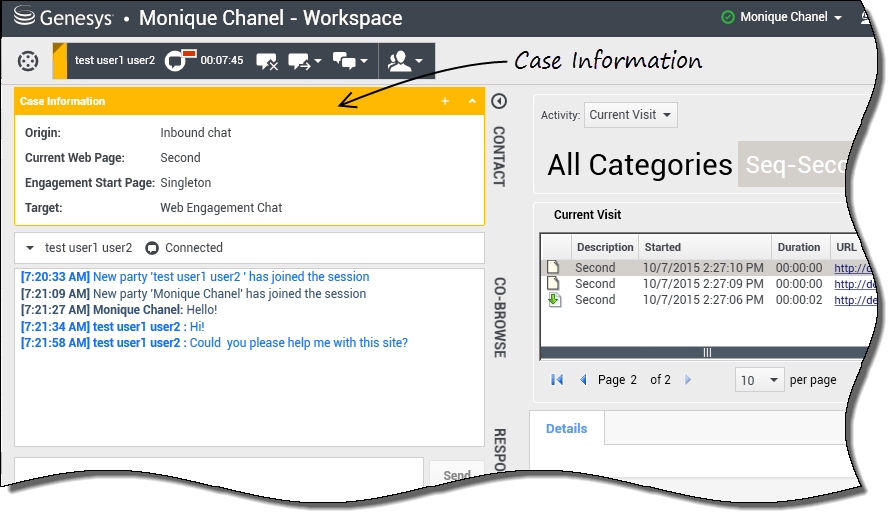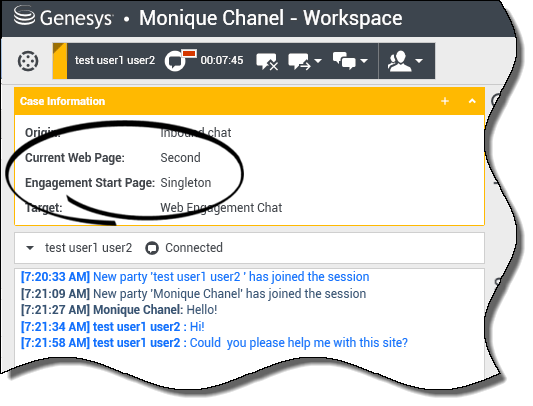How do I see which page my customer was on when invited to engage?
You can easily see the web page your customer was browsing when an engagement invite was sent to them, and also the page they are currently displaying.
Finding the Case Information
The current customer's case information is visible on the left side of the active-interaction window.
Seeing the page your customer was on when invited to engage—and also their current web page
The title of the web page your customer was browsing when an engagement invite was sent to them is labeled Engagement Start Page, and the title of their current page is displayed right above it, as highlighted by the circle.
The title of the current page will change as the customer moves from page to page on your site.
This page was last edited on March 10, 2020, at 14:13.
Comments or questions about this documentation? Contact us for support!