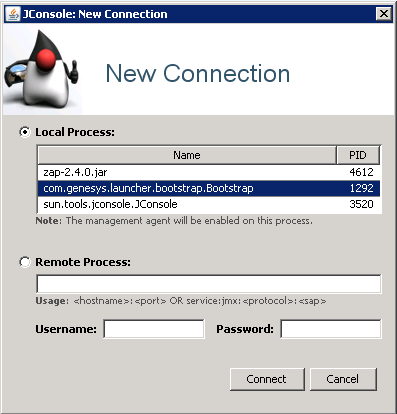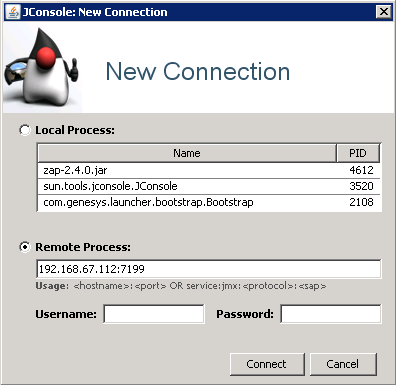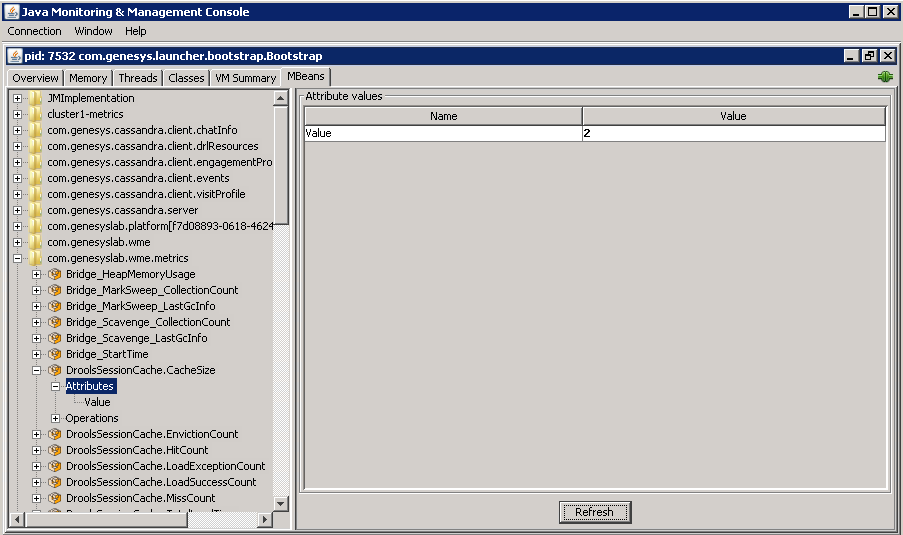View Metrics with JMX
You can use JConsole to view metrics provided by your Web Engagement Server. To do this, you can start Web Engagement Server as a:
Once you have connected, you can view your metrics in a JConsole JMX panel.
You may also want to look into some of the other tools that are available for viewing your Web Engagement metrics.
Connect to Web Engagement started as a local java process.
- Run jconsole.exe from the jdk/bin directory.
In the New Connection dialog, specify the Web Engagement launcher java process.
If the Web Engagement Server was started via a BAT file in the same host where the JMX console is opened, this launcher process is the com.genesys.launcher.bootstrap.Bootstrap process from the Local Process list.
Connect to Web Engagement Server started on a remote host.
If the Web Engagement Server was started remotely as a server, follow these steps:
- Run jconsole.exe from the jdk/bin directory.
- Open the launcher.ini file and uncomment all of the lines that appear under the following:
; uncomment and configure the properties below to use JMX
- Save your changes.
- Restart the Web Engagement Server application.
- Specify host:JMX port in the Remote Process section, as shown in the screenshot on the left.
Open the JMX panel to view the metrics.
- Click Connect in the New Connection dialog. The JMX panel opens.
- Open the MBeans tab and expand com.genesyslab.gemc.metrics. All of the Web Engagement metrics are there.
- To refresh the metrics, click Refresh.
Other Tools
We have just explained how to use the JConsole tool bundled with Oracle Java (TM) to view your metrics, but there are several other tools you can use to do this:
- The EJTools JMX Browser
- Panoptes
- jManage
- MC4J
- Zabbix