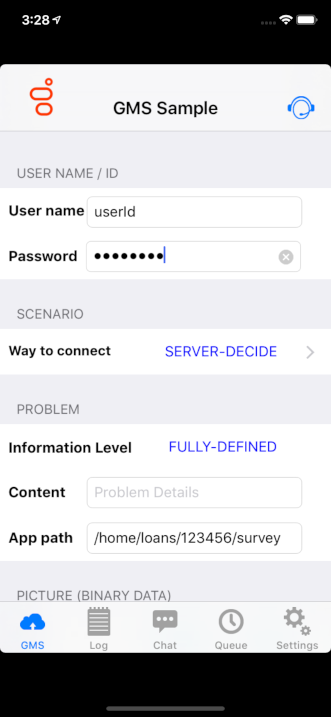iOS Sample
Notes:
- Go to Settings and change the GMS service URL to point to the Callback service that you configured.
- The application does not trim +1 from the phone number. Make sure the phone number in the Settings tab is compatible with your test environment if you are using either matching by DNIS+ANI or matching by ANI only. Depending on your setup, T-Server reports ANI with or without a leading country code.
Corrections
Version 1.4.14
- Built with updated distribution profile.
Version 1.4.13
- The iOS sample code now calls the iOS location manager API function to request access to location information and now properly sets location_lat and location_long parameters in callback requests. Previously, location_lat and location_long parameters were always set to zero in callback requests.
- The "_" character prefix has been removed from the following callback request parameters: photo, app_path, problem, problem_info_level, date, and customer_segment. These parameters are now added to the call's attached data.
Version 1.4.12
- This version is compatible with Xcode version 7.1.1 and iOS version 9.1. (GMS-2800)
- The chat transcript view is now correctly updated on 64 bit iOS devices.
- Selecting the Queue tab no longer forces the application to exit.
Version 1.4.11
- This version is compatible with Xcode version 7.0.
- To ensure compatibility with iOS 9, this version includes the application plist parameter: "NSAppTransportSecurity / NSAllowsArbitraryLoads = true".
Version 1.4.10
- Chat client now includes transcriptPosition in the Comet /meta/connect message.
- This beta release includes support for screen sharing.
Version 1.4.9
- This beta release includes support for screen sharing.
Version 1.4.8
- Text lines in the chat view are no longer overlapping on 64-bit iOS devices.
Version 1.4.7
- Max notification size is now set to 256 if iOS version is older than 8.0. Otherwise, the max size is set to 4096.
Version 1.4.6
- The app no longer switches from the Chat tab to the GMS tab when resumed from background.
- If you enable the "Clear chat on new session" option in the Settings tab, the Chat tab content of the previous chat session is cleared each time a new chat session is initiated.
Version 1.4.5
- If the app is in foreground state, the app no longer terminates when receiving a push notification.
Version 1.4.4
- The app can now work with chat and can handle background status introduced in 8.5.1.
- The User interface for setting the GMS base URL has changed. It is now set by three components:
- Host–Set to the hostname or IP address.
- Port–Set to the port number, for example 8080.
- Application–Set the the application name, by default genesys.
Version 1.4.3
- The app can now work with the new Callback Availability API.
Version 1.4.2
- The app no longer fails to install on iPhone 4S devices.
Version 1.4.1
- Editing the server URL now update the main settings field.
- Location latitude and longitude fields are now properly encoded in Callback requests.
Version 1.4
- Schedule Callback is now supported.
- In the GMS tab, you can now set Way to Connect to VOICE-SCHEDULED-USERTERM to enable the Desired Time and Selected Time fields.
- Tap Desired Time and select a desired callback time.
- If the contact center is opened at the given Desired Time, tap Desired Time to select callback time in the list of available slots.
- If the contact center is closed at the Desired Time, Selected Time will display a message indicating that the contact center is closed.
- Tap Desired Time to try another time.
- The GMS URL (in the Settings tab) is now configured in two parts.
- Set URL to http://host:port/genesys/1/service
- Set Callback Service to the execution name of the Callback service.
Disclaimer
THIS CODE IS PROVIDED BY GENESYS TELECOMMUNICATIONS LABORATORIES, INC. ("GENESYS") "AS IS" WITHOUT ANY WARRANTY OF ANY KIND. GENESYS HEREBY DISCLAIMS ALL EXPRESS, IMPLIED, OR STATUTORY CONDITIONS, REPRESENTATIONS AND WARRANTIES WITH RESPECT TO THIS CODE (OR ANY PART THEREOF), INCLUDING, BUT NOT LIMITED TO, IMPLIED WARRANTIES OF MERCHANTABILITY, FITNESS FOR A PARTICULAR PURPOSE OR NON-INFRINGEMENT. GENESYS AND ITS SUPPLIERS SHALL NOT BE LIABLE FOR ANY DAMAGE SUFFERED AS A RESULT OF USING THIS CODE. IN NO EVENT SHALL GENESYS AND ITS SUPPLIERS BE LIABLE FOR ANY DIRECT, INDIRECT, CONSEQUENTIAL, ECONOMIC, INCIDENTAL, OR SPECIAL DAMAGES (INCLUDING, BUT NOT LIMITED TO, ANY LOST REVENUES OR PROFITS).