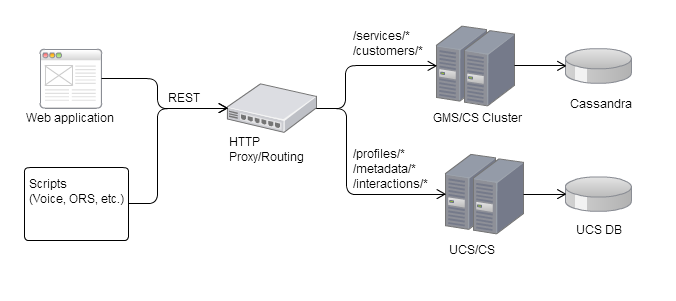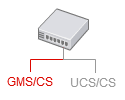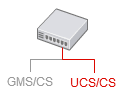Architecture
In this page, you will learn about the new 8.5 architecture of Context Services, now built on top of Genesys Mobile Services (GMS) for the service part, and on top of Universal Contact Server (UCS) for the customer data part.
Contents
New Architecture
Previously, Universal Contact Server (UCS) managed and stored all the Context Services' resources and requests. In 8.5, the data is split between Genesys Mobile Services and Universal Contact Server to fulfill Genesys models.
If your application is using customers and interactions, you can still get them in UCS, but service data is now stored in the Cassandra databases of the GMS Cluster.
Thanks to this architecture, you can use the Context Services independently from Universal Contact Server if you don't need to handle profiles in UCS. This architecture also ensures the backward compatibility if your application still need to manage these profiles.
For the GMS/CS part, you benefit from the GMS Cluster's scalability, other GMS features, and new integration tools, such as Pulse integration and Customer Journey.
Identifying GMS and UCS Information
Everywhere in this documentation, you will see the below icons if you must pay attention to your application's architecture. (Tell me why.
)
These icons tell you know that you are reading information specific to GMS/CS or UCS/CS:
Deploying your Application
- You must configure your proxy to redirect correctly the applications' REST queries.
- If you are moving from 8.1 to 8.5, you must migrate your services.
Click here to learn how.
GMS/CS also supports multi-tenancy. You will find instructions in the User's Guide to configure your GMS/CS application in a multi-tenant environment. Then, you just add two headers to handle the Tenant information in your queries (click here for details).