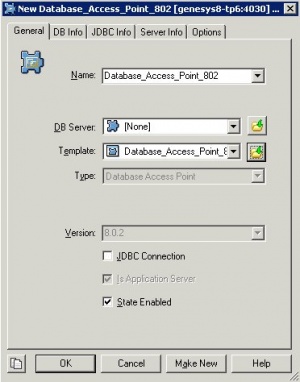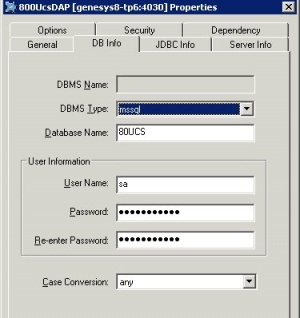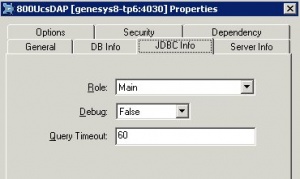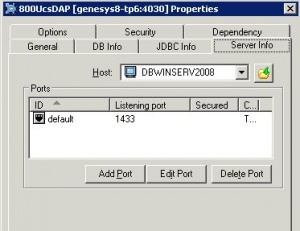Configure DAP
| Purpose: To set up the DAP (Database Access Point) that UCS will use. |
Prerequisites
RDBMS, either Oracle or Microsoft SQL. See also the eServices 8.0 Deployment Guide.
Procedure
- Create a new DAP, using the appropriate template. On the General tab:
- Enter a name for the DAP.
- Do not enter anything in the DB Server field.
- Select Enable JDBC access.
- On the Database Information tab:
- Enter the DBMS type, database name, user name, and password.
- Set Case Conversion to any, and leave the DBMS Name field clear.
- On the JDBC Info tab, enter the role (Main).
- On the Server Info tab, enter the host name and port number.
Important
To connect to an Oracle RAC (Real Application Cluster), see this additional information.Next Steps
This page was last edited on October 1, 2021, at 12:16.
Comments or questions about this documentation? Contact us for support!