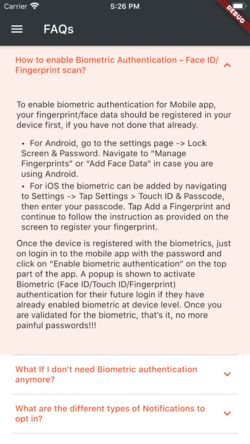FAQ Screen
You can view the FAQs screen by selecting the Application Menu > FAQs. This screen has the frequently asked questions along with the Answers. On landing in this screen, you will be shown with the list of questions. On selecting the expandable icon, the answer for the specific question will be displayed.
This page was last edited on December 21, 2021, at 06:17.
Comments or questions about this documentation? Contact us for support!