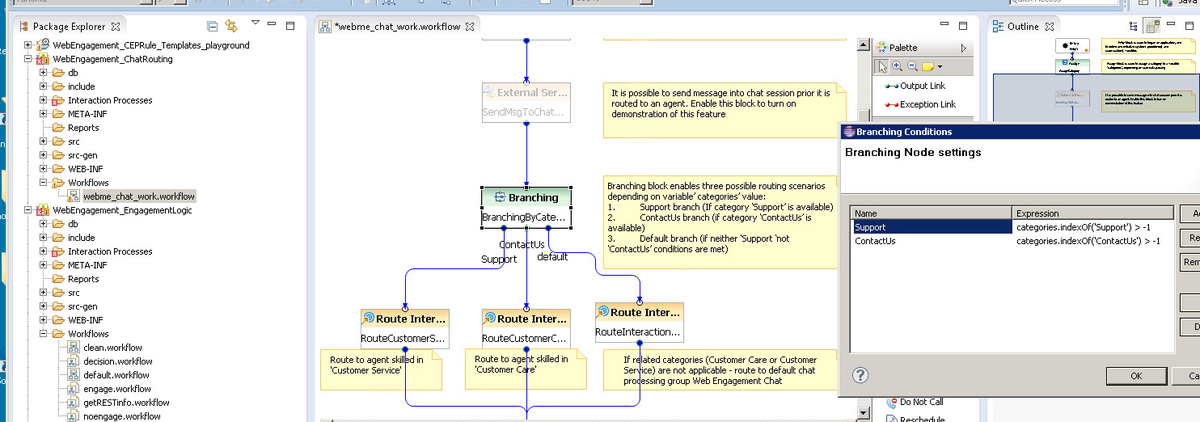Managing Routing Strategies
When you create your application, Genesys Web Engagement also creates default chat routing and engagement logic strategies in the \apps\application_name\_composer-project\ folder. Orchestration Server (ORS) uses these strategies to decide whether and when to make a proactive offer and which channels to offer (chat or web callback). You can modify these strategies by importing them into Composer.
The following shows the Chat Routing workflow, where interactions are routed to agents with "Customer Service" or "Customer Care" skills:
When you alter the strategies, you must save your changes, generate the code, redeploy, and restart your Genesys Web Engagement application to apply those changes.
You can customize the routing strategies to help meet your specific business needs: