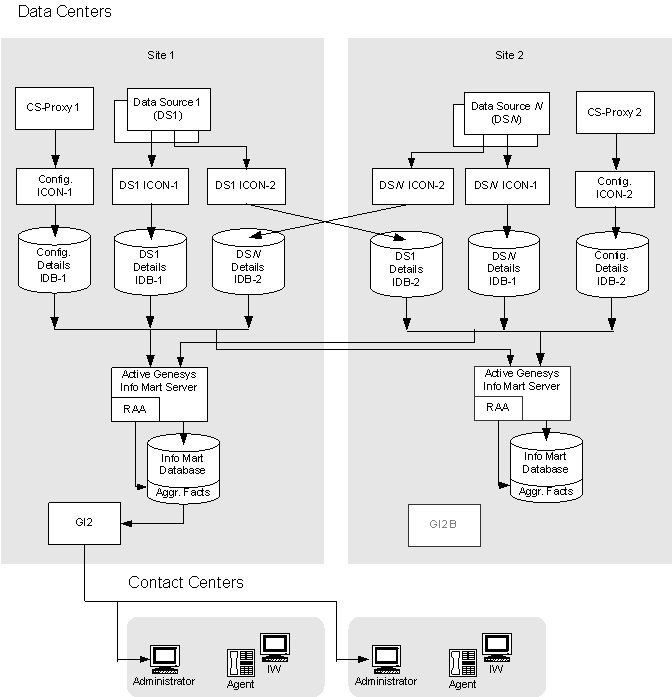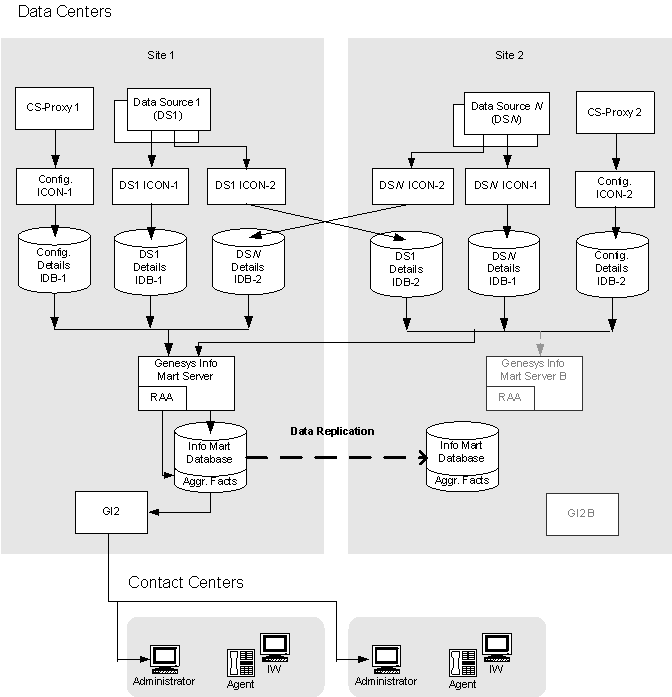Architecture
Contents
Two Approaches: Active-Active vs. Active-Standby
A typical Business Continuity architecture relies on the deployment of two or more sites to ensure continuous enterprise operations in the event of a site failure.
Two approaches to achieve Business Continuity architecture for Genesys Info Mart are the following:
- Active-active architecture, in which active Genesys Info Mart instances operate in parallel at different active data centers and populate reporting data in respective Info Mart databases independently.
- Active-standby architecture, in which an active Genesys Info Mart instance operates at an active data center and populates reporting data in its respective Info Mart database. A standby Genesys Info Mart instance is deployed at another data center, but is not active until a disaster. A special database replication process ensures that a copy of the Info Mart database at the other data center is up-to-date for the standby Genesys Info Mart instance to take over during Disaster Recovery.
Genesys recommends the active-active architecture for Genesys Info Mart because it minimizes data loss at Disaster Recovery, requires smaller network bandwidth, and requires no replication software, which is often expensive in deployment and maintenance. However, Genesys continues to support the active-standby architecture, which may be more suitable for customers whose existing deployments are based on Oracle GoldenGate replication or who require Info Mart database key numbers to be preserved during Disaster Recovery.
The detailed description of each architecture is provided below. Either setup can be used in conjunction with the Genesys SIP Business Continuity solution. To learn about the overall SIP Business Continuity architecture, refer to the SIP Business Continuity Architecture.
Sample Two-Site Architectures
The sample Business Continuity architectures that are described in this section use a synchronized, two-site deployment, where Genesys switch and server architecture is mirrored at each site in an active-active configuration, so that any agent can log in to either switch, at any time. One or several Oracle RDBMS instances are deployed at each data center to host Genesys databases.
Sample Business Continuity architectures show only two sites. Particular deployments may vary in distribution of Genesys components across the sites.
<tabber>
Active-Active=
Architecture with Active-Active Genesys Info Mart Instances
The "active-active" architecture of Genesys Info Mart instances is recommended for use with the Genesys-provided SIP Business Continuity solution.
To provide reporting in this deployment, Interaction Concentrator at each site collects unique data from the local data sources. For example, SIP Server can serve as a data source for the Voice data domain and Interaction Server can serve as a data source for the Multimedia data domain. Configuration Server Proxy serves as a data source for the Configuration data domain. Outbound Contact Server (OCS) serves as a data source for the Outbound data domain in an environment with Outbound Contact.
An Interaction Concentrator instance consists of ICON server (or just ICON) and Interaction Database (IDB). ICON operates at the same site as the data source and stores data in a corresponding IDB. A separate instance of Interaction Concentrator is required at each site to store Voice or Multimedia details. Another, separate instance of Interaction Concentrator is required at each site to store Configuration details. Depending on the Outbound Contact data volume, one or more instances of Interaction Concentrator per OCS are required at each site to store Outbound details. Each IDB in the deployment uses a separate, dedicated database schema.
To provide high availability (HA) of reporting data, a redundant pair of Interaction Concentrators receives events from the same data source. Both ICONs in an HA pair operate in parallel as stand-alone servers; they process incoming data independently and store data in two independent IDBs. In this sample architecture, one IDB from the HA pair is located at the same (local) site as the HA pair of ICON servers, while the other IDB from the HA pair is located at the other (remote) site.
Two Genesys Info Mart Server instances are active and database replication is not required between the two instances. In other words, the two Genesys Info Mart Servers operate in parallel as stand-alone servers at their respective sites (Site 1 and Site 2). Both Genesys Info Mart Servers access all the IDBs at both sites and, for each HA pair, extract data from the IDB that has the best quality data from a particular data source. Each Genesys Info Mart Server stores extracted data at its own Info Mart database independently. Both Info Mart databases, therefore, contain data that is nearly identical and that reflects activity of the entire contact center.
To achieve as close similarity of data as possible, both Genesys Info Mart Servers must have identical configuration. Even then, the data sets in two databases would differ in key numbers because the data is processed independently. If preserving key numbers is essential when switching from one Genesys Info Mart instance to the other, consider deploying the active-standby architecture instead.
The data from Genesys Info Mart at Site 2 is not used by downstream Reporting applications unless Site 1 fails. An active instance of Genesys Interactive Insights (GI2) at Site 1 retrieves data from the Info Mart database at Site 1 to provide historical reports for all users. A standby GI2 instance at Site 2 can be brought into service in the event that Site 1 fails.
In the event that Site 1 fails, the disaster recovery procedure for the site must be started. As part of this procedure:
- Genesys Info Mart at Site 2 is configured to ignore data sources at the failed Site 1.
- GI2 instance is brought into service at Site 2.
When the failed site, or its replacement, is back in service, another active Genesys Info Mart instance can be added to the deployment again.
|-|
Active-Standby=
Architecture with Active-Standby Genesys Info Mart Instances
The "active-standby" architecture of Genesys Info Mart instances requires a database replication between the active and standby instances; it is, therefore, more expensive in deployment, maintenance, and network bandwidth than the active-active architecture.
To provide reporting in this deployment, Interaction Concentrator at each site collects unique data from the local data sources. For example, SIP Server can serve as a data source for the Voice data domain and Interaction Server can serve as a data source for the Multimedia data domain. Configuration Server Proxy serves as a data source for the Configuration data domain. Outbound Contact Server (OCS) serves as a data source for the Outbound data domain in an environment with Outbound Contact.
An Interaction Concentrator instance consists of ICON server (or just ICON) and Interaction Database (IDB). ICON operates at the same site as the data source and stores data in a corresponding IDB. A separate instance of Interaction Concentrator is required at each site to store Voice or Multimedia details. Another, separate instance of Interaction Concentrator is required at each site to store Configuration details. Depending on the Outbound Contact data volume, one or more instances of Interaction Concentrator per OCS are required at each site to store Outbound details. Each IDB in the deployment uses a separate, dedicated database schema.
To provide high availability (HA) of reporting data, a redundant pair of Interaction Concentrators receives events from the same data source. Both ICONs in an HA pair operate in parallel as stand-alone servers; they process incoming data independently and store data in two independent IDBs. In this sample architecture, one IDB from the HA pair is located at the same (local) site as the HA pair of ICON servers, while the other IDB from the HA pair is located at the other (remote) site.
The active Genesys Info Mart at the primary site (Site 1) accesses all the IDBs at both sites and, for each HA pair, extracts data from the IDB that has the best quality data from a particular data source. The extracted data is stored at the active Info Mart database at Site 1. The data from the Info Mart database at Site 1 is replicated to the standby Info Mart database at Site 2 by means of Oracle GoldenGate. An active instance of Genesys Interactive Insights (GI2) at Site 1 provides historical reports for all users.
The standby Genesys Info Mart at Site 2 can be brought into service in the event that Site 1 fails. This Genesys Info Mart must not access the Info Mart database while replication is in progress. (To prevent accidental access, do not configure the database connection until the server at Site 2 has to be brought into service.) A standby GI2 instance at Site 2 can be brought into service in the event that Site 1 fails.
In the event that Site 1 fails, the disaster recovery procedure for the site must be started. As part of this procedure:
- Genesys Info Mart at Site 2 is activated and configured to write data into the Info Mart database at Site 2.
- The replication configuration at Oracle GoldenGate at Site 2 is modified to account for the absence of the replication source.
- GI2 instance is brought into service at Site 2.
When the failed site, or its replacement, is back in service, Oracle GoldenGate replication must be set up once again between the active Info Mart database and the standby Info Mart database.