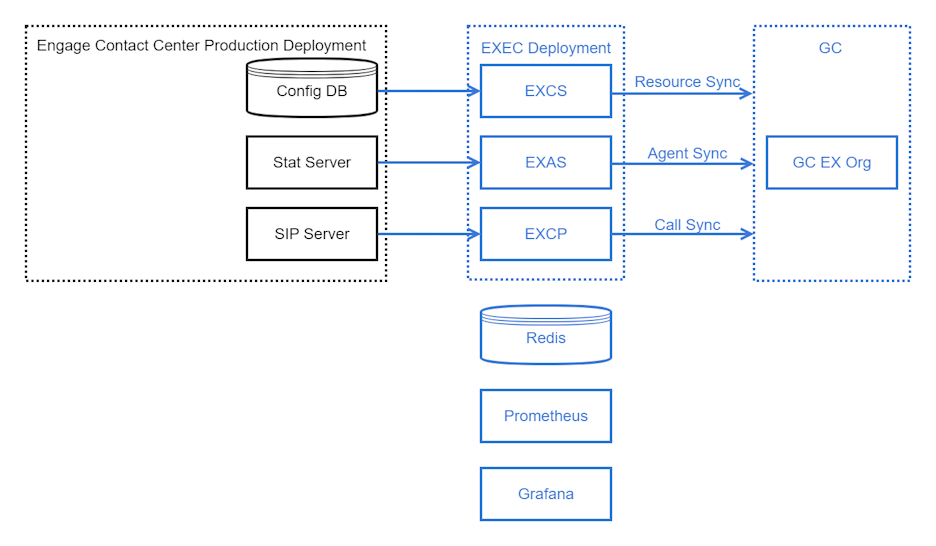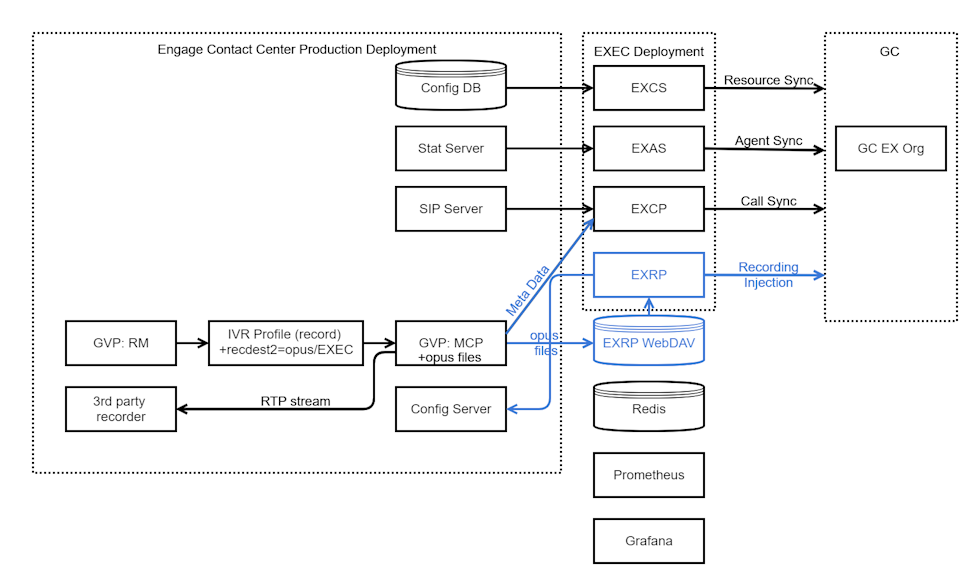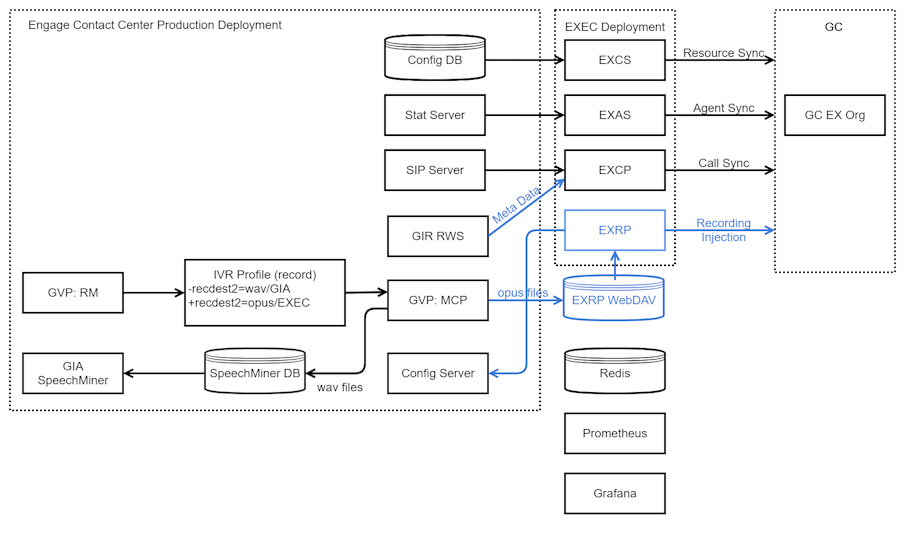Deploying EX Engage Connector
There are two options to deploy EX Engage Connector:
- No-media deployment
- Deployment for recording injection
The No-media deployment is always required. Recording injection can be added on top of a working no-media EXEC deployment.
No-media Deployment
No-media deployment is used to enable such GC services as WFM, coaching, and gamification. Components and connections given in a blue color on the diagram below represent the changes required to integrate existing Engage contact center with GC EX Org. Dashed box ‘EXEC Deployment’ show components provided by Genesys. Blue components not included into this box such as Redis, Prometheus, and Grafana must be supplied by customers.
Some key integration points:
- EXCS pulls configuration from the Engage configuration DB and injects it to the EX Org using GC Public API.
- EXAS subscribes to Stat Server to receive agent state change notifications and injects agent routing and presence states to the EX Org using GC Public API.
- EXCP subscribes to SIP Server for Engage call events and injects GC conversation events to the EX Org using GC Public API.
Deployment for Recording Injection
This deployment is used when GC services such as recording management and Speech-and-Text Analytics (STA) are used for the Engage contact center recording processing. Deployment for recording injection is built on top of working EXEC no-media deployment. Blue components and connections on the diagrams in this section represent the changes required in the EXEC no-media deployment for adding recording injection functionality to it.
Some key integration points:
- MCP
- Generates voice call recordings in an opus format
- Pushes recording metadata to the EXCP.
- Pushes recording files to the EXRP transient WebDAV storage.
- EXRP
- Pulls configuration from the Engage Config Server.
- Injects recordings to the EX Org using GC Public API.
The following diagram demonstrates the EXEC integration with the Engage contact center where recording solution is based on Engage native GIR/GIA components.
Some key integration points:
- EXCP pulls recording metadata from the GIR RWS.
- MCP
- Generate voice call recordings in an opus format
- Pushes recording files to the EXRP transient WebDAV storage.
- EXRP
- Pulls configuration from the Engage Config Server.
- Injects recordings to the EX Org using GC Public API.