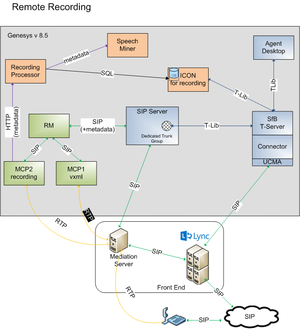record-moh
Section: remote-recording
Default Value: true
Valid Values: true, false
Changes Take Effect: Immediately
If set to false, T-Server pauses the recording when the call is placed on hold and the music-on-hold treatment will not be recorded. T-Server resumes the recording when the call is retrieved.
If set to true, the music-on-hold treatment is always recorded during call recording.
record
Section: TServer
Default Value: No default value
Valid Values: source, destination, disabled
Changes Take Effect: Immediately
Instructs T-Server whether to initiate recording of calls arriving at this Routing Point or Extension and when to end such recording:
- source: T-Server initiates remote recording of a call on a DN as soon as it is established on a device regardless of the call type. The remote recording is performed until an originator of the call is present on the call.
- destination: T-Server initiates remote recording of a call on a DN as soon as it is established on a device regardless of the call type. The remote recording is performed until the party on this device is present on the call.
- disabled: T-Server does not initiate recording for an established call by default.
This option defines the default behavior for a particular DN. This is applicable only to destinations that are monitored by T-Server. This can be overridden by specifying the key record in AttributeExtensions of TRouteCall or by a TPrivateService from a client, registered on that DN.
recording-filename
Section: remote-recording
Default Value: No default value
Valid Values: Any valid file name using the variables specified in the description
Changes Take Effect: For the next recording session
Introduced: 8.5.001.47
Specifies a pattern that is used to generate a filename for call recording when remote call recording is initiated by T-Server for Skype for Business. When this option contains a value, the generated file name is added to the call as UserData with the GSIP_REC_FN key. When this option does not contain a value, the file name is the UUID of the call. The value of this option overrides any value configured in the SIP Server option recording-filename.
Predefined values can be specified in the pattern definition. The following substrings will be replaced with corresponding actual values when creating a filename:
- $ANI$: The calling number.
- $DNIS$: The called number.
- $DATE$: The current date (GMT) in the Y-M-D format.
- $TIME$: The current time (GMT) in the H-M-S format.
- $CONNID$: The Connection ID of the call.
- $UUID$: The UUID of the call.
- $AGENTID$: The Agent Login ID, if the agent is logged in on the device where the call recording is initiated.
- $AGENTDN$: The DN where the call recording is initiated.
reestablish-recording-tout
Section: remote-recording
Default Value: 5 sec
Valid Values: Any positive integer
Changes Take Effect: Immediately
Introduced: 8.5.001.17
Specifies the period of time, in seconds, that T-Server waits before attempting to reestablish a connection to a remote application when the T-Lib connection to that application has failed. Note that an attempt to establish a T-Lib connection is performed only if values of the options server-application, trunk-group, and uri-pattern are considered valid by T-Server.
uri-pattern
Section: remote-recording
Default Value: No default value
Valid Values: Any string
Changes Take Effect: Immediately
Introduced: 8.5.001.17
Specifies the URI pattern in the following format: [sip]:{<prefix>{DDDDDDD}}[@<urisuffix>], where:
- <prefix> is a permanent prefix to match a call and configure a dial-plan rule on the SIP Server side;
- {DDD…} is a random number generated by T-Server with the configured length;
- [sip:] and [@urisuffix] are optional parts, and depend on the configuration of outbound routing on Skype for Business Server.
For example: sip:{+1999{DDDDDDD}}@sfb.genesys.lab, or {+1999{DDDDDDD}}
trunk-group
Section: remote-recording
Default Value: No default value
Valid Values: Any string
Changes Take Effect: Immediately
Introduced: 8.5.001.17
Specifies the name of the Trunk Group DN dedicated to a remote recording service that is configured on the Switch assigned to SIP Server. If the value is empty or contains an invalid Trunk Group name, the remote recording service will not be performed.
server-application
Section: remote-recording
Default Value: No default value
Valid Values: Any string
Changes Take Effect: Immediately
Specifies the name of the SIP Server Application to which T-Server is connected.
Remote Recording
Starting with version 8.5.001.17, T-Server for Skype for Business supports remote recording of established calls using recording capabilities of SIP Server version 8.1.102.65 or later. Unlike SIP Server, T-Server always records a mixed voice stream that is not separated by parties. Call recording starts after a call is established. It does not result in any changes to the call itself, to event processing, or to any other generated TEvent.
When call recording is configured on T-Server, it creates an internal T-Library client that communicates with SIP Server and provides all required information about calls to be recorded. When recording is requested, T-Server initiates an additional leg to SIP Server on a dedicated resource. T-Server supports integration with the Genesys Interaction Recording solution. The figure shows the high-level architecture of a remote recording solution. It suggests that GVP utilize one MCP for recording and another MCP for call establishment.
T-Server utilizes a preconfigured range of telephony numbers (called recording ports) on SIP Server for dialing purposes. When the recording leg arrives at SIP Server, SIP Server reports the recording port number as AttributeDNIS in T-Library messaging. T-Server uses the AttributeDNIS to match the original call in order to perform recording dynamically, propagate User Data updates, and control a recording progress. T-Server associates the internal recording port with each call while the call is on a Trunk Group (for an entire recording process). When T-Server stops recording and releases the recording leg, the recording port is freed up (and can be re-used for another call).
Recording ports in T-Server are configured as a pattern that consists of a <prefix>, digits, and a URI suffix. The <prefix> is a permanent prefix that enables to match a call and to configure a dial-plan rule on the SIP Server side.
T-Server performs and controls remote recording for an established party/call:
- Automatically if any participating DN is configured for mandatory recording (the DN-level record option)
- Based on the record key in AttributeExtensions in a TRouteCall request
- On demand at a client's request
Configuring remote recording
Configuring SIP Server and DNs
- Configure the SIP Server application in accordance with Deploying SIP Server for GIR.
- On the Connections tab of the SIP Server application object, add an ISCC connection to T-Server for Skype for Business.
- Create a dedicated Trunk Group DN with the name set to annc. In the [TServer] section, configure the following configuration options:
- contact—If a single instance of Resource Manager is deployed, set this option to <Resource Manager IP address>:<Resource Manager port>. Note that the IP address and port are separated by a colon. If Resource Manager is deployed in an Active-Active High-Availability cluster, set this option to ::msml. For more information about a Resource Manager Active-Active High-Availability cluster, see the Framework 8.1 SIP Server Deployment Guide.
- sip-uri-params=play=music/silence.
-
Create an inbound DN of type Trunk. In the [TServer] section, configure the following options:
- contact—Specify the IP address of the Skype for Business Mediation Server. To use Secure Real-time Transport Protocol (SRTP), configure a _TLS SRV record to represent the Mediation Server Pool and use this for the trunk configuration as described the Framework 8.1 SIP Server Deployment Guide.
- sip-proxy-headers-enabled=false.
- Create an MSML DN of type Voice over IP Service. In the [TServer] section, configure the following options:
- contact=<Resource Manager host:port>
- cpd-capability=mediaserver
- make-call-rfc3725-flow=1
- predictive-timerb-enabled=false
- prefix=msml=
- refer-enabled=false
- ring-tone-on-make-call=false
- service-type=msml
- userdata-map-filter= *
- userdata-map-format=sip-headers-encoded
- Configure a dial plan to forward inbound calls from Skype for Business with a preconfigured destination prefix to the dedicated Trunk Group annc created in Step 3.
Configuring T-Server
- On the Connections tab of the T-Server for Skype for Business application object, add an ISCC connection to SIP Server.
- On the Options tab, create the [remote-recording] section and configure the following options in that section:
- server-application = <The SIP Server Application name from the Connection tab>
- trunk-group = <The name of the Trunk Group DN dedicated to a remote recording service that is configured on the Switch assigned to SIP Server>
- uri-pattern = [sip]:{<prefix>{DDDDDDD}}[@<urisuffix>]
- reestablish-recording-tout = set to 5 sec by default
- recording-filename = <A pattern that is used to generate a filename for call recording>
Configuring GVP
- Configure GVP as described in Deploying Genesys Voice Platform for GIR.
- Configure mono recording.
Enabling full-time call recording
To enable full-time call recording on an Extension or Routing Point DN, set the record configuration option in the [TServer] section.
Enabling dynamic call recording
To enable dynamic call recording during an ongoing conversation, configure one of the following:
- In the routing strategy, configure the TRouteCall request to include the key record, with the values:
- destination: recording continues until the destination of TRouteCall is present on the call.
- source: recording continues until an originator is present on the call.
- disabled: recording does not start even if the destination of TRouteCall has mandatory recording configured.
- In the T-Library client, configure the TPrivateService request to include the key record, with one of the values:
- source for recording ThisDN
- destination for recording OtherDN
- In the Workspace Desktop application, use recording control buttons.
To enable mid-call recording control during an established session, configure TPrivateService to include the key AttrPrivateMsgID, using one of the following values:
- GSIP_RECORD_START (3013)
- GSIP_RECORD_STOP (3014)
- GSIP_RECORD_PAUSE (3015)
- GSIP_RECORD_RESUME (3016)
Enabling call recording without music-on-hold treatment
Starting with version 8.5.001.29, T-Server provides the ability to record a call without recording a music-on-hold treatment when a call is placed on hold. This functionality also applies to call transfers: the recording is paused when a transfer is initiated, and resumed when the transfer is completed.
When several agents are involved in a call and the call is placed on hold, T-Server pauses the recording at the first invocation of the hold operation and resumes the recording at the first invocation of the retrieve call operation.
To enable call recording without music-on-hold treatment, in the T-Server for Skype for Business application, set the record-moh option to false in the [remote-recording] section.
Configuring Skype for Business
Configure outbound call routing settings to send calls to numbers with the specified <prefix> to the trunk configured for SIP Server in the Skype for Business Server Topology. See step 10 in the Deployment Summary section.
For Remote Recording, you must configure Dial Plan, Voice Policies, Voice Routes, and PSTN usage. See details at: https://technet.microsoft.com/en-us/library/gg398272(v=ocs.16).aspx.
Failure processing
- If the Connector is not able to establish a connection to a remote SIP Server (due to network issues or misconfiguration), T-Server does the following:
- Stop the ongoing scenario for recording initiation.
- Report EventError to a client if recording was initiated at the client’s request.
- When T-Server loses an existing T-Lib connection to SIP Server, T-Server attempts to establish a new connection to a remote recording application, as defined by parameters Reconnect Timeouts and Reconnect Attempts in the Server Info tab of the SIP Server application object. If there are ongoing recording sessions in progress, they will be kept intact and will not be disconnected unless a recording session is dropped by the remote recording server. If the connection is dropped, T-Server cleans up a connection to the remote server without any interruptions to the current call.
- For Skype for Business Front End server or Connector failovers, T-Server might not be able to restore a recording session. However, in any failure scenario, T-Server attempts to release an orphaned recording leg when a referenced call is deleted or in an unmanageable state.
Feature limitations
- Recording is supported only for the audio part of a call.
- T-Server records a mixed audio stream only of the entire call.
- Recording of a call is not affected if any party connects to the call or disconnects from the call, as long as there are at least two established parties in the call and the configuration allows for continued recording. This includes escalation scenarios and scenarios involving supervision.
- An additional recording session is not created if a call is already being recorded, regardless of any other conditions.
- Recording of parties in consultation calls is not supported.
- Because of the mixed sound, GIR associates a recording session with the first DN that originated this session only.
- Remote recording is not supported in a SIP Server Business Continuity environment.
- Supervisor cannot be responsible for recording initiation. T-Server ignores the supervisor recording configuration.
- If an established call is being recorded and T-Server is stopped and started again, the recording of this call after the T-Server restart is currently not supported. The call recording session will only be terminated by T-Server when the call being recorded is released.
- SIP Server supports only one Trunk Group object for remote recording.
- Screen Recording is not supported.
Feature comparison chart
The following table compares support for recording and other features by SIP Server and Multimedia Connector for Skype for Business.
Y—Supported
N—Not supported
| Feature | SIP Server | Multimedia Connector for Skype for Business |
| Dynamic call recording | Y | Y |
| Mid-call control of the recording session
(pause/resume/stop) |
Y | Y |
| Recording control using TRouteCall extensions | Y | Y |
| DN configuration for recording | Y | Y |
| Trunk recording | Y | N/A |
| Conference recording | Y | Y |
| Continuous recording for transfer scenarios | Y | Y |
| Consult call recording | Y | N |
| Recording calls without music-on-hold treatment | Y | Y |
| IVR recording | Y | Y |
| Emergency call recording | Y | N/A |
| MSML-based recording | Y | Y |
| GIR integration | Y | Y |
| Call recording—geo-location | Y | Y |
| Call recording alarms | Y | Y |
| DTMF clamping in a conference | Y | N/A |
| Failures | ||
|---|---|---|
| MCP failure | Y | Y |
| Connectors failover | N/A | partial Note: A recording session might not be completely restored. However, T-Server will release any orphan recording session. |
| Front End failover | N/A | partial Note: A recording session might not be completely restored. However, T-Server will release any orphan recording session. |
| Recording SIP Server failover | N/A | partial Note: T-Server will release any orphan recording session. |
| Deployments | ||
| Single site | Y | Y |
| Multisite recording control | Y | N |
| Business Continuity | Y | N |