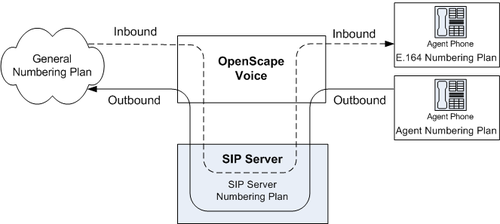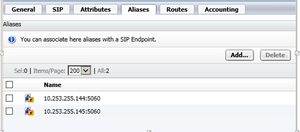Contents
SIP Server and OpenScape Voice Integration Overview
The SIP Server and OpenScape Voice integration solution that is described in this topic is not the only method that will work. Although there are other methods, this is the only one that has been tested and approved by Genesys, and that is supported by Genesys Customer Support. This topic contains best-practice guidelines that have been determined by both Genesys and Siemens Engineering departments. Deviating from the solution that is described in this topic can have unexpected consequences.
Although this topic provides steps to log in to OpenScape Voice, login credentials are site-specific and should be different for each installation, due to the nature of the equipment.
Note: The OpenScape Voice screen captures in this topic were taken from the HiPath Assistant 3.0R0.0.0 Build 860. Depending on your onsite version, the onscreen output might differ.
Assumptions
The integration solution described in this topic makes the following assumptions about the desired call flow:
- Agent endpoints (SIP Phones) register directly with OpenScape Voice. Genesys SIP Server does not signal these endpoints directly; instead, it always goes through OpenScape Voice.
- A single instance of SIP Server is configured behind OpenScape Voice.
- If it is used for treatments, music on hold, MCU (Multipoint Conference Unit) recording, and supervisor functionality, Media Server is signaled only by SIP Server. No direct SIP signaling occurs between OpenScape Voice and Media Server. For information about configuring SIP Server to use Media Server, see the Framework 8.1 SIP Server Deployment Guide.
In the event that these assumptions are not valid for the required deployment, you can still configure SIP Server for integration with OpenScape Voice; however, you might have to modify the configuration that is described in this topic.
To configure multiple instances of SIP Server to work with OpenScape Voice, create a unique Numbering Plan for each SIP Server and each group of agents that is associated with it and related switch entities, as described in Configuring OpenScape Voice. For example, to configure two SIP Servers, create two unique SIP Server Numbering Plans, two Agent Numbering Plans, and all related switch entities as required for each Numbering Plan.
For GVP integration with SIP Server, the configuration must be performed on the SIP Server side, not on the OpenScape Voice side.
Endpoint Support
When Genesys SIP Server is integrated with Siemens OpenScape Voice, the endpoints register directly to the Siemens switch. Genesys validates the integration using a representative selection of endpoints recommended by Siemens. However, this selection is not an exhaustive list of endpoints, and Genesys defers the official endpoint support statement to Siemens. Also note that the Click-to-Answer feature requires the referenced Patchset on OpenScape Voice and a device that supports it.
Deployment Architecture
A successful implementation requires that Genesys SIP Server be in the communications path for every call in the contact center, both internal and external (see the following figure). This can be done efficiently and effectively by using multiple Numbering Plans. Note, however, that gateways should not be put into the Global Numbering Plan. Doing so can cause complications by routing gateway calls directly to the agents, bypassing SIP Server.
In the General Numbering Plan (the Numbering Plan that contains the gateways), the contact center is given a range of numbers for agents (assuming that the agents have direct lines) and Routing Points. Those numbers route directly to SIP Server, which then routes the calls accordingly.
SIP Server must have its own Numbering Plan, because it will make calls on behalf of the agents. These calls are sent to the E.164 Numbering Plan (to reach internal phones) or, if necessary, to available gateways.
The Agent Numbering Plan is simple; all calls go to SIP Server. The configuration of SIP Server Numbering Plan will determine how the calls should be routed.
Other HA Deployment Architecture
Genesys supports an alternative HA deployment architecture for OpenScape Voice. The OpenScape Voice softswitch uses an internal mechanism to detect the active SIP Server. This architecture does not require Windows Network Load Balancing (NLB) or IP Address Takeover HA methods.
Main configuration points for this deployment in OpenScape Voice are:
- Configure a SIP Endpoint for SIP Server.
- For the Endpoint Type, select SIP Trunking and type Dynamic.
- Associate primary and backup SIP Server IP addresses as aliases for a SIP Endpoint. For example:
Main configuration points for this deployment on the Genesys side are:
- Configure a Trunk DN to point to the SIP Endpoint configured in the OpenScape Voice softswitch. It must contain these configuration options:
- contact=sip:<OpenScape Voice IP address>:<SIP port>;transport=tcp—The contact URI that SIP Server uses for communication with OpenScape Voice, where <IP address> is the IP address of the softswitch and <SIP port> is the SIP port number of the softswitch.
- force-register=sip:<SIP Endpoint name>@<OpenScape Voice IP address>:<SIP port>—Enable trunk registration on the OpenScape SIP Endpoint.
- oos-check— Specify how often (in seconds) SIP Server checks a device for out-of-service status.
- oos-force—Specify when SIP Server places an unresponsive device into out-of-service state when the oos-check option is enabled.
- Configure two sip-address SIP Server application-level options to specify both primary and backup SIP Server IP addresses.
Deployment Limitation
After a SIP Server switchover, first-party call control (1pcc) operations with established calls might cause the calls to be dropped. This limitation does not affect third-party call control (3pcc) operations.
Accessing Configuration Tools
HiPath Assistant
The HiPath Assistant is a thin, Web-based application that runs within a browser to provide a common user experience. It is primarily intended for use as a Service Management Center that provides administrators of communications networks with provisioning information and control over their subscribers' voice services. Its purpose is to provide enterprises with a cost-effective, IP-based system that works seamlessly with OpenScape Voice.
For enterprises with more than 5,000 lines, the HiPath Assistant can be installed on an external server as a stand-alone (off-board) installation, separated from the OpenScape Voice switch.
To access the HiPath Assistant, enter the following URL in your browser:
https://<IP Address>
Command-Line Interface
OpenScape Voice also has an SSL (Secure Sockets Layer) command-line interface that you can access. SSL is the same as Telnet, except that it is encrypted to provide more security. There are many SSL client applications available on the Web for free, in addition to commercial applications. A common application for SSL is PuTTY. You can download PuTTY from the following web page:
http://www.chiark.greenend.org.uk/~sgtatham/putty/download.html.
After you have your SSL application, configure it to connect to the management IP address of OpenScape Voice.
Integration Task Summary
To integrate SIP Server with OpenScape Voice, complete the following procedures:
2. Configure DN objects in the Configuration Layer.