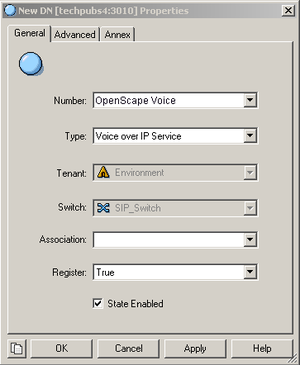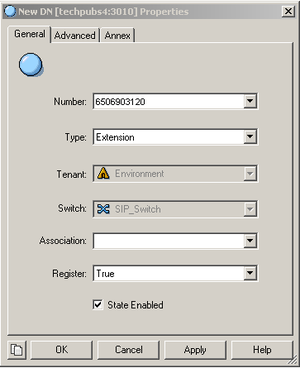Contents
Configuring DN Objects
You configure DN objects for the OpenScape Voice in the Configuration Layer under the Switch object that is assigned to the appropriate SIP Server.
- Configure a Voice over IP Service DN
- Configure a Trunk DN
- Configure Extension DNs
- Configure Routing Point DNs
1. Configuring a Voice over IP Service DN
Purpose: To configure a DN of type Voice over IP Service that specifies the connection and options for OpenScape Voice communication with a SIP Server that is running in Application Server (B2BUA) mode.
Start
- In Configuration Manager, under a configured Switch object, select the DNs folder. From the File menu, select New > DN to create a new DN object.
- In the New DN Properties dialog box, click the General tab, and then specify the following properties:
- Number: Enter the softswitch name—for example, OpenScape Voice. Although this name is currently not used for any messaging, it must still be unique.
- Type: Select Voice over IP Service from the drop-down box.
- Click the Annex tab.
- Create a section that is named TServer. In the TServer section, create options as specified in the following table.
Option Name Option Value Description contact <ipaddress>:<SIP port>
The contact URI that SIP Server uses for communication with the OpenScape Voice softswitch, where <ipaddress> is the IP address of the softswitch and <SIP port> is the SIP port number of the softswitch. TLS configuration: use the following format: contact =<ipaddress>:<SIP port>;transport=tls
For more information about how to configure SIP Server, see the Transport Layer Security for SIP Traffic section in the SIP Server Deployment Guide.
dual-dialog-enabled false Set this option to false if Siemens phones are used in re-INVITE mode for third-party call-control (3pcc) operations. makecall-subst-uname 1, or none For OpenScape Voice version 2.1, set this option to 1.For OpenScape Voice version 2.2 and later, do not configure this option. When this option is set to 1, SIP Server sets the From header to the same value as the To header in the INVITE request, to work around issues with pre-2.2 versions of OpenScape Voice. make-call-rfc3725-flow 1 Set this option to 1.When this option is set to 1, SIP Server selects the SIP call flow number 1 (described in RFC 3725) for a call that is initiated by a TMakeCall request. refer-enabled false Set this option to false for SIP Server to use a re-INVITE request method when contacting the softswitch. This is the only method that is supported in the OpenScape Voice configuration. ring-tone-on-make-call true When this option is set to true, SIP Server connects the caller with an audio ringtone from Stream Manager when the destination endpoint responds with a 180 Ringing message. service-type softswitch Set this option to softswitch. sip-cti-control talk When this option is set to talk, SIP Server instructs the endpoint to go off-hook by sending a SIP NOTIFY message with the Event: talk header. This enables a TAnswerCall request to be sent to SIP Server. SIP Server then sends the NOTIFY message to the switch. Setting this option to talk sets the default for all endpoints that are configured with this softswitch.The talk value is supported only on OpenScape Voice version 2.2 Patchset 14 or later. Note: You must also configure OpenScape Voice to support this functionality. See Configuring Click-to-Answer.
sip-ring-tone-mode 1 When this option is set to 1, SIP Server waits for a response from the called device, and connects Stream Manager to a call to play an audio ring tone only when the returned response cannot be used as the offer to a calling device. - When you are finished, click Apply.
- Under a configured Switch object, select the DNs folder. From the File menu, select New > DN to create a new DN object.
- In the New DN Properties dialog box, click the General tab, and then specify the following properties:
- Number: Enter a name for the Trunk DN. This name can be any unique value, and it can be a combination of letters and numbers.
- Type: Select Trunk from the drop-down box.
- Click the Annex tab.
- Create a section that is named TServer. In the TServer section, create options as specified in the following table.
Option Name Option Value Description contact <ipaddress>:<SIP port> The contact URI that SIP Server uses for communication with the OpenScape Voice softswitch, where <ipaddress> is the IP address of the softswitch and <SIP port> is the SIP port number of the softswitch. prefix Any numerical string The initial digits of the number that SIP Server matches to determine whether this trunk should be used for outbound calls. For example, if prefix is set to 78, dialing a number that starts with 78 will cause SIP Server to consider this trunk a gateway or SIP proxy. If multiple Trunk objects match the prefix, SIP Server will select the one that has the longest prefix that matches. refer-enabled false Set this option to false for SIP Server to use a re-INVITE request method when contacting the softswitch. This is the only method that is supported in the OpenScape Voice configuration. replace-prefix Any numerical string The digits (if necessary) that replace the prefix in the DN. For example, if prefix is set to 78, and replace-prefix is set to 8, the number 786505551212 will be replaced with 86505551212 before it is sent to the gateway or SIP proxy (in this case, OpenScape Voice). - When you are finished, click Apply.
- Under a configured Switch object, select the DNs folder. From the File menu, select New > DN to create a new DN object.
- In the New DN Properties dialog box, click the General tab, and then specify the following properties:
- Number: Enter a name for the Extension DN. In general, this should be the 10-digit phone number of the extension. You must not use the @ symbol or a computer name. The name of this DN must map to the SIP user name of the extension in OpenScape Voice.
- Type: Select Extension from the drop-down box.
- When you are finished, click Apply.
Note: No configuration options are required for the Extension DN. Adding configuration options—such as contact, password, refer-enabled, and others—might cause unexpected results.
- Under a configured Switch object, select the DNs folder. From the File menu, select New > DN to create a new DN object.
- In the New DN Properties dialog box, click the General tab, and then specify the following properties:
- Number: Enter a number for the Routing Point DN. This number must be configured on OpenScape Voice.
- Type: Select Routing Point from the drop-down box.
- When you are finished, click Apply.
End
2. Configuring a Trunk DN
Purpose: To configure a DN of type Trunk that specifies how SIP Server handles outbound calls. It is also used for configuration of gateways, SIP proxies (including connections to other instances of SIP Server), and other SIP-based applications. From the SIP Server perspective, OpenScape Voice in Application Server (B2BUA) mode is considered a gateway or SIP proxy.
Start
End
3. Configuring Extension DNs
Purpose: To configure DNs of type Extension that represent agent phone extensions and register directly with the softswitch.
When you configure an extension where the phone registers directly with SIP Server, you must configure options in the TServer section on the Annex tab. However, if you are using a softswitch in Application Server (B2BUA) mode, SIP Server takes the Extension DN name together with the value of the contact option in the softswitch object configuration (not the Extension object) to access the phone. This procedure describes the configuration for phones that are registered directly with OpenScape Voice and not with SIP Server. As a result, SIP Server sends the request to OpenScape Voice to communicate with the phone.
Start
End
4. Configuring Routing Point DNs
Purpose: To configure a DN of type Routing Point that is used to execute a routing strategy with Genesys URS. When SIP Server receives an INVITE request on a DN that is configured as a Routing Point, it sends an EventRouteRequest message to URS.
Start
Although no configuration options are required for the Routing Point, URS does look at options to determine how to handle the Routing Point and what strategy is currently loaded. For details about these options, see the Genesys 8.x Universal Routing Server Reference Guide.
End