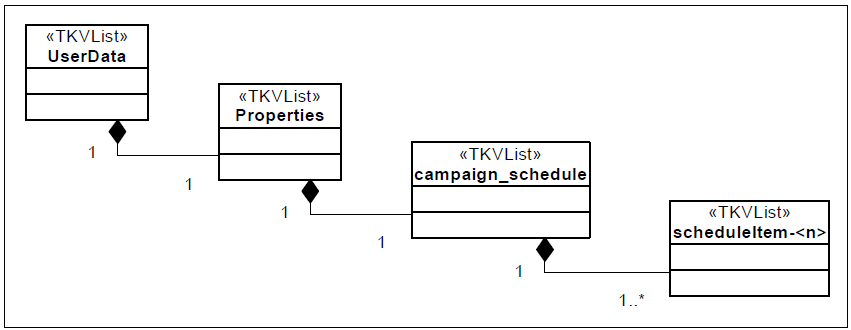Communication DN API
Contents
Overview
Outbound Contact provides a Communication DN (CommDN) API that enables third-party applications, such as an inbound agent desktop, to submit DoNotCall (DNC) and record-cancel requests. To use the API, a custom application must be able to access Genesys T-Server and Configuration Server, both of which have open APIs.
The Communication DN API also enables users to control campaigns and campaign sequences through third-party applications or scripts instead of OCM or Genesys Administrator. The third-party applications (customer applications) can be GUI applications or automated scripts that perform different kinds of scheduling, sequencing, and so on. For example, scripts can be customized to do such things as stop campaigns when all the records are dialed or mark some records as Cancelled.
In order for OCS to process requests from a third-party application, it is necessary to set up a connection between them. You can do this in either the third-party application or OCS.
Connection using OCS Application Object
- Create an application of a type Third-Party Server in Genesys Administrator.
- Add this application object to the Connection tab of the OCS application.
Connection using Third-Party Application Object
- Create an application of a type Third-Party Application in Genesys Administrator.
- Add the OCS application object to the Connection tab of this application.
OCS and API Requests
OCS accepts only those API requests that come from the following sources:
- Third-party servers included in the OCS Connections tab
- Third-party applications that include the OCS application object in their Connection tabs.
All other requests are disregarded.
Data Formats
OCS and third-party applications communicate through the Communication DN API by means of UserEvents (with attached user data) that are sent and received on a CommDN. The attached user data is encoded as a key-value pairs list (TKVList). Values can be either string or integer. These values are described in “User Data Enumeration Values" in User Data Enumeration Values. The communication is based on two types of messages: Request-Response and unsolicited notification.
Protocol Sequencing
OCS uses three types of messages to communicate:
- Requests
- Responses
- Notifications
Protocol Sequencing for the Communication DN API shows the messaging sequence of the Communication DN API protocol.
Mandatory Attributes
Requests or events sent through the CommDN must include the following mandatory attributes:
- OriginAppDBID (the DBID of the sender)
- If the OriginAppDBID in a request pertains to a third-party application, you must configure it according to the common Communication DN protocol, as explained in Communication Protocols.
- TargetAppDBID (the DBID of the receiver)
Communication Structure shows the communication structure for the Communication DN API. If OCS receives an incorrect request or the wrong data or request sequence, it may send a CM_EvError event.
|
Request |
Response/Notification |
Mandatory Attributes |
|---|---|---|
|
CM_ReqLoadCampaign
|
CM_EvCampaignLoaded
|
CampaignDBID or Properties |
|
CM_ReqUnloadCampaign
|
CM_EvCampaignUnloaded
|
CampaignDBID
|
|
CM_ReqGetCampaignStatus
|
CM_EvCampaignStatus
|
Request |
|
CM_ReqSetDialingMode
|
CM_EvDialingModeChanged
|
CampaignDBID or Properties |
|
CM_ReqStartDialing
|
CM_EvDialingStarted
|
CampaignDBID or Properties |
|
CM_ReqStopDialing
|
CM_EvDialingStopped
|
CampaignDBID or Properties |
|
CM_ReqDoNotCall
|
CM_EvDoNotCallProcessed
|
Phone
|
|
CM_ReqCancelRecord
|
CM_EvRecordCanceled or |
OriginAppDBID (the DBID of the sender) |
Special OCS Option
Usually OCS works with all existing CommDNs in the Configuration Database. You can reduce the number of CommDNs OCS uses by assigning the outbound_contact_server option to these DNs. Set this option’s value totrue if you want OCS to communicate with third-party applications through a specified DN. To configure this option, see outbound_contact_server in the Outbound Contact 8.1 Deployment Guide for more information.
The following three examples describe how to apply the outbound_contact_server option.
- You can set at least one CommDN to a value of true for this option. OCS works only with those CommDNs set to true. OCS disregards all CommDNs not set to true.
- Example 1:
- CommDN_1: outbound_contact_server = true
- CommDN_2: outbound_contact_server = false
- CommDN_3: outbound_contact_server = undefined
- In this configuration, OCS uses only CommDN_1.
- You can set some CommDNs to a value of false and set others to a value ofundefined. In this set up, all CommDNs with a value of falseare excluded from OCS, while the undefined values remain available to OCS.
- Example 2:
- CommDN_1: outbound_contact_server = false
- CommDN_2: outbound_contact_server = undefined
- CommDN_3:outbound_contact_server = undefined
- In this configuration, OCS uses CommDN_2 and CommDN_3.
- You can set all CommDNs to an undefined value (default value) for this option to make CommDNs available for OCS.
- Example 3:
- CommDN_1: outbound_contact_server = undefined
- CommDN_2: outbound_contact_server = undefined
- CommDN_3: outbound_contact_server = undefined
- In this configuration, OCS uses all CommDNs.
User Event Structure
User Event Structure for the Communication DN API shows the user event structure for communication between third-party applications and the Communication DN API.
|
Note: |
The event scheduleItem-<n
> (<n
> represents an integer) is formed by the prefix “scheduleItem-" and the number (converted to string), which equals 1
...n
Items. For more information about the user event, campaign_schedule, see User Event Attributes for campaign_schedule (TKVList). |
User Data Enumeration Values
Some of the Genesys mandatory fields are represented as predefined integer constants. When these fields are attached to user events or telephony events as key-value pairs, the values of these fields are sent as integers (sometimes also called Enumeration values or internal representations). User Event Attributes for User Data (TKVList) lists the Genesys user event attributes sent with user data through the Communication DN API.
|
Key |
Type |
Description |
|---|---|---|
|
GSW_CM_MessageType |
Int |
See the Enum values for GSW_CM_MessageType on Data Enumeration Values for GSW_CM_MessageType. |
|
GSW_CM_AttrDialMode |
Int |
See the Enum values for GSW_CM_AttrDialMode on Enumeration Values for GSW_CM_AttrDialMode. |
|
GSW_CM_AttrOptimizeBy |
Int |
See GSW_CM_AttrOptimizeBy Enum values on Enumeration Values for GSW_CM_AttrOptimizeBy. |
|
GSW_CM_AttrOptimizeGoal |
Int |
Values from 0 - 100 percent, or from 0 to <as required> seconds, represent target values for the Optimization parameter. |
|
GSW_CM_AttrGroupCampStatus |
Int |
See the Enum values for GSW_CM_AttrGroupCampStatus on page Enumeration Values for GSW_CM_AttrGroupCampStatus. |
|
GSW_CM_AttrCampaignID |
Int |
Target Campaign DBID. |
|
GSW_CM_AttrGroupID |
Int |
Target Group DBID. |
|
GSW_CM_AttrError |
Int |
If no error, value is 0. See Enum values for GSW_CM_AttrError on Enumeration Values for GSW_CM_AttrError. |
|
GSW_CM_AttrErrorMessage |
String |
String describing the error that occurred. |
|
GSW_CM_AttrOriginAppID |
Int |
Application DBID. |
|
GSW_CM_AttrTargetAppID |
Int |
Application DBID. |
|
GSW_CM_AttrProperties |
TKVList |
Attribute’s properties. |
|
GSW_AUTO_COMPLETION |
Int |
This attribute is used with CampaignLoad, SetDialingMode, and StartDialing events. A value of 1 indicates that OCS should stop the Campaign Group automatically, via Stop and Unload actions, after all records in a calling list are depleted. If the value is 0, the functionality is disabled. |
User Event Attribute for GSW_CM_AttrProperties (TKVList) shows UserEvent attributes for GSW_CM_AttrProperties (TKVList).
|
Key |
Type |
Description |
|---|---|---|
|
campaign_schedule |
TKVList |
Contains information about a Campaign Sequence. |
|
cancel_record |
TKVList |
Contains additional request attributes |
|
dialing_priority |
TKVList |
Contains information about the dialing priority of specific record types. |
|
do_not_call |
TKVList |
Contains additional request attributes |
User Event Attributes for campaign_schedule (TKVList) shows UserEvent attributes for campaign_schedule (TKVList).
|
Key |
Type |
Description |
|---|---|---|
|
Description |
String |
Description of Campaign Sequence |
|
startTime |
Int |
Time to start the Sequence (UTC) |
|
nItems |
Int |
Number of items in the Sequence |
|
scheduleItem-<n> |
TKVList |
Properties of the Sequence item <n> |
User Event Attributes for dialing_priority (TKVList) shows UserEvent attributes for dialing_priority (TKVList).
|
Key |
Type |
Description |
|---|---|---|
|
General |
TKVList |
Contains a list of the following key-value pairs:
|
|
CampaignRescheduled |
TKVList |
Contains a list of the following key-value pairs:
|
|
CampaignCallBack |
TKVList |
Contains a list of the following key-value pairs:
|
User Event Attributes for scheduleItem-<n> shows the UserEvent attributes for scheduleItem-<n>.
|
Key |
Type |
Description |
|---|---|---|
|
stopAtTime |
Int |
Stop the campaign at a specified time. |
|
stopAtContacts |
Int |
Stop the campaign when the predefined number of customers is contacted (number of transferred calls). |
|
stopAtDials |
Int |
Stop the campaign when the specified number of dial attempts are made. |
|
sleepBeforeNextStart |
Int |
The wait time, in minutes, before the start of this campaign/campaign group. |
|
campaignDBID |
Int |
DBID of the campaign. |
|
dialMode |
Int |
Dial mode for the campaign. See the Enum values for GSW_CM_AttrDialMode on Enumeration Values for GSW_CM_AttrDialMode. |
|
optMethod |
Int |
Optimization method for the campaign. See the Enum values for GSW_CM_AttrOptimizeBy on Enumeration Values for GSW_CM_AttrOptimizeBy. |
|
optMethodValue |
Int |
Values from 0-100
percent represent target value for the Optimization parameter. |
|
status |
Int |
Status of the campaign. See the Enum values for GSW_CM_AttrGroupCampStatus on Enumeration Values for GSW_CM_AttrGroupCampStatus. |
The Enumeration (Enum) values for the user event attributes in this chapter are listed in Data Enumeration Values for GSW_CM_MessageType based on their user data type.
Data Enumeration Values for GSW_CM_MessageType displays the Enumeration values for the user data GSW_CM_MessageType, separated by responses and requests, and it includes error messages.The table also indicates that some values are not applicable, which means that they are not used by the CommDN API in Outbound Contact.
|
Data |
Value |
Comment |
|---|---|---|
|
Messages That OCM/Genesys Administrator Uses to Communicate with OCS | ||
|
MSGCFG_NONE |
0 |
not applicable |
|
MSGCFG_UNKNOWN |
1 |
not applicable |
|
MSGCFG_ERROR |
2 |
not applicable |
|
MSGCFG_CLIENTREGISTER |
3 |
not applicable |
|
MSGCFG_DISCONNECTED |
4 |
not applicable |
|
CM_UnknownMessage |
5 |
not applicable |
|
Requests | ||
|
CM_ReqRegisterClient |
6 |
not applicable |
|
CM_ReqLoadCampaign |
7 |
Request to load a campaign. |
|
CM_ReqUnloadCampaign |
8 |
Request to unload a campaign. |
|
CM_ReqStartDialing |
9 |
Request to start dialing a campaign. |
|
CM_ReqStopDialing |
10 |
Request to stop dialing a campaign. |
|
CM_ReqSetDialingMode |
11 |
Request to change dialing parameters for a campaign. |
|
CM_ReqGetCampaignStatus |
12 |
Request for campaign status. |
|
CM_ReqCampaignRegistered |
13 |
not applicable |
|
CM_ReqCampaignUnregistered |
14 |
not applicable |
|
CM_ReqForceUnloadCampaign |
29 |
Request to force campaign unloading. |
|
CM_ReqCancelRecord |
30 |
Request to cancel record from third-party application |
|
CM_ReqDoNotCall |
32 |
Request to add phone number of customer ID to Do-Not-Call List. |
|
Responses | ||
|
CM_EvServerConnected |
15 |
not applicable |
|
CM_EvServerDisconnected |
16 |
not applicable |
|
CM_EvClientDisconnected |
17 |
not applicable |
|
CM_EvClientRegistered |
18 |
not applicable |
|
CM_EvCampaignLoaded |
19 |
Acknowledge for request CM_ReqLoadCampaign. |
|
CM_EvCampaignUnloaded |
20 |
Acknowledge for request CM_ReqUnloadCampaign. |
|
CM_EvDialingStarted |
21 |
Acknowledge for request CM_ReqStartDialing. |
|
CM_EvDialingStopped |
22 |
Acknowledge for request CM_ReqStopDialing. |
|
CM_EvDialingModeChanged |
23 |
Acknowledge for request CM_ReqSetDialingMode |
|
CM_EvCampaignStatus |
24 |
Response or Notification when campaign mode is changed. |
|
CM_EvCampaignRegistered |
25 |
not applicable |
|
CM_EvCampaignUnregistered |
26 |
not applicable |
|
CM_EvError |
27 |
Wrong event error received. |
|
GSW_CM_ReqCommDNGetCampaignData |
28 |
not applicable |
|
GSW_CM_ReqForceUnloadCampaign |
29 |
Request to force the campaign to unload. |
|
CM_EvRecordCanceled |
31 |
Acknowledgement for request CM_ReqCancelRecord |
|
CM_EvDoNotCallProcessed |
33 |
Acknowledgement of request CM_ReqDoNotCall |
Enumeration Values for GSW_CM_AttrError displays the Enumeration values for the user data GSW_CM_AttrError.
|
Error |
Value |
Comment |
|---|---|---|
|
CM_ERROR_NO |
0 |
not applicable |
|
CM_ERROR_SERVER_CONNECTED |
1 |
not applicable |
|
CM_ERROR_REGISTER_CLIENT |
2 |
not applicable |
|
CM_ERROR_CAMPAIGN_NOT_FOUND |
3 |
Requested campaign not found in configuration. |
|
CM_ERROR_CAMPAIGN_NOT_LOADED |
4 |
Requested campaign not loaded. |
|
CM_ERROR_CAMPAIGN_ALREADY_LOADED |
5 |
Requested campaign already loaded. |
|
CM_ERROR_CAMPAIGN_NOT_STARTED |
6 |
Request to change runtime parameters for a campaign that has not started. |
|
CM_ERROR_CAMPAIGN_ALREADY_STARTED |
7 |
Request to start an already started campaign/campaign group. |
|
CM_ERROR_GROUP_NOT_FOUND |
8 |
Requested group not found in configuration. |
|
CM_ERROR_GROUP_CAMP_NOT_FOUND |
9 |
Requested campaign is not configured for the requested group. |
|
CM_ERROR_INVALID_PARAMETER |
10 |
Invalid parameter in the CM_ReqSetDialingMode request. |
|
CM_ERROR_INVALID_CAMPAIGN_MODE |
11 |
Invalid mode is requested for running campaign. |
|
CM_ERROR_INVALID_CAMPAIGN_SCHEDULE |
12 |
Wrong Campaign Sequence is received. |
|
CM_ERROR_CAMPAIGN_SCHEDULE_NOT_FOUND |
13 |
Campaign Sequence is not found among loaded or running Sequences. |
|
CM_ERROR_INVALID_CAMPAIGN_SCHEDULE_MODE |
14 |
Invalid mode is requested for running Campaign Sequence. |
|
CM_ERROR_LICENSE_VIOLATION |
15 |
Dial mode is not supported by current license. |
Enumeration Values for GSW_CM_AttrDialMode shows the Enumeration values for the user data GSW_CM_AttrDialMode.
|
Enumeration |
Value |
Comment |
|---|---|---|
|
CFGDMPredict |
1 |
Predictive mode |
|
CFGDMProgress |
2 |
Progressive mode |
|
CFGDMPreview |
3 |
Preview mode |
|
CFGDMProgressAndSeize |
4 |
Progressive with engage mode |
|
CFGDMPredictAndSeize |
5 |
Predictive with engage mode |
|
CFGDMPushPreview |
8 |
Push Preview |
|
CFGDMProgressGVP |
9 |
Progressive GVP |
|
CFGDMPowerGVP |
11 |
Power GVP |
Enumeration Values for GSW_CM_AttrOptimizeBy shows the Enumeration values for the user data GSW_CM_AttrOptimizeBy.
|
Enumeration |
Value |
Comment |
|---|---|---|
|
CFGOMBusyFactor |
1 |
Optimize busy factor |
|
CFGOMOverdialRate |
2 |
Optimize overdial rate |
|
CFGOMWaitTime |
3 |
Optimize wait time |
Enumeration Values for GSW_CM_AttrGroupCampStatus shows the Enumeration values for the user data GSW_CM_AttrGroupCampStatus.
|
Enumeration |
Value |
Comment |
|---|---|---|
|
CM_GCS_NotLoaded |
0 |
Status not loaded |
|
CM_GCS_WaitingUnload |
1 |
Status waiting unload |
|
CM_GCS_UnloadInProgress |
2 |
Status unload in progress |
|
CM_GCS_InActive |
3 |
Status inactive |
|
CM_GCS_Active |
4 |
Status active |
|
CM_GCS_Running |
5 |
Status running |
Record Cancellation from a Third-Party Application
From a third-party application, agents who are not participating in a particular Outbound campaign may cancel a record by phone number (and optionally, by customer ID) in that campaign.
An extended Communication DN Protocol for OCS gives end users this additional control over campaigns.
A custom, third-party application needs access to a Genesys T-Server and Configuration Server, both of which have an open API. Communication is conducted by the means of UserEvents sent and received on a Communication DN. T-Server conveys UserData attached to an event. The data are encoded in the key-value pairs list (TKVList).
OCS communicates with third-party applications by means of request-response.
- Request: CM_ReqCancelRecord
- Response: CM_EvRecordCanceled
The mandatory attributes are Phone, OriginAppDBID, and TargetAppDBID:
- The OriginAppDBID attribute is the DBID of the sender. If, in the request, the OriginAppDBID attribute pertains to the third-party application, this application should be configured according to the common Communication DN protocol policy.
- TheTargetAppDBID attribute is the DBID of the receiver. Note that for CM_ReqCancelRecord, the value of TargetAppDBID may be 0, which signifies that all OCS servers monitoring the communication DN will process this request and submit a response.
UserEvent Structure
The following depicts the event structure for the T-Server events pertaining to the cancellation of calling records from a third-party application:
- UserEvent
- I UserData
- I "GSW_CM_MessageType" 30
- ["GSW_CM_AttrError" 0]
- "GSW_CM_AttrOriginAppID" <value>
- "GSW_CM_AttrTargetAppID" <value>
- "GSW_CM_AttrProperties"
- I
- "cancel_record"
- I
- "GSW_PHONE" <value>
- ["GSW_CAMPAIGN_NAME" <value>]
- ["GSW_CHAIN_ATTR" <value>]
- ["GSW_MESSAGE" Incomplete processing: record(s) on desktop]
|
Note: |
The user event might also include GSW_CUSTOMER_ID (an optional attribute) that you can add to a third-party cancellation request. |
The values can be of two types: String or Integer.
See User Event Attributes for User Data (TKVList) and Reserved Keys.
UserEvent Attributes
The UserEvent attributes in UserData (TKVList) pertain to the Record Cancel feature. GSW_CM_AttrProperties (TKVList) and cancel_record (TKVList) provide information on GSW_CM_AttrProperties and cancel_record. Also see User Event Attributes for User Data (TKVList).
|
Key |
Type |
Description |
|---|---|---|
|
GSW_CM_MessageType |
Integer |
See GSW_CM_MessageType Enum below. |
|
GSW_CM_AttrError |
Integer |
0 if no error. See GSW_CM_AttrError Enum below. |
|
GSW_CM_AttrOriginAppID |
Integer |
Sender's DBID |
|
GSW_CM_AttrTargetAppID |
Integer |
Receiver's DBID |
|
GSW_CM_AttrProperties |
TKVList |
See GSW_CM_MessageType Enum below. |
|
Key |
Type |
Description |
|---|---|---|
|
cancel_record |
TKVList |
Contains additional request attributes |
|
Key |
Type |
Description |
|---|---|---|
|
GSW_PHONE |
String |
Phone Number |
|
GSW_CAMPAIGN_NAME |
String |
Campaign Name |
|
GSW_CHAIN_ATTR |
String |
AllChain, RecordOnly |
|
GSW_CUSTOMER_ID |
String |
(Optional) A user-defined field in the Calling List table that serves as a customer identifier. |
|
GSW_MESSAGE |
String |
OCS message (“Incomplete processing: record(s) on desktop") notifying the RequestRecordCancel requester (agent desktop or third-party) about OCS’s inability to completely handle the cancellation request, because calls records are still active on an agent’s desktop. |
Data Enums
GSW_CM_MessageType
These data enumerations apply to the GSW_CM_MessageType for the Record Cancel feature. Data Enumerations and GSW_CM_AttrError Errors provide information on data enumerations and GSW_CMAttrError respectively. In addition, see Data Enumeration Values for GSW_CM_MessageType.
|
Message |
Value |
Description |
|---|---|---|
|
Requests
| ||
|
CM_ReqCancelRecord |
30 |
Request to cancel records by phone. |
|
Responses
| ||
|
CM_EvRecordCanceled |
31 |
Acknowledgement for request CM_ReqCancelRecord |
|
CMEvError |
27 |
An error occurred. See error codes below. |
|
Error |
Value |
Description |
|---|---|---|
|
CM_ERROR_CAMPAIGN_NOT_FOUND |
3 |
Campaign was not loaded. |
|
CM_ERROR_INVALID_PARAMETER |
10 |
Some parameters are invalid. |
DoNotCall Requests from a Third-Party Application
DoNotCall (DNC) requests restrict the dialing of particular phone numbers or to particular customers. A field in the Calling List table, as specified by the value of the customer_id option, serves as the customer ID.
On startup, OCS reads all the records from the table referenced in the gsw_donotcall_list Table Access Point and populates separate tables in memory with the unique values from the phone and customer_id fields. DoNotCall requests from the desktop can also populate those tables.
Outbound Contact supports the submission of DNC requests from third-party applications, for example, from the desktop application of an agent handling inbound calls. OCS enables this functionality through an extension of the CommDN API. Recall that to use the API, a custom application must have access to a Genesys T-Server and Configuration Server, both of which have an open API.
The communication is performed by means of UserEvents sent and received on a Communication DN. All the data is sent as UserData attached to the event. The data is encoded in a key-value pairs list (TKVList). The values can be of two types: string or integer.
The communication between OCS and third-party applications is facilitated by a request-response system.
DNC Messages
The communication by means of T-Server events is based on request-response. They are as follows:
- Request: CM_ReqDoNotCall
- Request to add a phone number or customer ID to DoNotCall (DNC) list.
- Response: CM_EvDoNotCallProcessed
- Acknowledgement of requestCM_ReqDoNotCall
- Error message: CM_EvError
- Error message sent if the request has incorrect user data.
Mandatory Attributes
The mandatory attributes of DNC messages include:
- Phone or CustomerID
- OriginAppDBID
- TargetAppDBID:
- For CM_ReqDoNotCall, the value of TargetAppDBID may be 0, which signifies that all the OCS servers monitoring the communication DN will process this request and submit a response.
UserEvent Structure
The following depicts the event structure for T-Server to convey a DNC request (CM_ReqDoNotCall) from a third-party application:
- UserEvent
- I
- UserData
- I
- "GSW_CM_MessageType" 32
- ["GSW_CM_AttrError" 0]
- "GSW_CM_AttrOriginAppID" <value=sender’s ID>
- "GSW_CM_AttrTargetAppID" <value=receiver’s ID>
- "GSW_CM_AttrProperties"
- I
- "do_not_call"
- I
- "GSW_PHONE" <value>
- ["GSW_CUSTOMER_ID" <value>]
- ["GSW_CHAIN_ATTR" <value>]
In this example, under UserData, the value of GSW_CM_MessageType is 32 for the request CM_ReqDoNotCall. The value would be33 for the response/notification CM_EvDoNotCallProcessed or 27 for the error message CM_EvError, and “do_not_call" under GSW_CM_AttrProperties would be replaced accordingly by the proper message types.
|
Note: |
The GSW_CUSTOMER_ID attribute identifies the customer. The value of GSW_CUSTOMER_ID is a field in the Calling List table as specified by the option customer_id. At least one of these attributes — GSW_CUSTOMER_ID or GSW_PHONE — must be present. |