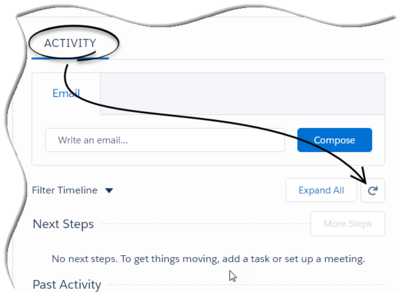Contents
Lightning Experience in Gplus Adapter for Salesforce - WWE Option
Configuration Options
The Lightning Experience in Salesforce supports all the same configuration options as Gplus Adapter for Salesforce - WWE Option which are described in detail on this page.
Activity Logging
Activity Logging for Lightning Experience functions the same as it does in GPlus Adapter for Salesforce. This includes compatibility for all options related to activity logging including those relating to templating, attached data, and field mapping.
Accessing the Activity Record
Accessing the activity record can be done slightly differently in Lightning Experience. There is a Refresh Activity History icon that can be used instead of navigating off the page, or refreshing:
- Click Contacts from the menu bar.
- Select the contact name.
- Click the Refresh Activity History icon, in the Activity tab to review all Past Activity.
- Clicking on an activity will open the Task window for that item.
Configuring Open Media Items
Open media is an interaction type that an agent might be required to handle besides the other non-voice interactions such as email or chat. Open media is supported only in Salesforce Lightning Experience.
You can configure open media interactions for agents by using the options openmedia.workitem-channels, privilege.workitem-channels.can-use, and screenpop.openmedia.on-invite
- Use the openmedia.workitem-channels option to specify the open media channels that are used by the agents.
- Use the privilege.workitem-channels.can-use option to give privilege to the agents to use all the open media channels.
- Use the screenpop.openmedia.on-invite option to specify the screen pop timing.
Screen Pop
When an agent receives an open media invite from a user, the adapter initiates a screen pop that causes Salesforce to show an appropriate record for the user. When the screenpop.openmedia.on-invite option is set to true, the adapter will display the screen pop on open media invite. If this option is set to false or the option is not available, the adapter will display the screen pop only when you accept the invitation for an open media interaction.
Open Media Activity History
You can view the details of Activity fields in the Activity History table. Open media will only have inbound as an activity type. This value is reflected in the Subject and the Call Type fields.