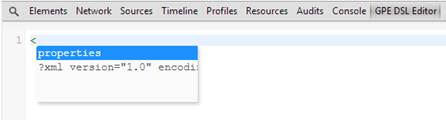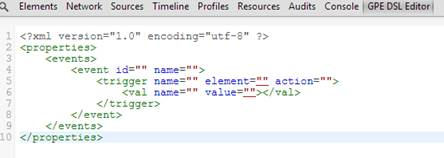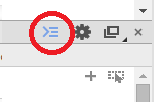InTools
Contents
- 1 InTools
- 1.1 How do I create a new DSL event when I work with an instrumented website?
- 1.2 How do I get rid of this "console" panel under the GPE DSL Editor?
- 1.3 When I refresh and click Load from page I see a warning message: "InTools could not find DSL on the current page"
- 1.4 InTools doesn't communicate with the current page. I don't see events in the Event Console or I see a warning message: "Unable to load DSL from current page"
How do I create a new DSL event when I work with an instrumented website?
You can do this by first removing the DSL in the GPE DSL Editor. Type the "<" character and choose ?xml version="1.0" encod... from the list of code complete options.
InTools will then create a new DSL:
You can use the same approach with DSL elements such as event, trigger, value.
How do I get rid of this "console" panel under the GPE DSL Editor?
You can hide this console by using the Esc key while InTools is in focus. This shows/hides the "console" panel.
You can also click the Hide Drawer button.
When I refresh and click Load from page I see a warning message: "InTools could not find DSL on the current page"
This mean the DSL could not be provided before the Genesys Web Engagement script initialized. When you try to "Load from page", InTools checks that the tracking script is present on the page. If the script is absent, InTools cannot get the DSL from the page.
Try clicking Load from page again when the page is fully refreshed.
InTools doesn't communicate with the current page. I don't see events in the Event Console or I see a warning message: "Unable to load DSL from current page"
You might have detached InTools from the current window and closed it. As a result, your InTools does not connect with any page.
Try to close all opened InTools windows and reopen InTools on the current page. You can use F12 on a page that is in focus to reopen the Developer Panel with InTools.