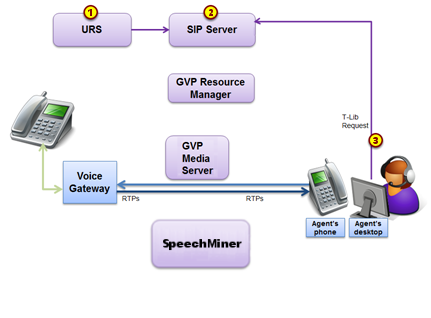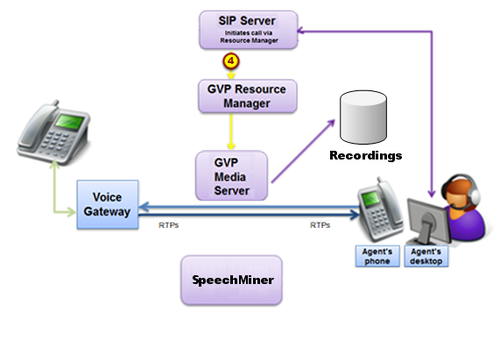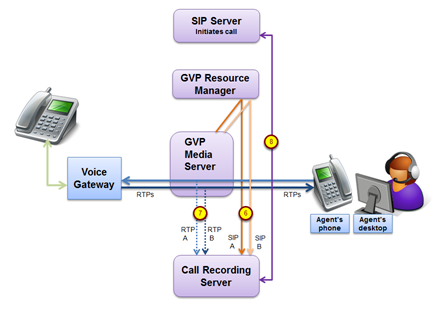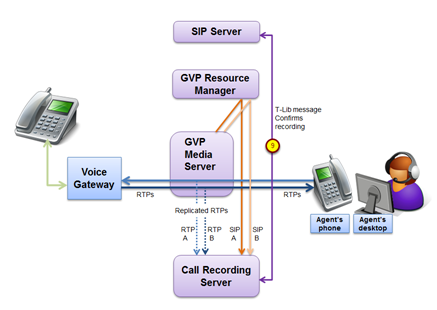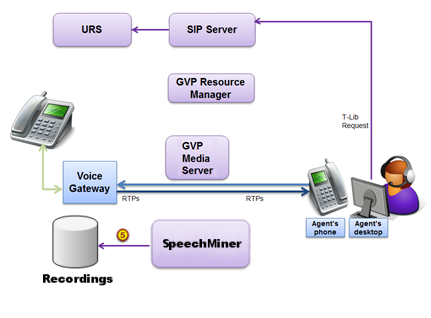(Redirected from Documentation/GQM/8.1.0/Solution/CallRecording)
Call Recording
This section describes how call recording works.
There are four ways call recording can be initiated. Once started, the recording process is the same, regardless of how it was initiated.
One of the following initiates recording:
- SIP Server initiates recording itself, for example, because a DN is configured to always be recorded.
- SIP Server informs third party Call Recording of a call with a DN that Call Recording supports. Third party Call Recording has a recording rule for the DN. Third party Call Recording evaluates the rule, determines that the DN must be recorded and requests recording by sending the T-lib request, TrequestPrivateService, to SIP Server.
- A third party, for example an agent desktop, requests call recording by sending the T-lib request, TrequestPrivateService, to SIP Server.
- A recording can be initiated by a Routing Strategy (extension record=source in TrouteCall).
6. The Media Server replicates the RTP streams and:
- Sends the SIP invite messages to the Call Recording server (two invite messages, one for each RTP stream).
- Sends the RTPs to the Call Recording Server.
7. Recording starts. 8. The Call Recording server requests additional information, such as user attached data with T-Lib.
Comments or questions about this documentation? Contact us for support!