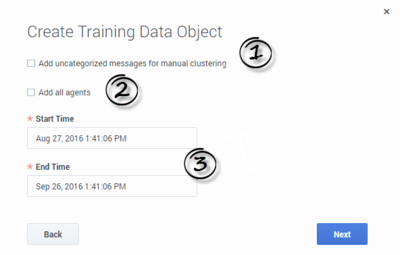Training Data Objects
A training data object is a category tree plus a set of text objects (such as emails), called Training Messages or Training Interactions, with each text object assigned to one category in the tree.
There are several ways that a text object can end up assigned to a category.
- Whenever an agent uses a standard response in handling an interaction, that interaction gets assigned to the category that the standard response belongs to.
- You may find that some agents are more likely to select the right standard response than others. You can choose to use only the category assignments made by those agents when creating a new Training Data Object—see "Who Categorizes?" below.
- Standard responses are associated with categories, by definition.
- You can create a new Training Interaction and add it to an existing Training Data Object.
New Training Data Object
-
In Content Analyzer Plug-in, on the Training tab, click the plus-sign icon to bring up the New Training Data Object window.
- Be sure you use a name that observes the limitations on characters: the permitted characters are the same as for eServices Manager objects, and the maximum number of characters is 64.
- If you don't have a set of categorized text objects on hand, you can select Create Empty Object and add training interactions to it later.
- The figure shows the maximum allowed number of training interactions. The default number is 50,000, and minimum is 1.
-
Then make some decisions about what text objects to include.
- If you selected Add uncategorized messages, you'll be able to move them to categories later.
- Use the categories assigned by all agents? (select Add all agents.) or select the more reliable agents? (next step.)
- This timespan sets the dates of the messages used for training.
TipIn defining the time interval, be careful to avoid these common errors:- Identical start and end dates, resulting in zero messages in the Training Data Object
- Too large a time span, which can result in too many messages in the training set and the latest emails having less of an impact on training of the model.
- Use the categorizing done by which agent groups? (If you selected Add all agents this dialog doesn't appear.) See "Who Categorizes?" below for more on this.
- Choose media types.
- The final screen shows how many training messages the new Training Data Object includes.
Notes
Who Categorizes?
Creating a new Training Data Object process can take from a few seconds to many hours, depending on the number of interactions and agents included. Because of this, Genesys recommends that no more than 200–300 agents participate in the categorization process. You can create an agent group specifically for creating Training Data Objects, consisting of agents whose categorization is trustworthy, and who understand that their categorization decisions will have a direct effect on the classification model. You can then select that group in Step 3 above.
You cannot select individual agents.
Deleting
You cannot delete any training data object (or any root category) that has at least one model assigned to it.
Next Steps
You can