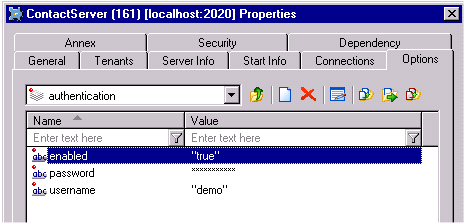Contents
Context Services Preparation
Context Services refers to an optional capability of Universal Contact Server (UCS) and its UCS Database, a repository of customer-related, service, and interaction-centric data (current and historical) from Genesys and third party sources. You can use the Context Services Blocks for service personalization, offer personalization, service resumption. and enhanced reporting.
For informatation, see Setting Context Services Preferences.
TLS Support When Connecting to Context Services
The optional procedure below summarize how to configure a secured connection between Composer and Universal Contact Server (UCS) during application design. During runtime, the connection to UCS is initiated by Orchestration Server (ORS) or GVP.
For routing applications, no specific additional client-side configuration is needed for ORS.
For voice applications, GVP does not initiate a TLS connection to the UCS.
To use a TLS connection when using Composer to connect to UCS:
- Generate and install a certificate in Universal Contact Server as described in Using TLS with UCS.
- Export the certificate generated in step 1 with a command like:
[JRE Home\bin\]keytool -export -v -alias FRBRED0H001435.emea.lucent.com -file certificate.cer-keystore certificate.jks -storepass theKeystorePassword
Details for using the genkey command available at http://download.oracle.com/javase/1.4.2/docs/tooldocs/windows/keytool.html#genkeyCmd .
- Copy the .cer certificate file generated in step 2 to the Composer host.
- In the Composer/Security preference page, import the certificate exported in step 2.
- In the Composer /Context Services preference page, enable the TLS by selecting TLS in the Security Settings area.
Using Context Services Authentication During Design
This section summarizes how to configure Composer to connect to Universal Contact Server using authentication when designing routing applications.
At this time, there is no support for authentication during runtime. Orchestration Server and GVP do not initiate an authenticated connection to the UCS.
To use an authenticated connection when connecting to the UCS, you need to:
- Set the authentication mode to true in the UCS configuration.
Universal Contact Server Application, Authentication Section
See the Context Services wiki for details.
- Open the Context Services Preferences page.
- In the Security Settings area, select Use authentication .
Enter the username and password and click ''Test Connection .