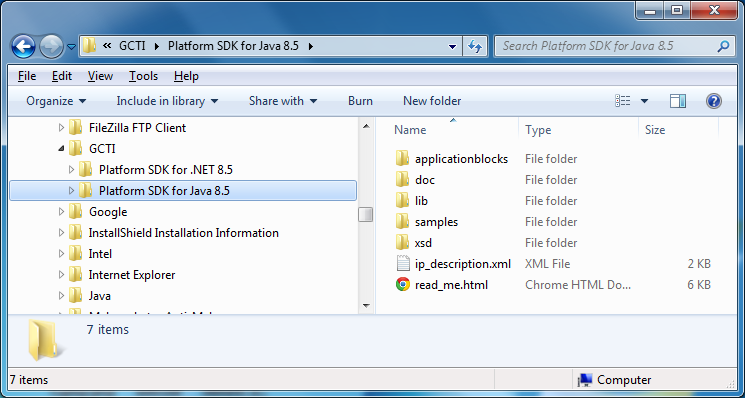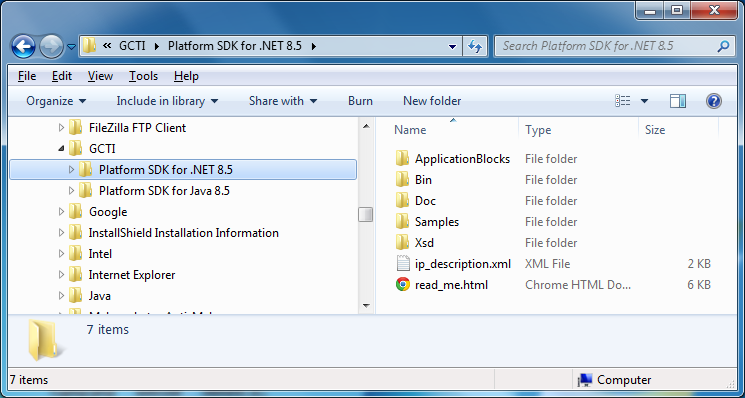Verifying Deployment
Procedure
Prerequisites: You must first complete the procedure that is found at Installing Platform SDK.
Start of procedure
- Use your file manager to locate the destination folder for your Platform SDK installation.
- Confirm that your Platform SDK components look similar to what is shown in the following images:
- Examine each folder (including the root installation folder) to confirm its contents. The tables below give a description of the expected result for .NET and Java installations.
End of procedure
| Folder | Contents |
|---|---|
| \ | The root folder contains the following two files:
|
| \applicationblocks | Contains a number of subfolders (listed in more detail below) that hold Maven projects (including a pom.xml file, Java source files, and a README.TXT file with some build instructions) for the application blocks included with this release of Platform SDK. You can use these files to gain a better understanding of, or to expand upon, the application block functionality.
Some subfolders also contain an additional QuickStart application to demonstrate the basic functionality of that application block.
Deprecation Notice: The Message Broker and Protocol Manager application blocks are considered a legacy application blocks. Documentation and source code are provided for backwards compatibility, but new development should not use these application blocks. |
| \doc | Contains the combined Platform SDK API Reference (as expanded JavaDoc files, or as a api.jar archive). This reference contains detailed information about how to develop content using the Platform SDKs.
|
| \lib | Contains the Java archive (.jar) files for all APIs and application blocks contained in the Java version of the Platform SDK, including: commons.jar, connection.jar, kvlistbinding.jar, kvlists.jar, protocol.jar, system.jar, along with netty-<version>.Final.jar and a subfolder containing the related Netty license file.
|
| \samples | Contains a readme.html file describing the code samples included with your Platform SDK installation, and subfolders with the source code for each sample.
For more information or to download the latest versions of these samples, see the Platform SDK code samples documentation. |
| \xsd | Contains XML Schema Definition files that define the structure of the serialized messages used by the Platform SDKs. |
| Folder | Contents |
|---|---|
| \ | The root folder contains the following two files:
|
| \ApplicationBlocks | Contains a number of subfolders (listed in more detail below) that hold self-contained Visual Studio solutions (with all source files) for the application blocks included with this release of Platform SDK. You can use these files to gain a better understanding of, or to expand upon, the application block functionality.
Some subfolders also contain an additional Visual Studio solution that provides a QuickStart application to demonstrate the basic functionality of that application block.
Deprecation Notice: The Message Broker and Protocol Manager application blocks are considered a legacy application blocks. Documentation and source code are provided for backwards compatibility, but new development should not use these application blocks. |
| \Bin | This folder holds the .NET libraries (as both .dll and .xml files) for all APIs and application blocks contained in the .NET version of Platform SDK, including the Core and Commons namespaces.
|
| \Doc | This folder stores the combined Platform SDK API Reference (in .chm format). This reference contains detailed information about how to develop content using the Platform SDKs.
|
| \samples | Contains a readme.html file describing the code samples included with your Platform SDK installation, a Samples.sln solution file, and subfolders holding source code for each sample.
For more information or to download the latest versions of these samples, see the Platform SDK code samples documentation. |
| \Xsd | This folder contains XML Schema Definition files that define the structure of the serialized messages used by the Platform SDKs. |
Next Steps
- Review the Platform SDK Developer's Guide to learn about how you can better take advantage of the features included with this release.
- Consult the Platform SDK API Reference to get detailed information about using the Platform SDKs.