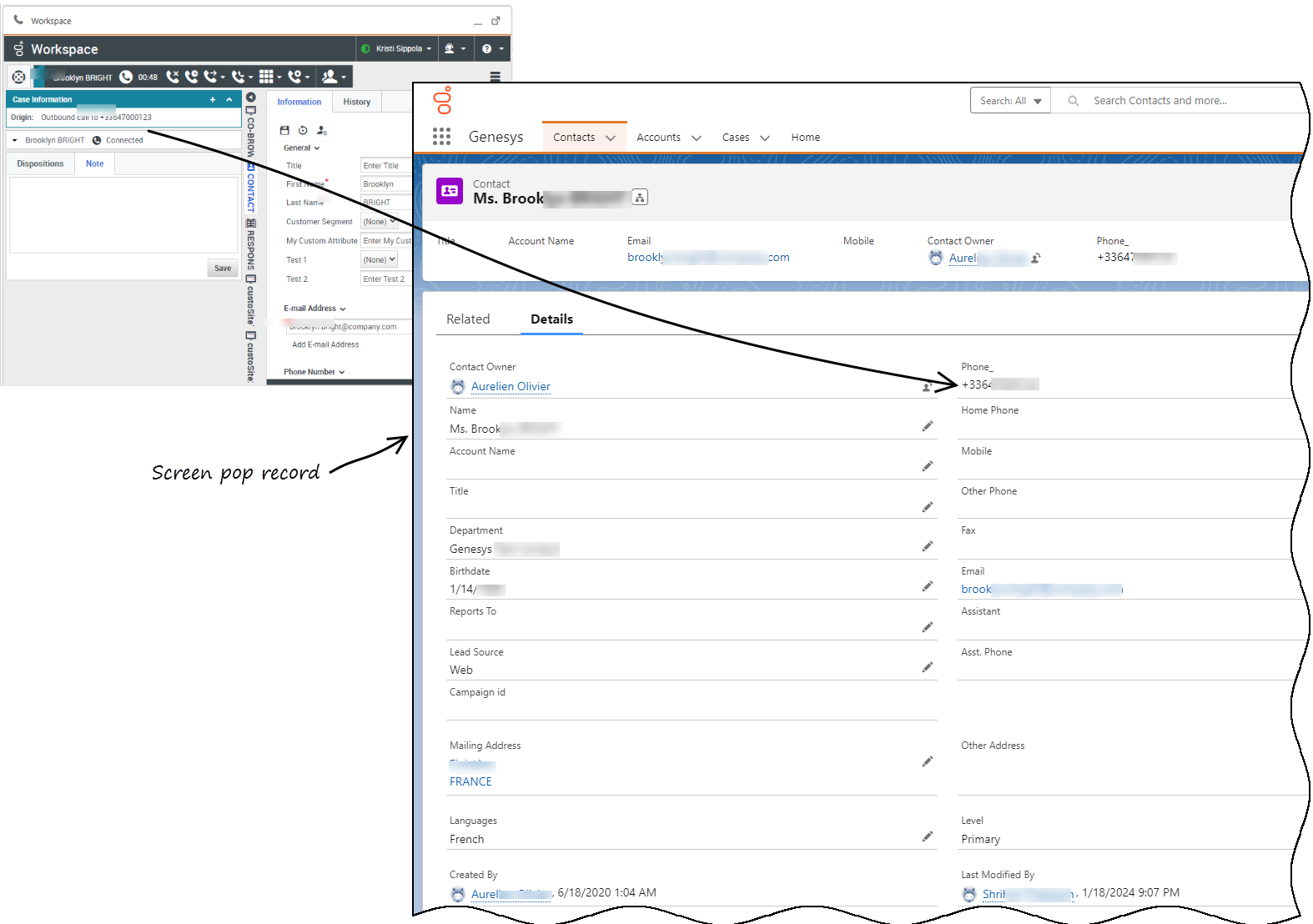Contents
Screen Pops
Screen pops are Salesforce records or other objects that are displayed when an agent receives a call, chat, SMS, email, or other media channel interaction in Adapter.
How to use Screen Pops?
During screen pop, Salesforce might display one or more related records, depending on what information it has about the contact. For example, if a contact enters their case number before they talk to an agent, Salesforce displays the case automatically when you receive or make a call in Adapter. If no contact information is available, the New Contact dialog box or another record page is displayed (depending on how your administrator set up your account).
If there are multiple records that match the screen pop, the Multiple Search view is displayed. To associate the task to that object, select the Salesforce object.
In some configurations, such as when a new Salesforce record is created by Gplus Adapter automatically, the new record is displayed as a screen pop in Salesforce.
Events that trigger a Salesforce record screen pop
A Salesforce record screen pop typically triggers:
- When an interaction is initiated (ringing call)
- After you have accepted an interaction (establishing a call).
Your administrator sets up Gplus Adapter to trigger screen pops based on different events. The following events might trigger Salesforce record screen pops for different interaction types:
| Interaction type | Event |
|---|---|
| Voice interaction | Call ringing |
| Call accepted and established (if it was previously ringing) | |
| Chat or SMS interaction. | Chat or SMS notification received (Note: For SMS, screen pop appears only for an unassigned contact. When receiving an SMS from an assigned contact in the Communication tab, no screen pop is displayed) |
| Chat or SMS notification accepted | |
| Email interaction | Email notification received |
| Email notification accepted | |
| Open media interaction | Open media (workitem) notification received |
| Open media (workitem) notification accepted | |
| Outbound interaction | Clicking Get Record |
| Outbound Push-Preview interaction | Outbound record notification accepted |
Outbound campaigns
The Outbound Campaign calling list correctly updates only if you dial from Agent Desktop. The calling list is not updated if you dial by using a click-to-dial phone number field in Salesforce because this action is not considered to be an Outbound Campaign call.
Related documentation
- To learn how to handle interactions, see the Genesys Agent Desktop help