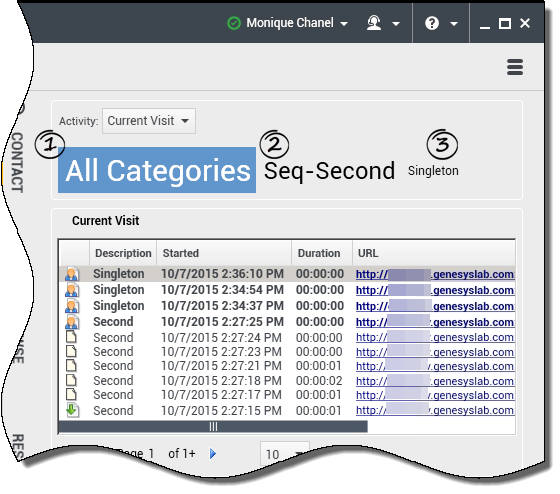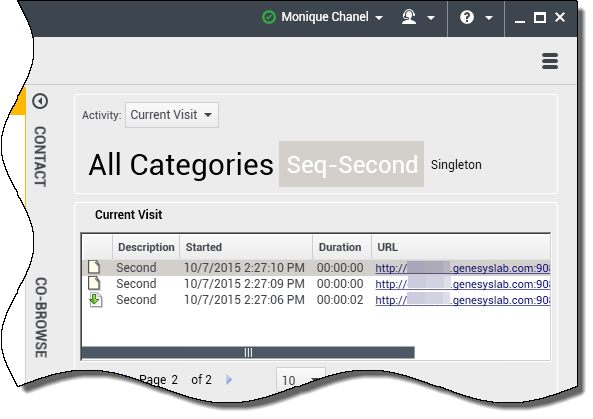How do I use categories to filter the web page list?
Once you have opened the list of web pages your customer has been browsing, you can filter that list by selecting a category.
Filtering the list of web pages
Directly above the list of web pages, there is an area of highlighted text (1) that tells you that you are displaying web pages in all categories.
If you click on the text next to it, which in this case is the name of the Seq-Second category (2), you can filter out all of the pages that are not in that category. You can also do this for the Singleton category (3).
Note that these categories are samples—your categories will have different names.
Displaying only one category
This page was last edited on May 31, 2019, at 22:27.
Comments or questions about this documentation? Contact us for support!