Cassandra and Elasticsearch Indexes
Contents
Tune logging with Cassandra running as a Windows service
By default, the Cassandra Windows service sends stdout to a file, as you can see if you examine the StdOutput and StdError settings in the cassandra.bat and cassandra.ps1 files (since the auto setting indicates that the output should be sent to a file):
‐‐StdOutput auto ‐‐StdError autoWhen you install Cassandra as a Windows service, these settings are loaded in the Windows registry under this key:
[HKEY_LOCAL_MACHINE\SOFTWARE\Wow6432Node\Apache Software Foundation\Procrun 2.0\cassandra\parameters\Log]To disable file-based logging, you can carry out either of the following procedures.
Modifying the Windows Service
Start
- Uninstall the Cassandra Windows service.
- Specify empty values for the StdOutput and StdError parameters in the cassandra.bat or cassandra.ps1 file.
- Reinstall the Cassandra Windows service.
End
Editing the Registry
Start
- Open the Windows Registry Editor
- Open the appropriate settings under the [HKEY_LOCAL_MACHINE\SOFTWARE\Wow6432Node\Apache Software Foundation\Procrun 2.0\cassandra\parameters\Log] key.
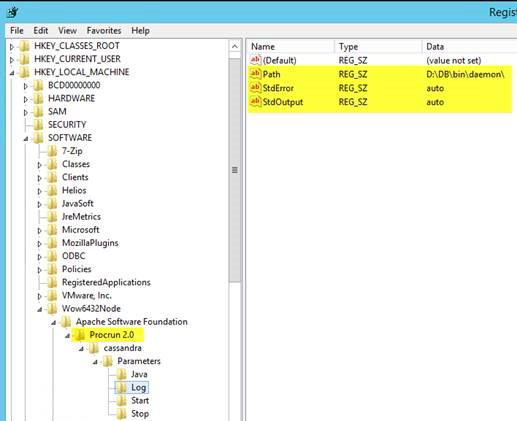
- Specify empty values for the StdOutput and StdError parameters.
End
This page was last edited on February 26, 2016, at 17:56.
Comments or questions about this documentation? Contact us for support!
