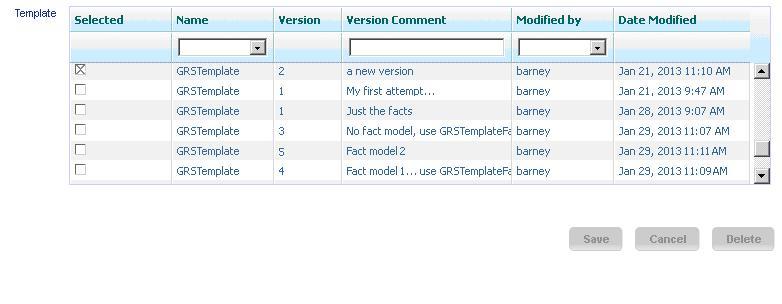Rule Template Overview
Rule templates are created in GRDT, which is an Eclipse plug-in that can either be installed into a standalone Eclipse application or can be installed into Genesys Composer. Rule templates are used to define the building blocks that are used by rules authors to build rules for task classification and prioritization at the Global, Department, and Processes levels of the business structure of Genesys solution.
Rule templates are made up of several elements:
- Actions—Contain then expressions.
- Conditions—Contain when or if expressions.
- Enumerations—Define lists of possible choices that will be displayed to the business rule author.
- Fact models—All rule templates include a fact model with one or more facts.
- Events—From release 8.1.2, to support Complex Event Processing, template developers need to be able to designate certain facts as events.
- Functions—Sometimes used to support rule conditions and actions—for example, when parsing of timestamps is required.
- Parameters—Database, Web Service and Workforce Management parameters are used in the actions and conditions.
Releases up to and including 8.1.2
Rule templates are developed in the Genesys Rules Development Tool (GRDT). In releases up to and including 8.1.2, each time a rule template is published, a new version is created in the repository. The rule author will be able to select the latest version of the template when creating a rule package. Once a rule package is created, it will always use the same version of the rule template, even if newer versions are published. The rule author can choose to upgrade to a newer version of the rule template at any time, but this will not happen automatically.
The rule developer should communicate to the rule author if a new version of the Rule Template is available and if they are advised to upgrade.
When you are publishing newer versions of the rule template, be aware that certain changes could affect rules that already have been created using the earlier version of the template. Be careful not to make changes that could void existing rules, unless these changes are communicated to the rule author.
For example, if Rule Template version 1 contains a condition that is removed later in version 2, then if a rule were already built using that condition, it will no longer compile if the rule author upgrades to Rule Template version 2.
Release 8.1.3
In release 8.1.3, multiple versions of templates can be created and stored for users to choose from in the Template Selection dialog. This dialog shows the last N versions of a template, where N is a value configured by using configuration option display-n-template versions in Genesys Administrator.
For example, if the configuration were set to show the last 3 versions of a template, the currently selected template is GRS Template version 2, and there are 5 versions in the repository, we would show GRS Template versions 5, 4 and 3, as well as GRS Template version 2. Users could choose between versions 3, 4, or 5.
Configuration Option
display-n-template-versions
Valid Values: Integer >=1
Default Value: 3
Description: Integer value specifying the maximum number of versions to display for any published template.
See also Deploying GRAT in Genesys Administrator for information about this configuration option.
Version Comment
In order to provide details about the differences between template versions, rules template developers in GRDT can now publish a version comment that describes specific changes made to individual template versions. This version comment appears in GRAT in the Template Selection table, and can be edited by the rule author in GRAT.