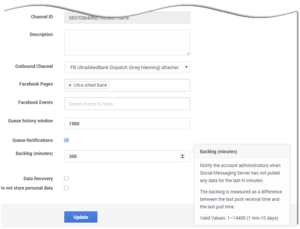Contents
Release Note: Genesys Engage cloud for Social
Important
In release 9.0, Genesys Engage cloud for Social has been renamed to Genesys Hub. For information about subsequent releases, see Release Note for Genesys Hub.- September 22, 2017 (8.5.405.07)
- June 27, 2017 (8.5.404.07)
- March 28, 2017 (8.5.400.21)
- March 2, 2017 (8.5.400.20)
- Known Issues
September 22, 2017 (8.5.405.07)
What's New
- A new Facebook Send Receive Messenger API known as S/R API has been implemented and will be turned on soon. This API enables us to use the latest Facebook technology for receiving Private Messages from Facebook. Implementation of this API brings more stability to timely Private Message delivery.
Resolved Issues
- Facebook no longer logs out automatically at regular intervals after a password change. Previously, if any of the Facebook administrators changed the password of their Facebook account and then logged back in, the Facebook account would auto log out at regular intervals.
- Corrected an issue where Facebook visitor posts were being routed to the wrong channel in the cloud. Previously, when a customer had multiple channels monitoring the same Facebook page, posts were occasionally routed to the wrong channel.
- Cloud for Social now has the ability to automatically notify customers when a status page change occurs. For each account, users who are set up as ADMIN or STAFF will automatically receive these email notifications from the system.
- When Social Messaging Server has stopped pulling data from the cloud for the last N minutes (duration is configurable in cloud channel configuration), Genesys now sends an email notification to the account administrator with a recommendation to restart their Social Messaging Server and also examine their logs. Once the account type channel is set to Production mode, two additional settings are provided in the service type channel configuration screen, Queue Notifications and Backlog (minutes):
- Facebook Connector does not process "share" events anymore. If any post (old or new) is shared by the customer through Facebook Connector, the agent will no longer receive any information about this post (in other words, no posts/comments will come to the desktop).
- Email notifications for blocked Twitter keywords now have a new format. These emails are sent when the customer exceeds a limit of 300 received tweets per specified keyword. The new template for this email is:
Dear Customer,
We'd like to inform you that one of your keywords in your Twitter channel named [channel name] has been blocked temporarily due to its popularity and thus the enormous amount of data that would be pulled from Twitter. It will be unblocked 3 days from now.
Your channel [channel name] is associated with your account [account name].
If you have any questions, please reach out to your Customer Care representative. - Genesys has used https://securityheaders.io/ to scan our website and have applied any suggested modifications in order to obtain an "A" rating. (SMD-3880)
- Direct messages received during a specified time interval are now correctly grouped and delivered to agents. Previously, in some instances, direct messages in Twitter were randomly being assigned the wrong group id, which prevented the correct grouping of messages. (SMD-4188)
- Data recovery has been improved as follows:
- If the root post is a simple text, level 1 and 2 comments are recovered.
- If the root post is an image attached to a post, both the comment that attached the image and the post itself are recovered.
- If the root post was deleted or hidden, it cannot recovered, but a warning is writted in the log.
- The time limit for data recovery has been increased to 30 days. Note, however, that data recovery for Twitter cannot be guaranteed beyond seven days before the present.
- (SMD-3877, SMD-3878)
- The system now emails the administrator of an account when there is any triggering of rate limits or release from rate limits that applies to any of the account's channels. (SMD-3843)
- The status indicator enables you to choose between viewing Cloud for Social only, Facebook only, Twitter only, or all at once (the default). (SMD-3834)
June 27, 2017 (8.5.404.07)
What's New
Resolved Issues
March 28, 2017 (8.5.400.21)
What's New
March 2, 2017 (8.5.400.20)
Production Toggle
You can toggle between Production and non-production (lab, staging, test) modes using a switch on your Social Admin page.
- Go to https://socialanalytics.genesyscloud.com and log in.
- Click Channels in the left-hand menu to get a list of the channels you have access to.
- Select a channel and click Edit.
- Slide the toggle to the right to engage Production mode.
Note the following:
- Internal Service Level Agreements (SLAs) apply only to accounts in Production mode.
- Genesys carries out recovery, or assists with it, for Production accounts only.
- Production mode is indicated in reports.
- Production Mode requires all required licenses to be in place.
Status Indicator
The Social Admin page can display the status of Genesys Engage cloud for Social, our Facebook connector, and our Twitter connector. There is also a running log of changes made to the status page. Status is shown as:
- Fully operational (green)
- Partially operational, with short description (yellow-orange)
- Service down, nothing operational (red)
Click System Status in the top navigation bar. The status indicator appears, as in the figure (click to enlarge). thumb|center|500px Note that:
- If our internal monitoring scripts discover an issue with a channel, the status is automatically changed, and our Cloud DevOps team adds a description of the issue.
- The Cloud DevOps team can manually change or adjust these indicators, as needed.
- Once the issue is resolved, DevOps changes the indicator back to green.
- History logs:
- The log adds an entry every time a change occurs, so it presents a visual history of what happened.
- Every time DevOps makes a change to the status of any of the three indicators, the log is updated.
- You can access additional pages of log entries to see entries older than those in the initial display.
Known Issues
- Genesys is no longer relying on "since" and "until" dates during private messages recovery. Now, dates start from the current moment and iterate backwards, until the desired dates are finally reached (even if they are several weeks before today). Genesys will monitor this Facebook bug and roll back this workaround once it is fixed in Facebook.
This workaround was implemented because of the following Facebook bug: https://developers.facebook.com/bugs/420363721670492/
This page was last edited on September 18, 2020, at 13:49.
Comments or questions about this documentation? Contact us for support!