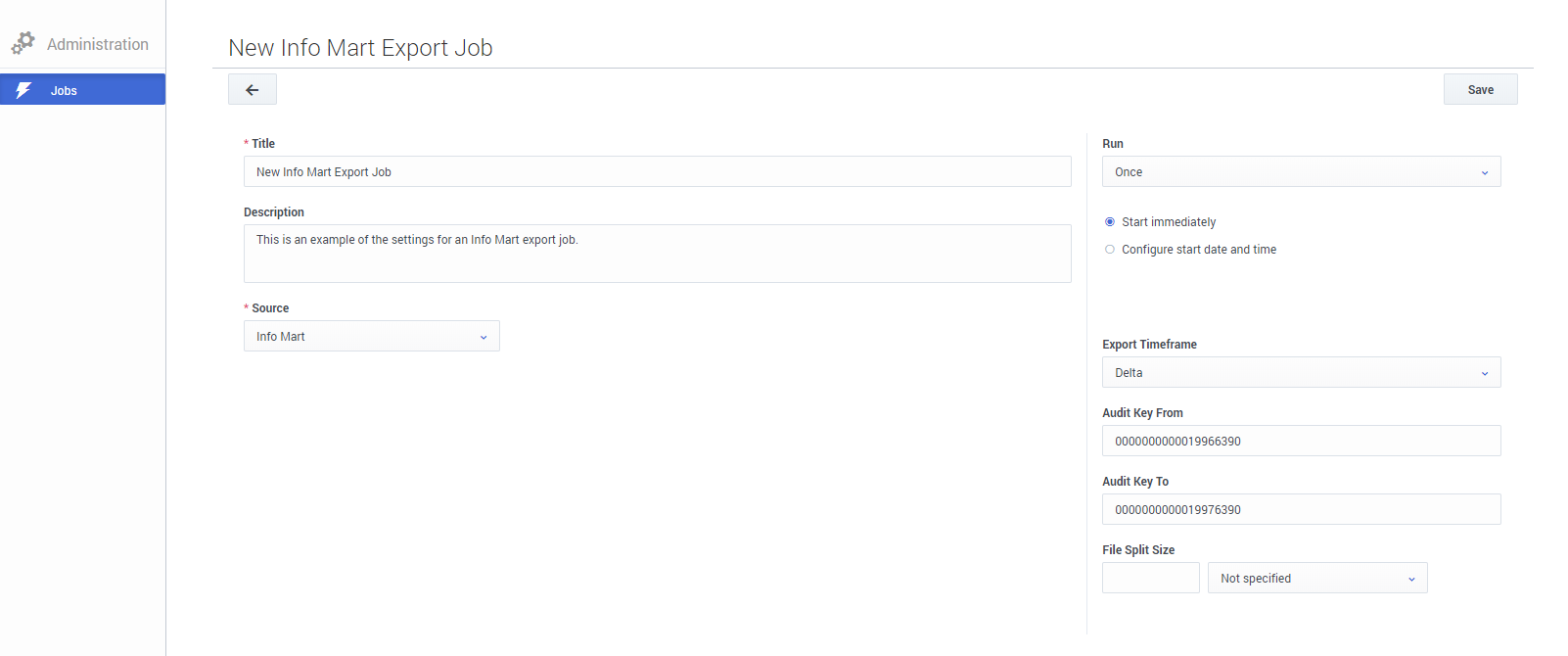Jdruker/CDDS-GIM XPD
Setting up an Info Mart export job
Genesys Info Mart is the enterprise-level Genesys application behind the historical reports in your Cloud deployment. The Data Export capability of Genesys Info Mart enables you to periodically copy the data that is stored in the Info Mart database into local .csv files. The Info Mart export job enables you to download the files generated by the Genesys Info Mart data export.
If you select Info Mart, the settings for Type and Media Types are not available.
Use the Run setting to specify how often to run the job. You can then choose to run the job immediately or schedule it to start at a specific date and time.
The Export Timeframe setting lets you select either All data to export all of the available data, or Delta to export only the data that was not exported by any previous job.
If you select Delta and are running the job Once, you can also specify the Audit Key From and Audit Key To details to indicate the range of data you want to export. For example, you could enter the audit keys of two previously-downloaded Info Mart export files to capture any data for the audit keys within that range (see the example, above). Otherwise, for recurring jobs, Delta captures only the data that was not exported during the previous execution of the job.
By default, the data is exported as a single zip archive. If you want to break the exported data into a set of smaller files, use the File Split Size setting to specify the size of each file. This setting applies only if the schedule or timing of the export job means that you are downloading the results of multiple runs of the Genesys Info Mart data export. Each top-level folder in the zip archive contains the full set of files for a particular Genesys Info Mart data export, and each of these folders will never be split.
For example, as described on the About Data Export Capability page, Genesys Info Mart exports data at 00:20, 08:20, and 16:20 every day.
- If you schedule the Info Mart export job to run daily at 15:00 with the Delta timeframe, each run of the export job will download a zip archive containing separate sets of folders for Info Mart data exported at 16:20 the previous day and at 00:20 and 08:20 on the current day.
- If you schedule the Info Mart export job to run hourly with the Delta timeframe, the jobs run at 01:00, 09:00, and 17:00 will download newly exported data, but all other runs of the export job will not download any files because there won't be any new exports.
When you are finished setting up the job, click Save.