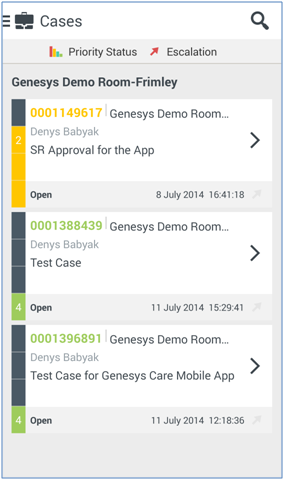Jdruker/16
Contents
Testing alternative CloudStep_Stack formats
For Documentation:ST:MobileUser:Cases:DRAFT
This is media1
For case management capabilities, you must be a Designated Contact.
When using the Genesys Care mobile app, you can view your non-closed cases and those opened by all other Designated Contacts at your company. You can also post updates to a case and request that a case be closed.
If you have Read-Only access, you can view non-closed via the mobile app, but you cannot post updates or request that a case be closed.
Genesys partners that download the Genesys Care Mobile App can view all non-closed Cases that your company has opened for all the end users your firm represents.
This is media2
For case management capabilities, you must be a Designated Contact.
When using the Genesys Care mobile app, you can view your non-closed cases and those opened by all other Designated Contacts at your company. You can also post updates to a case and request that a case be closed.
If you have Read-Only access, you can view non-closed via the mobile app, but you cannot post updates or request that a case be closed.
Genesys partners that download the Genesys Care Mobile App can view all non-closed Cases that your company has opened for all the end users your firm represents.
This is media3
For case management capabilities, you must be a Designated Contact.
When using the Genesys Care mobile app, you can view your non-closed cases and those opened by all other Designated Contacts at your company. You can also post updates to a case and request that a case be closed.
If you have Read-Only access, you can view non-closed via the mobile app, but you cannot post updates or request that a case be closed.
Genesys partners that download the Genesys Care Mobile App can view all non-closed Cases that your company has opened for all the end users your firm represents.
This is media4
For case management capabilities, you must be a Designated Contact.
When using the Genesys Care mobile app, you can view your non-closed cases and those opened by all other Designated Contacts at your company. You can also post updates to a case and request that a case be closed.
If you have Read-Only access, you can view non-closed via the mobile app, but you cannot post updates or request that a case be closed.
Genesys partners that download the Genesys Care Mobile App can view all non-closed Cases that your company has opened for all the end users your firm represents.
Using inline divs (unless there is already a class for this)
This has l-h column float left, width 30%, r-h column float right, width 65%.
When using the Genesys Care mobile app, you can view your non-closed cases and those opened by all other Designated Contacts at your company. You can also post updates to a case and request that a case be closed.
If you have Read-Only access, you can view non-closed via the mobile app, but you cannot post updates or request that a case be closed.