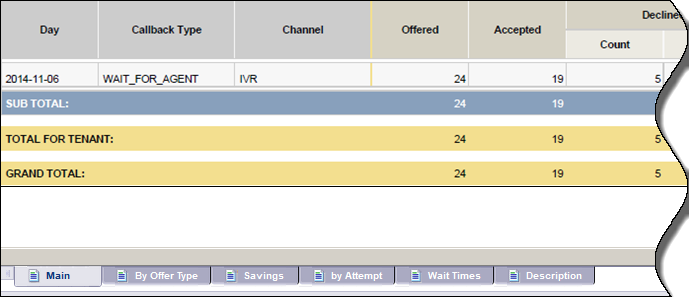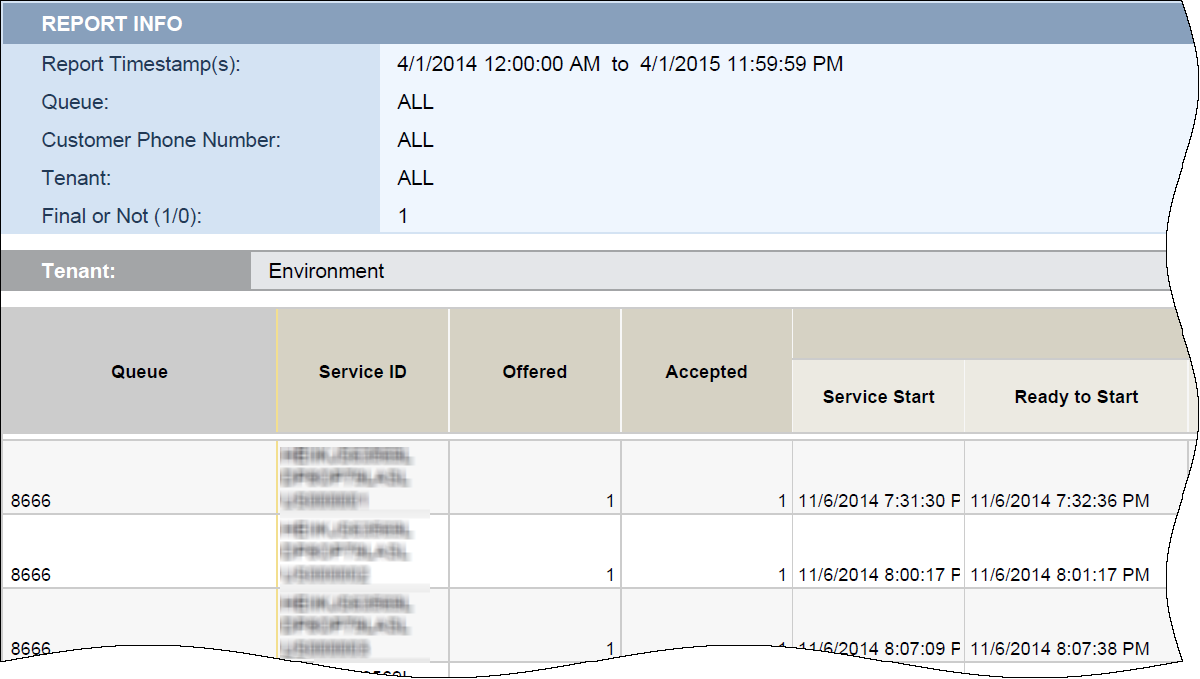How Can I Find Out About Callback Use?
Contents
This page previews new Interactive Insights Historical Reports that are not yet available for your use.
This article describes how you can view reports about the use of Callback in your contact center.
[+] Tip: How do I generate a report?
How do I generate a report?
The short answer is: Access Reporting in the Genesys Engage cloud, open a Callback report (from Document List > Interactive Insights > 8.1.1 > Callback), and click Refresh All to populate the report. For more information, see "How Do I Generate Historical Reports in Genesys Engage cloud?" in the appropriate Business and Enterprise Edition Genesys Engage cloud Guide.
Callback allows your customer to provide a number at which the system can call them back when an agent is available; so your customers spend less time on hold, reducing customer frustration and freeing up valuable system resources.
How Can I Quickly Judge the Overall Effect of Callback in my Contact Center?
Use the Callback Summary Report to understand overall callback success rates in your contact center. It shows, at a glance, the number and percentage of offered callbacks that were successful, versus how many were declined, canceled, or abandoned.
In addition to the Main tab, this report offers three tabs that you can use to see, respectively, the cost savings from callback, the number of attempts required to complete callbacks, and a breakdown of the customer wait times.
The following table lists the prompts you can select when you generate the Callback Summary Report:
| Prompt | Description |
|---|---|
| Pre-set Day Filter | Choose a day from the list of preset options. This prompt overrides the Start Time and End Time values. |
| Start Time | Choose the day and time from which to begin collecting data into the report. This prompt has no effect if Pre-set Day Filter is set to anything except None. |
| End Time | Choose the day and time at which to stop collecting data into the report. |
| Queue | Select one or more queues from which to gather data into the report. Default: ALL |
| Channel | Enter one or more channels from which to gather data into the report. Default: ALL |
| Callback Type | Select from the list to limit the report to one or more callback types. Default: ALL |
| Tenant | Select one or more tenants to include in the report. Default: ALL |
| Minute Price | Enter a price-per-minute, which is used to calculate cost savings. |
[+] Measures used in the Callback Summary Report
| Measure | Description |
|---|---|
| Main Tab | |
| Callback \ Offered | The total number of times that callback was offered to a customer. |
| Callback \ Accepted | The total number of times that callback was accepted by a customer. |
| Callback \ Declined | The total number of customer callback offers that were declined by the customer. |
| Callback \ % Declined | The percentage of customer callback offers that were declined by the customer. |
| Callback \ Attempted | The total number of callback attempts, including those that succeeded. |
| Callback \ Customer Connected | The total number of times a customer was connected after callback dialout, including instances where no agent was connected. |
| Callback \ % Customer Connected | The percentage of customer calls that connected after callback dialout, including instances where no agent was connected. |
| Callback \ % Canceled | The percentage of callback customer interactions that were canceled before completion. Includes all canceled callbacks, whether canceled manually by the customer, manually by an administrator, or automatically because the customer called again before the callback was completed. |
| Callback \ % Abandoned | The percentage of callback customer interactions that were abandoned by the customer while waiting for an agent to connect. |
| Callback \ Successful | The total number of callbacks that successfully connected the customer with an agent. |
| Callback \ % Successful | The percentage of callbacks that successfully connected the customer with an agent. |
| Callback \ % Unsuccessful | The percentage of callback customer interactions that were not completed successfully (because they were abandoned, declined, or canceled). |
| Savings Tab | |
| Callback \ Successful | The total number of callbacks that successfully connected the customer with an agent. |
| Callback \ Saved Time | The total number of minutes of call time that were saved because of callback. |
| Callback \ Avg Saved Time | The average number of minutes of call time that were saved because of callback. |
| Money Saved | The total amount of money saved by using Callback, based on the value you enter at the Minute Price prompt. (This value is calculated at report generation time, so there is no corresponding value in the GI2 Universe.) |
| Avg Money Saved | The average savings per Callback call. (This value is calculated at report generation time, so there is no corresponding value in the GI2 Universe.) |
| by AttemptTab | |
| Callback \ Customer Connected | The total number of times a customer was connected after dialout, including instances where no agent was connected. |
| Callback \ Attempt 1 | The total number of callback connections that were successfully completed on the first callback attempt. |
| Callback \ Attempt 2 | The total number of callback connections that were successfully completed on the second callback attempt. |
| Callback \ Attempt 3 | The total number of callback connections that were successfully completed on the third callback attempt. |
| Callback \ Attempt 4 | The total number of callback connections that were successfully completed on the fourth callback attempt. |
| Wait Times | |
| Callback \ Customer Connected | The total number of times a customer was connected after a callback dialout, including instances where no agent was connected. |
| Callback \ Time To Abandon Waiting For Agent | After successful callback, the total amount of time all customers spent waiting for agents before abandoning the call. |
| Callback \ Max Time To Abandon Waiting For Agent | After a successful callback, the maximum amount of time any customer spent waiting before abandoning the call. |
| Callback \ Avg Time To Abandon Waiting For Agent | After successful callback, the average amount of time customers spent waiting for agents before abandoning the call. |
| Callback \ Successful | The total number of callbacks that successfully connected the customer with an agent. |
| Callback \ Time To Wait For Agent | After successful callbacks, the total amount of time all customers spent waiting for an agent. |
| Callback \ Max Time To Wait For Agent | After a successful callback, the maximum amount of time any customer spent waiting for an agent. |
| Callback \ Avg Time To Wait For Agent | After a successful callback, the average amount of time a customer spent waiting for an agent. |
How Can I See Detailed Information About Each Callback in my Contact Center?
Use the Callback Details Report to learn exactly what happened with each callback scheduled in your contact center, including the time at which each state in the call began and ended, and the duration of each state.
The following table lists the prompts you can select when you generate the Callback Details Report:
| Prompt | Description |
|---|---|
| Pre-set Day Filter | Choose a day from the list of preset options. This prompt overrides the Start Time and End Time values. |
| Start Time | Choose the day and time from which to begin collecting data into the report. This prompt has no effect if Pre-set Day Filter is set to anything except None. |
| End Time | Choose the day and time at which to stop collecting data into the report. |
| Queue | Select one or more queues from which to gather data into the report. Default: ALL |
| Customer Phone Number | Select one or more customer phone numbers for which to gather data into the report. Default: ALL |
| Tenant | Select one or more tenants to include in the report. Default: ALL |
| Final or Not | Enter 1 to restrict the report to only those calls where callback was dialed, or enter 0 to include all scheduled Callbacks, even if they were never dialed. |
[+] Measures used in the Callback Details Report
| Measure | Description |
|---|---|
| Main Tab | |
| Callback Detail \ Offered | Indicates whether callback was offered to the customer. (0=no, 1=yes) |
| Callback Detail \ Accepted | Indicates whether callback was accepted by the customer. (0=no, 1=yes) |
| Callback Detail \ Ready to Start Timestamp | The date and time when the system began trying to call the customer. |
| Callback Detail \ Customer Connected Timestamp | The date and time when the customer connected to the call following callback. |
| Callback Detail \ Callback Offered Timestamp | The date and time when the opportunity to use callback was offered to a customer. |
| Callback Detail \ Callback Accepted Timestamp | The date and time when the customer accepted the opportunity to use callback. |
| Callback Detail \ Callback Attempts | The number of times the system attempted to call the customer back. |
| Callback Detail \ Expected Wait Time | The expected time before an agent is available to call back a customer, as of the time callback was offered. |
| Callback Detail \ Callback Offer Time | The amount of time that elapsed between when a callback was offered to the customer, and when the customer accepted or declined the offer. |
| Callback Detail \ Offline Waiting Time | The amount of time that elapsed between when the customer accepted a callback offer and the time when they were connected to an agent after callback. |
| Callback Detail \ Establish Time | The amount of time required to establish the outbound call. |
| Callback Detail \ Connect Waiting Time | The amount of time that elapsed between when the customer connected to the callback call and when an agent was connected. |
| Callback Detail \ Position in Queue | The customer's position in the queue when the callback dial attempt is ready to begin. |
| Callback Detail \ Transfer Failed | The number of failed attempts to transfer the callback interaction to the agent. |
| Callback Detail \ Added Agent | Indicates whether an agent was successfully added to the callback call. (0=no, 1=yes) |
| Callback Detail \ Abandoned Waiting | Indicates whether the call was abandoned by the customer while waiting for an agent to connect. (0=no, 1=yes) |
| Callback Detail \ Timeout Waiting | The number of times that a customer was disconnected because the max timeout limit was reached. |
| Callback Detail \ Requested Agent Assistance | The number of callbacks that were offered to customers who had requested agent assistance. (0=no, 1=yes) |
| Callback Detail \ Customer Phone Number | The phone number provided by the customer for callback. |
| Callback Detail \ Final | Whether the Callback Record id is final. (0=additional callback attempts will be processed, 1=no more dial attempts will be processed). |