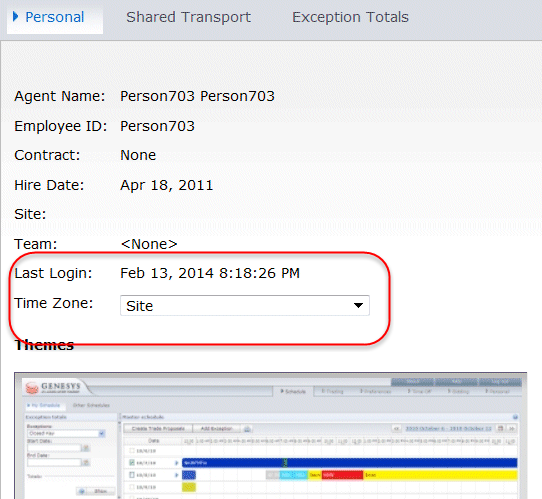Login Timestamp
Important
This content may not be the latest Genesys Engage cloud content. To find the latest content, go to Genesys Engage cloud for Agents.
The Workforce Management (WFM) Web GUI displays the timestamp information from the previous login the next time you log in through the Agent or Agent Mobile interface, alerting you of any unauthorized use of your login credentials.
In the Web for Agents interface, the timestamp displays the date and time in the time zone that is selected from the drop-down list. It is displayed in the Configuration module under Personal just above the Themes section. (See figure below.)
In the Web for Agents Mobile interface it is displayed in the Dashboard view below the version information.
This page was last edited on October 2, 2020, at 12:32.
Comments or questions about this documentation? Contact us for support!